Hello All,
Please let me know if the following can be done in Qualtrics. I have 20 questions. 12 of them are conjoint questions (Multiple choice).
The Conjoint Question looks as follows:
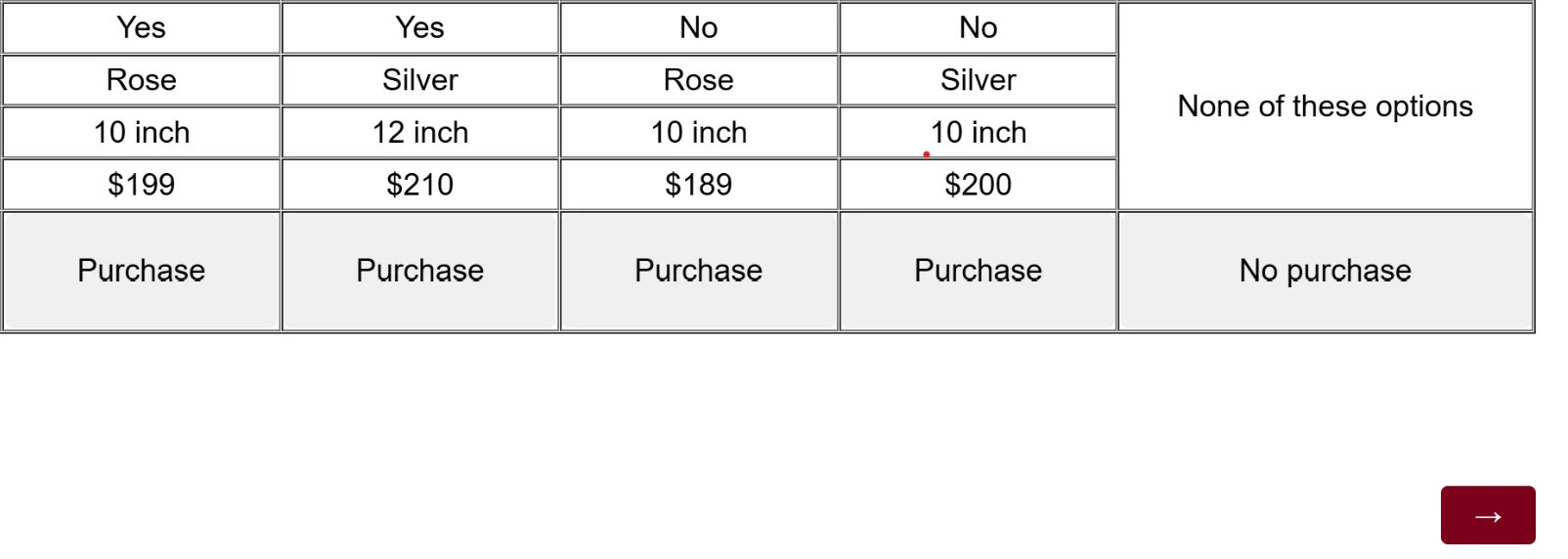
The first row is for SMS availability, second for color, third for display and last one is price.
Suppose a respondent chooses the third choice. Usually the output in Qualtrics would come as :
Question#
Choice 3
It is possible to get the output as following ? If a straight approach is not available may be JavaScript would be needed.
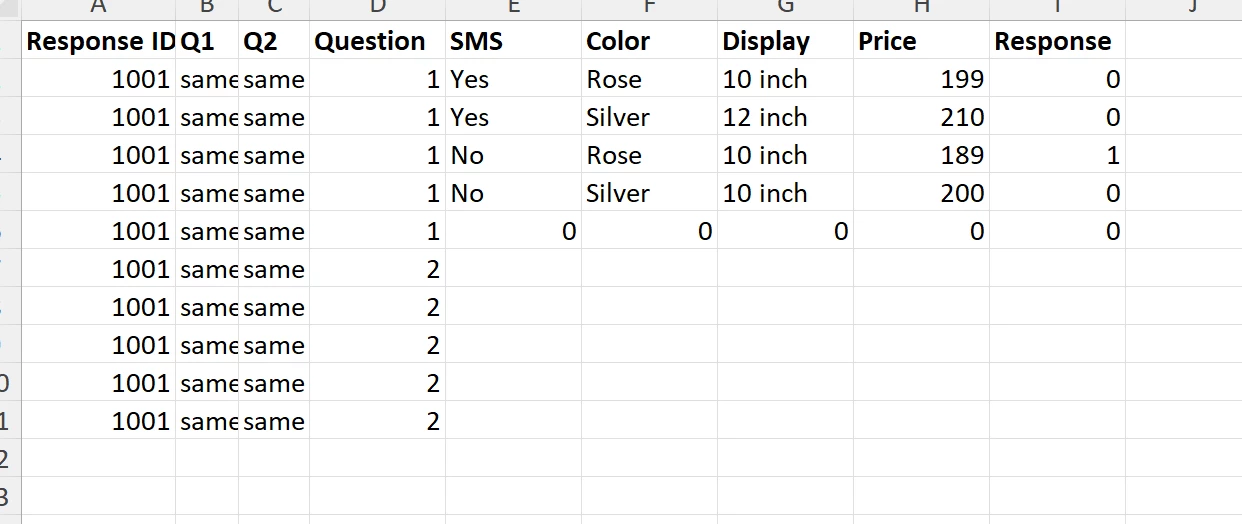
Any help would be appreciated.
Thanks





