Hello,
I've been scouring the past questions but I cannot find a response to my question.
I have a slider bar question and want to re-position the labels so that they are aligned with the scale value. $26.8M, for example, should be over 100.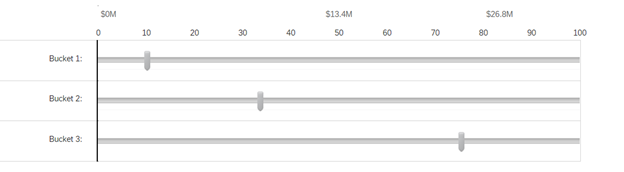 I've only found posts on how to shrink the space between the slider and labels, how to put the labels beneath the slider bars, or are followed up with "never mind, found my answer".
I've only found posts on how to shrink the space between the slider and labels, how to put the labels beneath the slider bars, or are followed up with "never mind, found my answer".
Relatedly, is it possible to re-name the slider scale points so that I can have 4 points: 0, 25, 50, 75, 100?
Thanks!
Change position of slider scale label
Sign up
Already have an account? Login

Welcome! To join the Qualtrics Experience Community, log in with your existing Qualtrics credentials below.
Confirm your username, share a bit about yourself, Once your account has been approved by our admins then you're ready to explore and connect .
Free trial account? No problem. Log in with your trial credentials to join.
No free trial account? No problem! Register here
Already a member? Hi and welcome back! We're glad you're here 🙂
You will see the Qualtrics login page briefly before being taken to the Experience Community
Login with Qualtrics

Welcome! To join the Qualtrics Experience Community, log in with your existing Qualtrics credentials below.
Confirm your username, share a bit about yourself, Once your account has been approved by our admins then you're ready to explore and connect .
Free trial account? No problem. Log in with your trial credentials to join. No free trial account? No problem! Register here
Already a member? Hi and welcome back! We're glad you're here 🙂
You will see the Qualtrics login page briefly before being taken to the Experience Community
Login to the Community

Welcome! To join the Qualtrics Experience Community, log in with your existing Qualtrics credentials below.
Confirm your username, share a bit about yourself, Once your account has been approved by our admins then you're ready to explore and connect .
Free trial account? No problem. Log in with your trial credentials to join.
No free trial account? No problem! Register here
Already a member? Hi and welcome back! We're glad you're here 🙂
You will see the Qualtrics login page briefly before being taken to the Experience Community
Login with Qualtrics

Welcome! To join the Qualtrics Experience Community, log in with your existing Qualtrics credentials below.
Confirm your username, share a bit about yourself, Once your account has been approved by our admins then you're ready to explore and connect .
Free trial account? No problem. Log in with your trial credentials to join. No free trial account? No problem! Register here
Already a member? Hi and welcome back! We're glad you're here 🙂
You will see the Qualtrics login page briefly before being taken to the Experience Community
Enter your E-mail address. We'll send you an e-mail with instructions to reset your password.




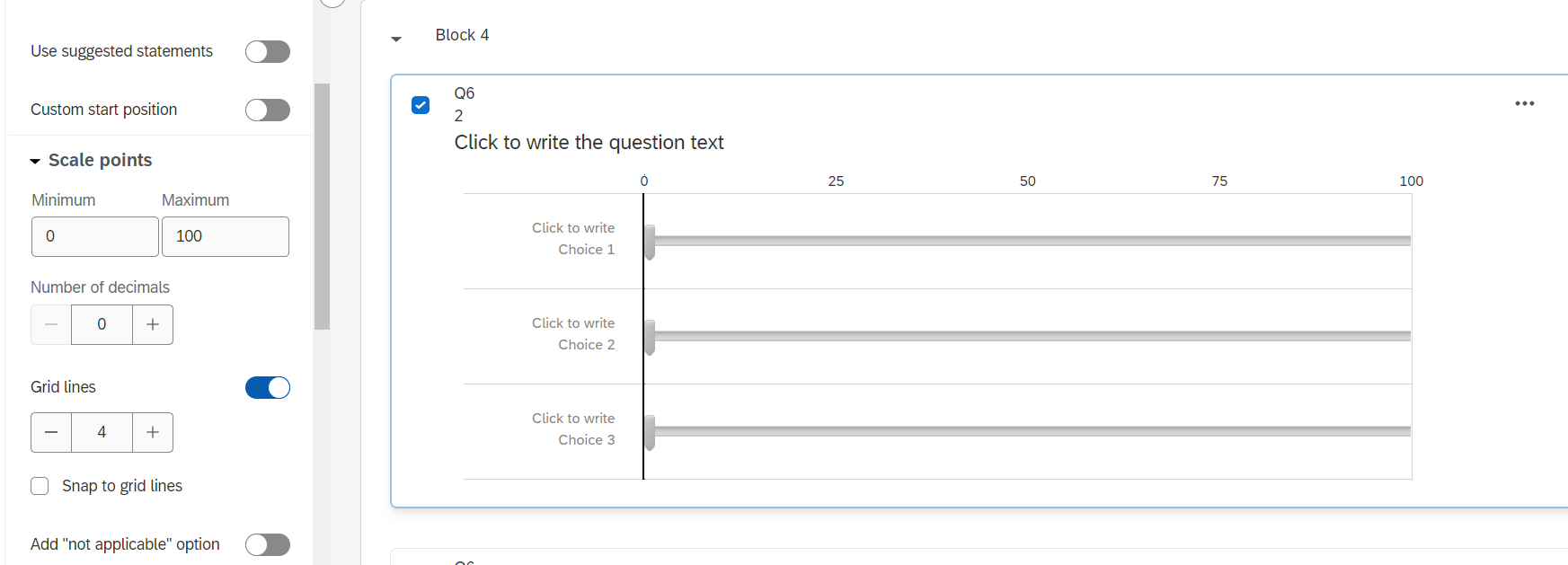 Just set grid lines to "4", and Qualtrics automatically divides the Max value(here 100) into parts equals to grid lines value(here 4)
Just set grid lines to "4", and Qualtrics automatically divides the Max value(here 100) into parts equals to grid lines value(here 4) 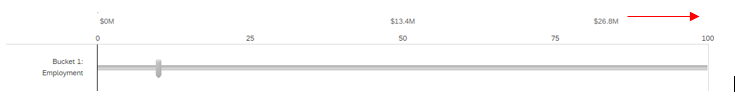
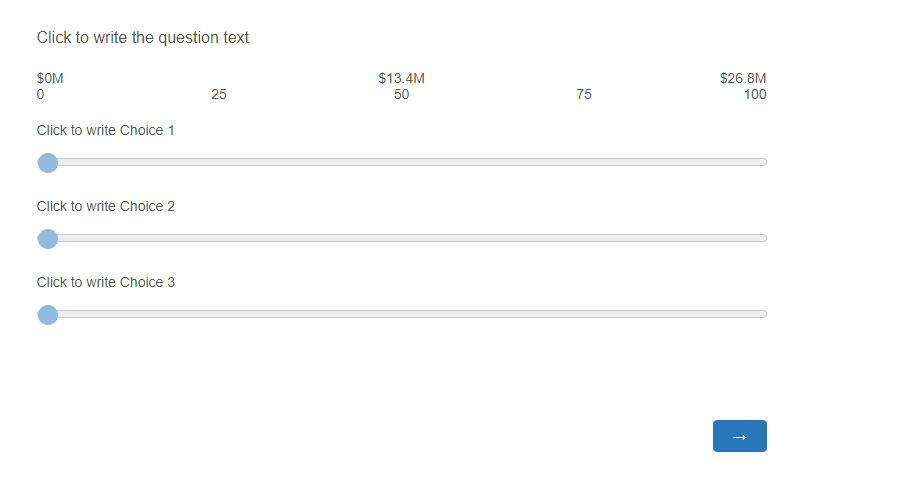 and if problem is yet not resolved you can add below style in your survey inside HTML page inside Rich Content Editor as follows:
and if problem is yet not resolved you can add below style in your survey inside HTML page inside Rich Content Editor as follows: