Hello
I have created a side-by-side question and would like to format as follows:
Each column should display a different colour theme, and all rows alternate in colour. Something like the below:
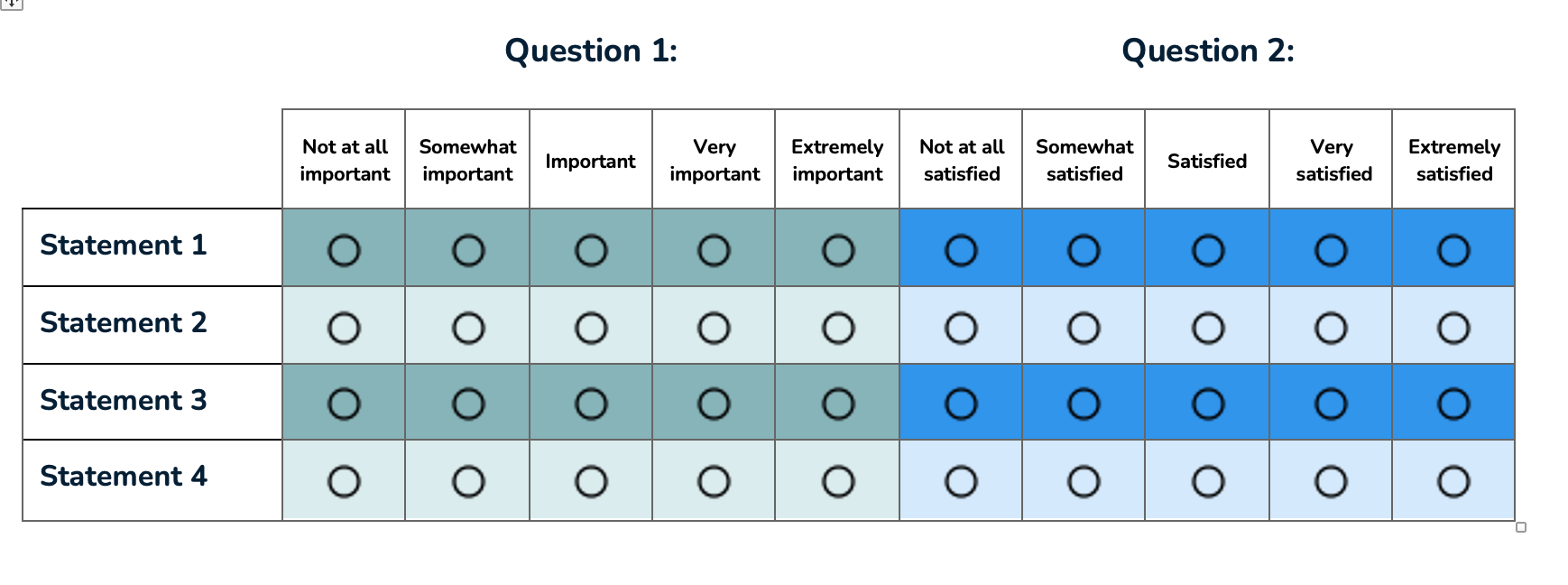
Is there any code out there that someone might be willing to share? Or some pointers on how I might achieve this look and feel?
Thank you in advance!
Zoe





