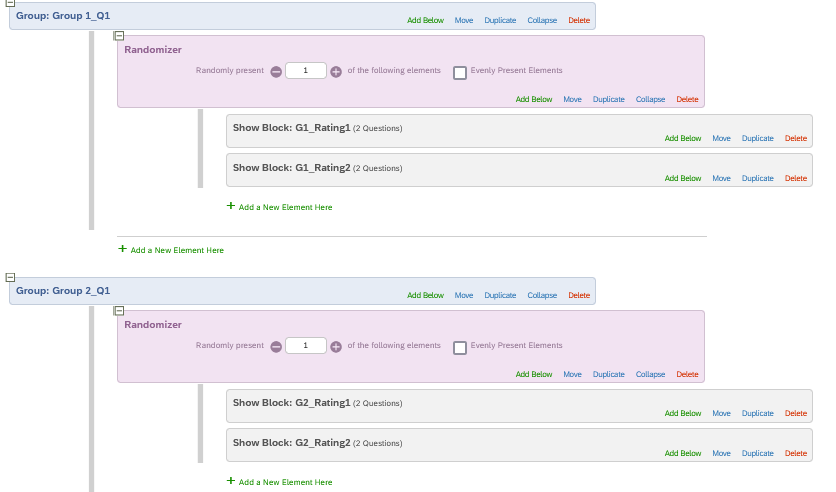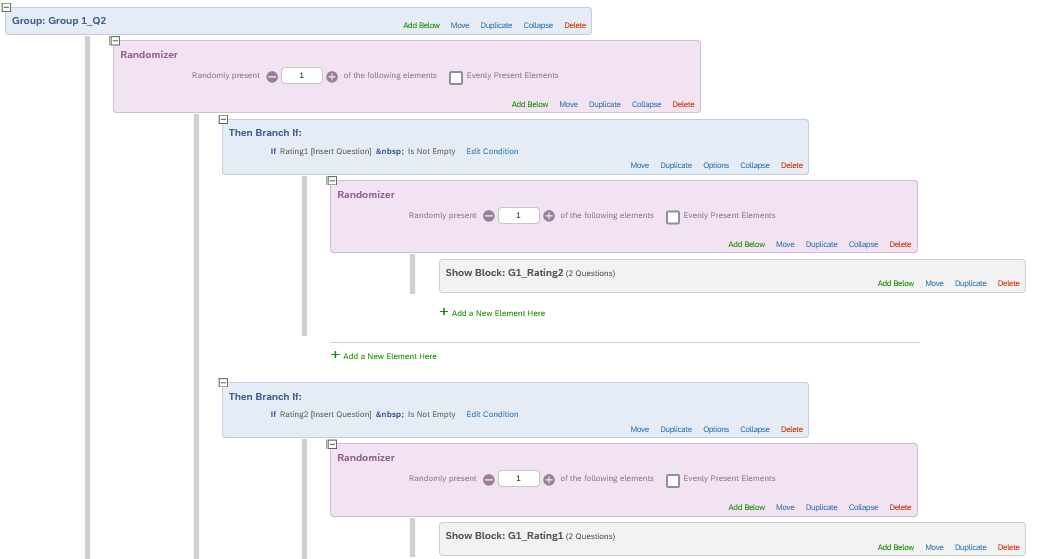Is there a way to create a loop in a survey flow?
For my survey, I have 2 groups of questions - Group 1 and Group 2. Under Group 1, there are 20 rating questions, along with 20 timing questions. This is repeated for Group 2. I would like to set up randomization, such that it’s something like this:
- Group 1: Rating question 1 + Timing question
- Group 2: Rating question 3 + Timing question
- Group 1: Rating question 2 + Timing question
- Group 2: Rating question 1 + Timing question
- … And so on until all 20 questions from each group have been answered.
I have tried to set up randomization in the survey flow as follows. However, I need a ‘loop’ function such that the randomization pattern will repeat for all 20 questions, but I am not sure how to do it.
(I have yet to create all 20 questions - I have created 2 for now)
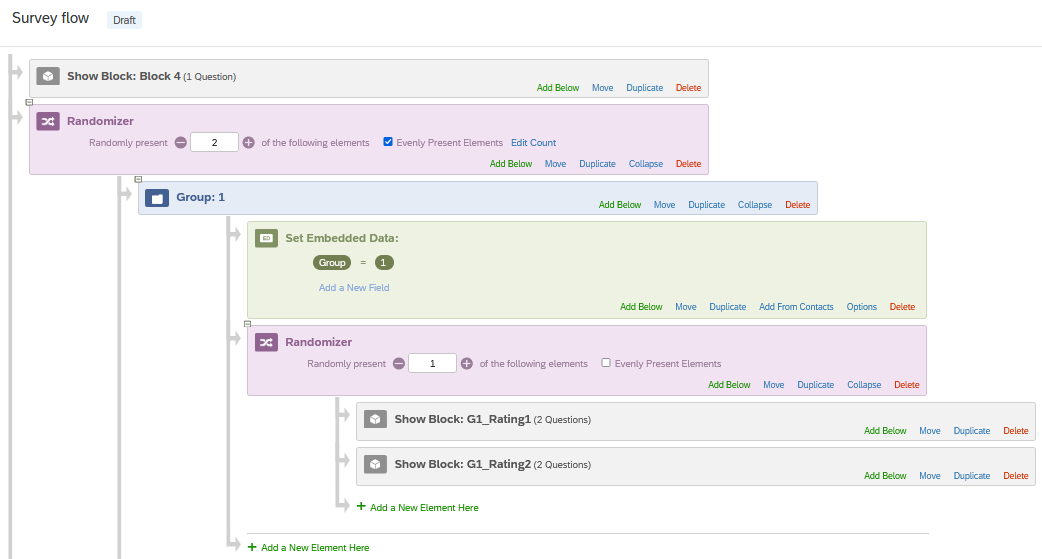
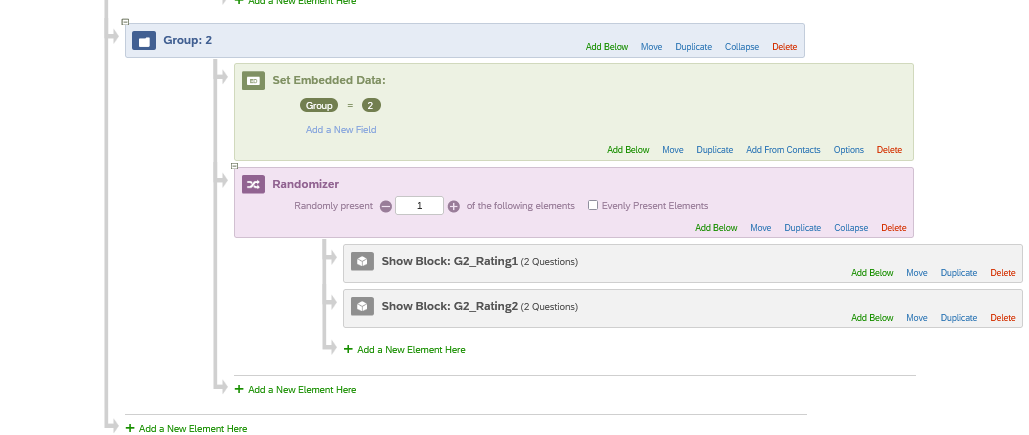
Any help is appreciated!