Hi!
I've developed a response-time task in which people must choose one of two options before proceeding to the next question. Upon selecting a choice by pressing one of two buttons on their keyboard, they automatically proceed to the next question.
In addition, if they do not answer the question within 2.5 seconds, they automatically proceed to the next question.
In the latter case, I'd like to display a warning message such as, "Respond faster" People should see that message for a second or two before viewing the next item.
Can this (displaying a temporary warning message) be done?
-------------------------------------------------
If helpful, here is my current Javascript:
Qualtrics.SurveyEngine.addOnload(function()
{
this.hideNextButton();
this.hidePreviousButton();
var that = this;
Event.observe(document, 'keydown', function keydownCallback(e) {
var choiceID = null;
switch (e.keyCode) {
case 65: // "a" was pressed for chart of cases go to... https://www.w3schools.com/charsets/ref_utf_basic_latin.asp
choiceID = 1;
break;
case 76: // "l" was pressed.
choiceID = 2;
break;
}
if (choiceID) {
Event.stopObserving(document, 'keydown', keydownCallback);
that.setChoiceValue(choiceID, true);
that.clickNextButton();
}
});
});
Custom Message on Auto advance
 +1
+1Sign up
Already have an account? Login

Welcome! To join the Qualtrics Experience Community, log in with your existing Qualtrics credentials below.
Confirm your username, share a bit about yourself, Once your account has been approved by our admins then you're ready to explore and connect .
Free trial account? No problem. Log in with your trial credentials to join.
No free trial account? No problem! Register here
Already a member? Hi and welcome back! We're glad you're here 🙂
You will see the Qualtrics login page briefly before being taken to the Experience Community
Login with Qualtrics

Welcome! To join the Qualtrics Experience Community, log in with your existing Qualtrics credentials below.
Confirm your username, share a bit about yourself, Once your account has been approved by our admins then you're ready to explore and connect .
Free trial account? No problem. Log in with your trial credentials to join. No free trial account? No problem! Register here
Already a member? Hi and welcome back! We're glad you're here 🙂
You will see the Qualtrics login page briefly before being taken to the Experience Community
Login to the Community

Welcome! To join the Qualtrics Experience Community, log in with your existing Qualtrics credentials below.
Confirm your username, share a bit about yourself, Once your account has been approved by our admins then you're ready to explore and connect .
Free trial account? No problem. Log in with your trial credentials to join.
No free trial account? No problem! Register here
Already a member? Hi and welcome back! We're glad you're here 🙂
You will see the Qualtrics login page briefly before being taken to the Experience Community
Login with Qualtrics

Welcome! To join the Qualtrics Experience Community, log in with your existing Qualtrics credentials below.
Confirm your username, share a bit about yourself, Once your account has been approved by our admins then you're ready to explore and connect .
Free trial account? No problem. Log in with your trial credentials to join. No free trial account? No problem! Register here
Already a member? Hi and welcome back! We're glad you're here 🙂
You will see the Qualtrics login page briefly before being taken to the Experience Community
Enter your E-mail address. We'll send you an e-mail with instructions to reset your password.

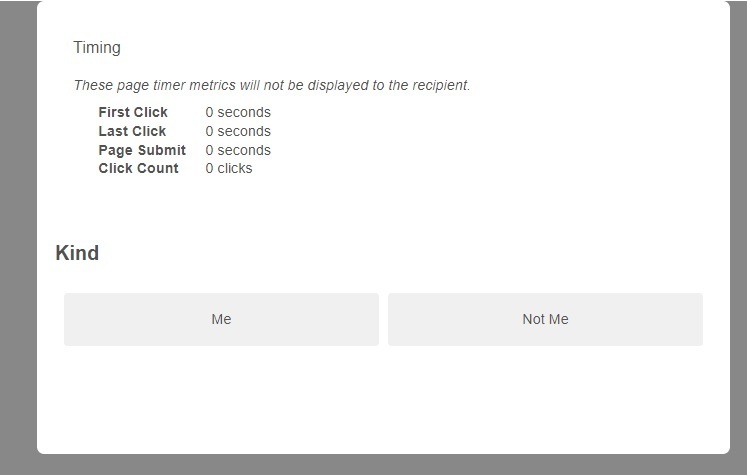 Also, this is what the task itself looks like.
Also, this is what the task itself looks like.
