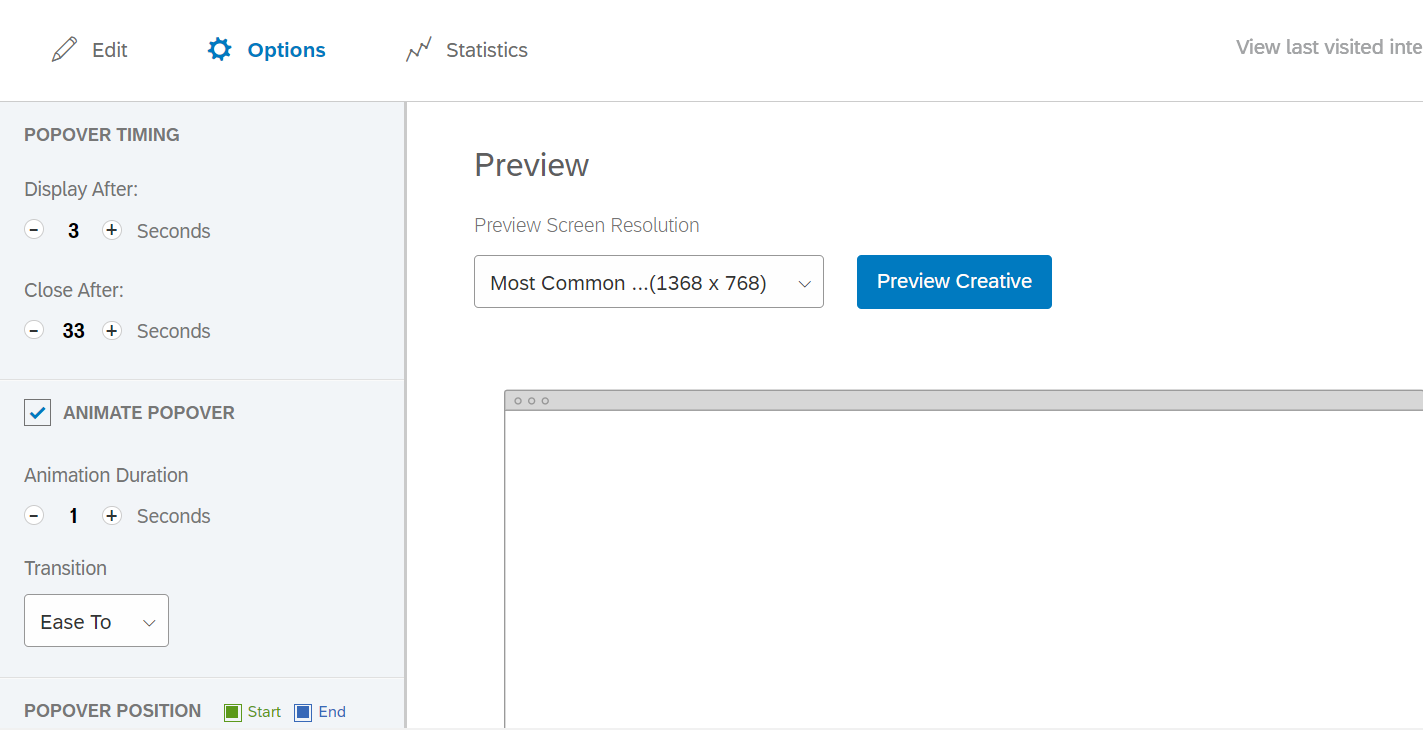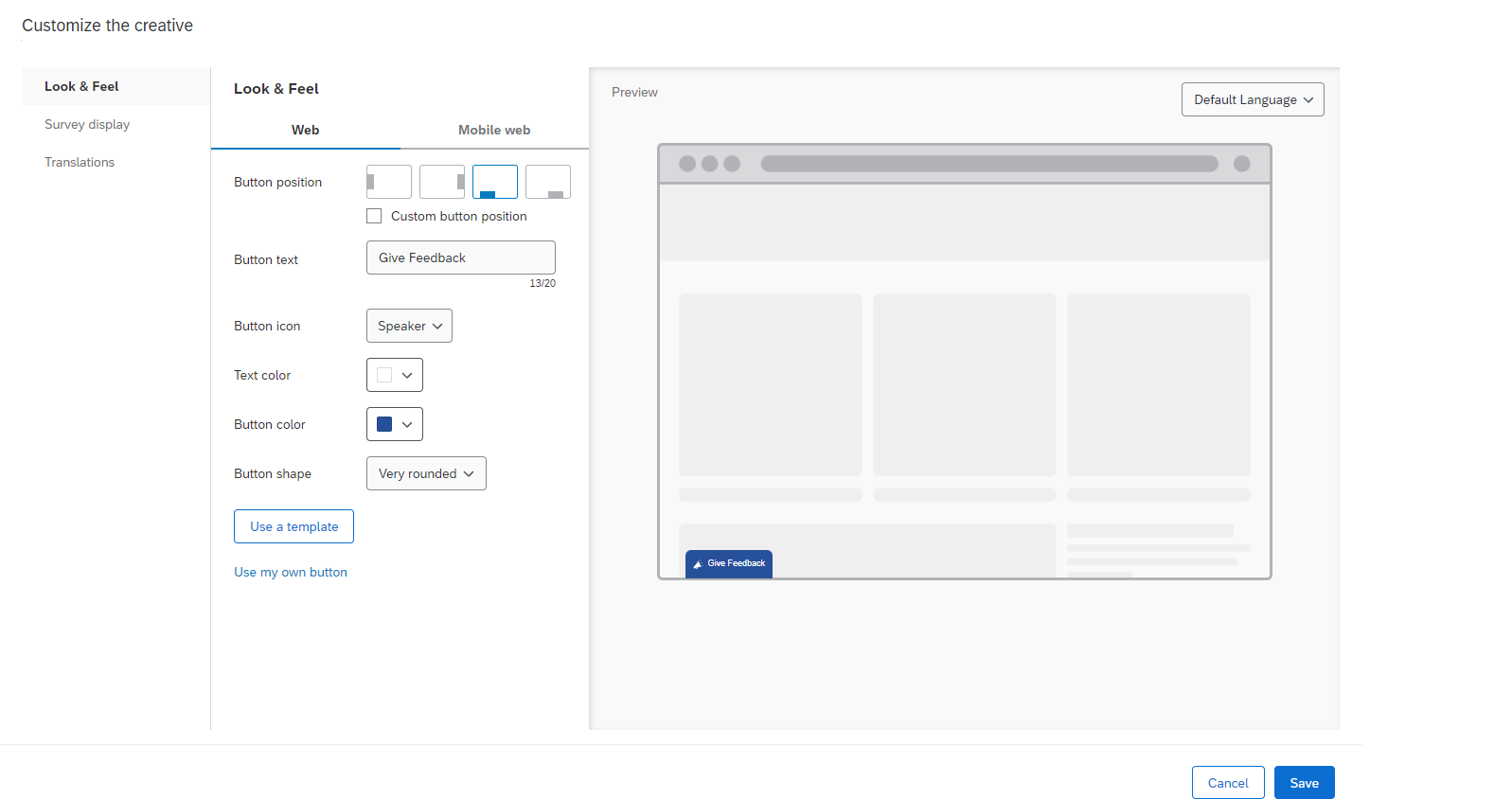Hey Guys,
I want to know if there is any parameter or CSS that allows us to delay the opening of the pop-up survey just after validating all the conditions in our intercept ? On my side, I set-up some conditions on a Google data Layer Event, and it’s quiet “agressive” to have directly the survey just after ckicking on a button, I want to delay (for example 4sec) it.