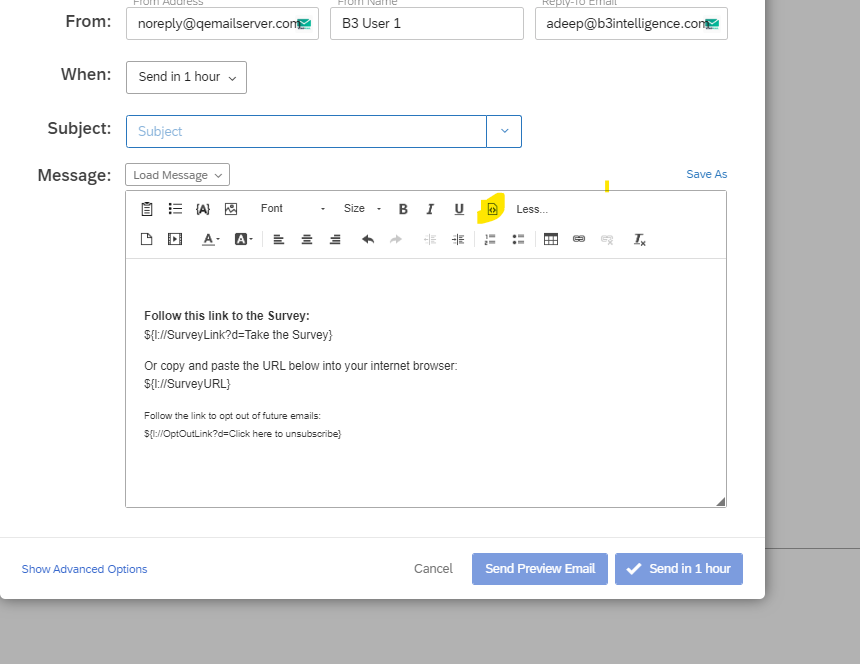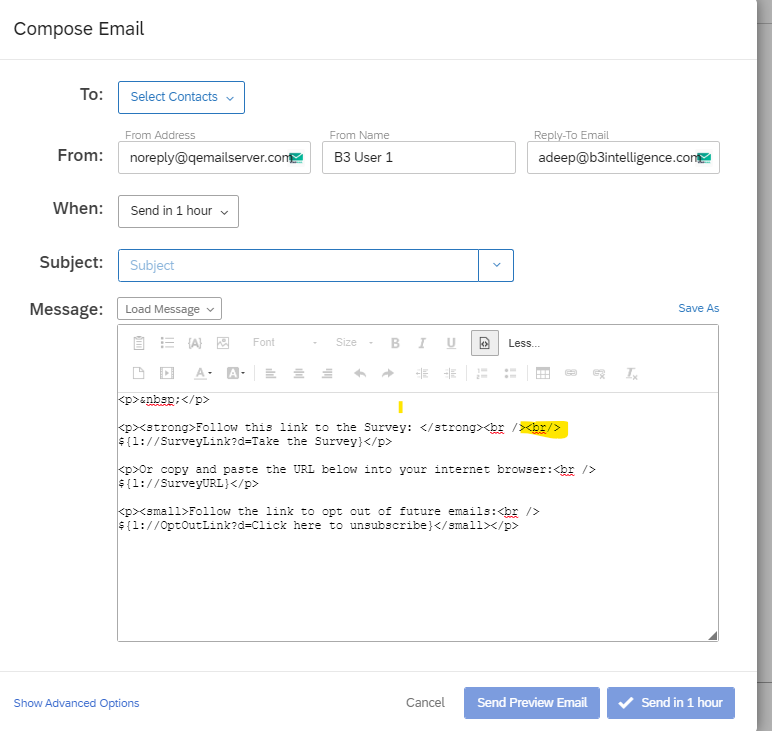2 Questions:
- How do I create a line break in my email trigger embedded data without understanding Javascript? I have programmed embedded data that only populates if a response is present. So the way I have this laid our I get lots of empty spaces. If I were to be able to insert a new line prompt within the brackets that would be great.
PRIOR TESTING AND IMAGING: ${e://Field/No%20Prior%20Testing}${e://Field/Urinalysis%20and%20Culture}
${e://Field/Urine%20cytology}
${e://Field/Urine%20Ureaplasma%20%2F%20Mycoplasma}
${e://Field/STI%20Testing}
${e://Field/Pregnancy%20test}
${e://Field/Blood%20tests}
${e://Field/Stool%20Test}
${e://Field/Voiding%20Diary}
${e://Field/PVR}
${e://Field/CT%20Scan}
${e://Field/CT%20scan%20spine}
${e://Field/CT%20scan%20head}
${e://Field/CT%20scan%20abdomen}
${e://Field/CT%20scan%20pelvis}
${e://Field/Ultrasound
}${e://Field/Ultrasound%20abdomen}
${e://Field/Ultrasound%20kidneys}
${e://Field/Ultrasound%20pelvis}
${e://Field/Ultrasound%20vagina}
- I’d like the patient to be able to see and print the email triggers that I’ve programmed when they complete the survey. How does that work?
Thank you so much!
Elise