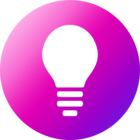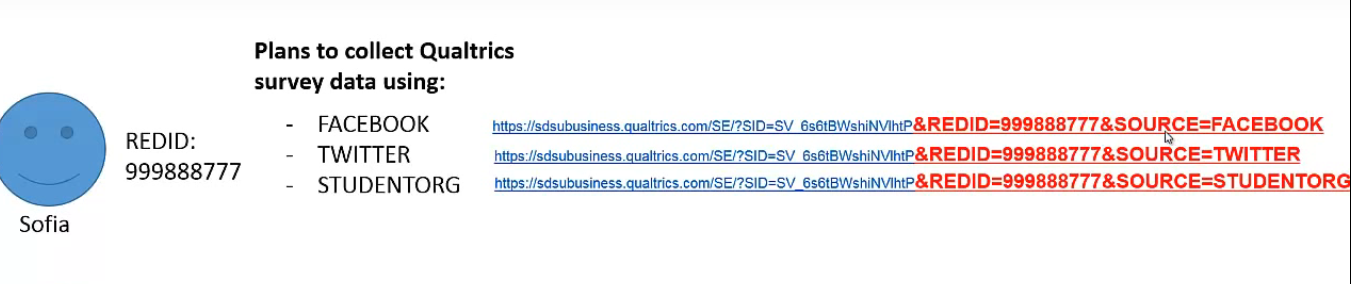Hi there Qualtrics Community,
Has anyone ever come across this ask? We have programmed a survey, and out third party recruiter is asking that we set up some embedded data. We already cannot do this with our current account, however it looks like upgrading the the DesignXM account allows for customs coding, which is required here.
Where it gets interesting is that the ask from the third party recruiter is to name the embedded data field RID (as well as a CRID variable). This however, looks to be not allowed by Qualtrics: https://www.qualtrics.com/support/survey-platform/survey-module/survey-flow/standard-elements/embedded-data/
Has anyone has similar asks from third party recruiters before? If so, how did you solve for it?