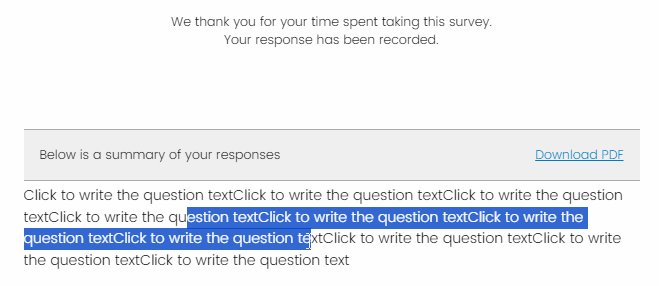Hello Qualtrics community!
I am posting because I would like to see text selection made available for USERS of the survey to select text from generated survey responses. USERS = general public accessing surveys, not Qualtrics account holders.
I am trying chrome extensions and other methods for working around this terrible website decision, and would appreciate any and all ideas about how to make text selection possible! To note, I realize there is a PDF option available for download, but this does not meet our needs either. Selecting text from a website is such a basic function!