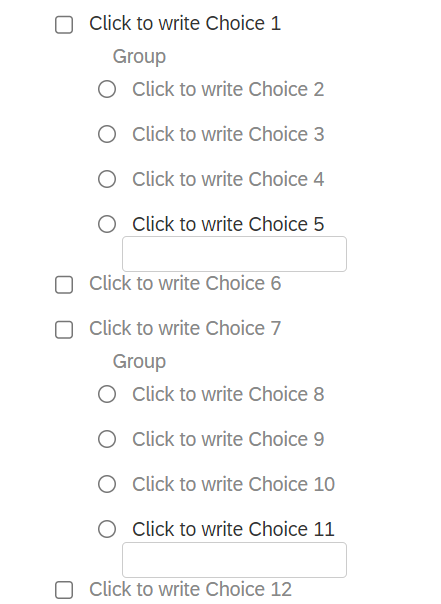Hello, any suggestions on how to design a multiple choice question like this:
Please select ONE of the options below:
Option 1 - When selected, this option expands to 3 more sub-choices, plus an “Other” sub-choice that allows text entry, BUT, participants can only select one of the four options
Option 2 - When selected, this option does NOT expand. Participants just select Option 2 and move on.
Option 3 - Same layout as Option 1
Option 4 - Same layout as Option 2
Illustrated:
- Option 1 (expand if selected)
- Sub-choice A
- Sub-choice B
- Sub-choice C
- Other (text entry):
- Option 2
- Option 3 (expand if selected)
- Sub-choice D
- Sub-choice E
- Sub-choice F
- Other (text entry):
- Option 4
In summary, responders can select only ONE option to answer the question. If (and only if) they choose either Option 1 or Option 3, the option should expand and subjects choose only ONE of the sub-choices.