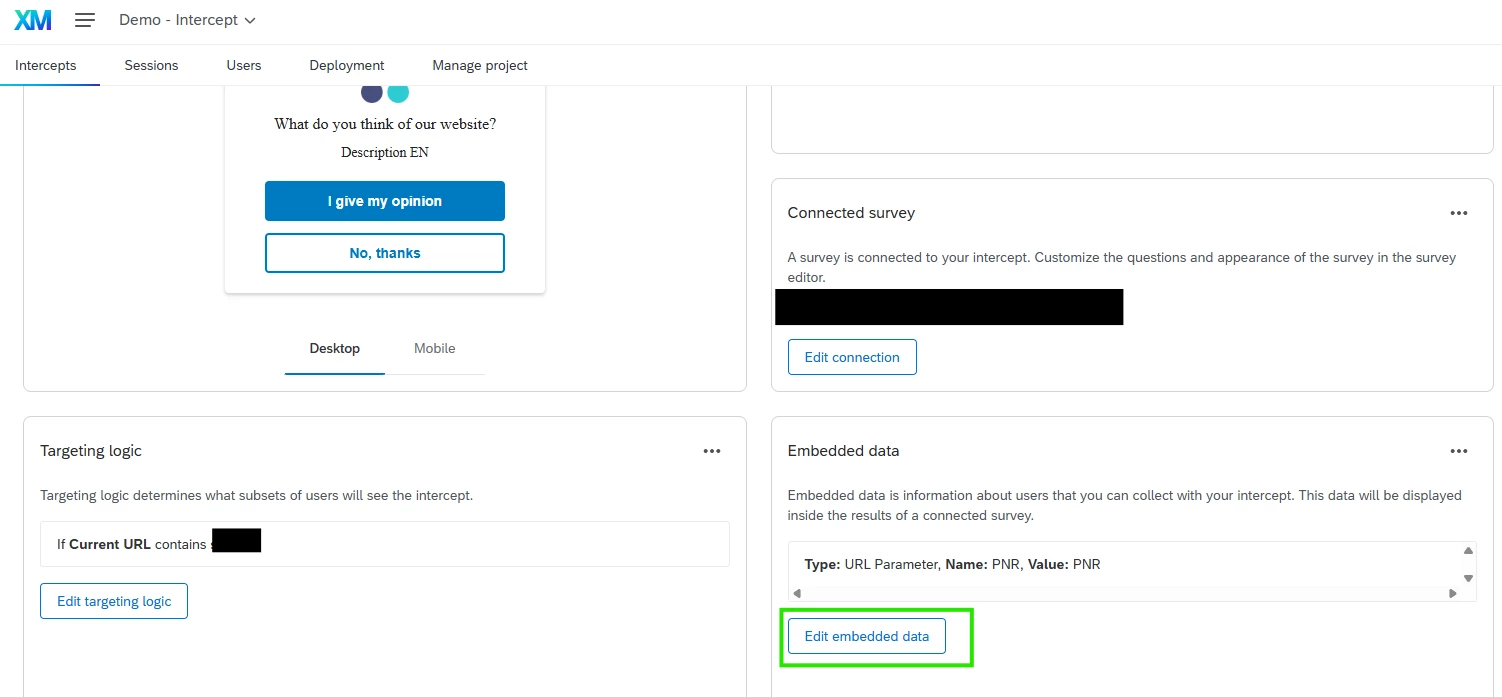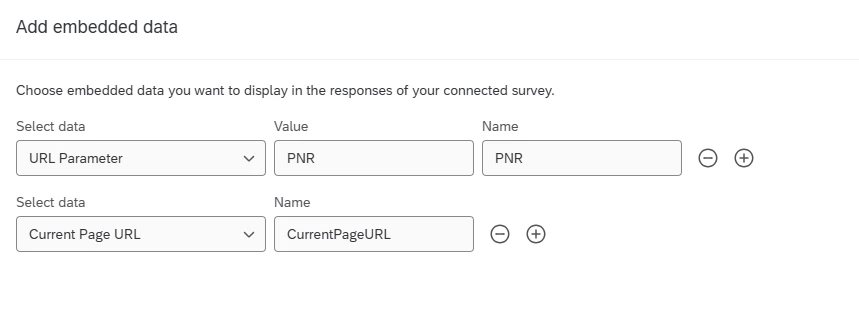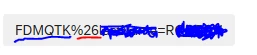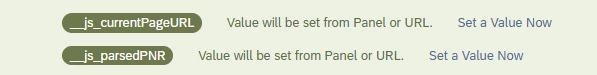Hi! For an intercept survey, I am pulling in the CurrentPageURL, but that URL contains a piece of data I would like to split out / store separately.
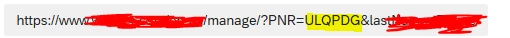
The piece of string I want is not always in the same position in the URL (the URL can be much longer than in this example), and the pieces of information in the URL are not always in the same order, but the string I want will always follow after ‘PNR=’. It’s the 6 letters after that I would want (yellow in the screenshot).
Is there any way to store that information in a separate embedded field? We already tried passing through Adobe, but that will not work for us. I am not familiar with Javascript, but feel that’s the most likely way to do it… But wanted to confirm before I try to learn how to do that.