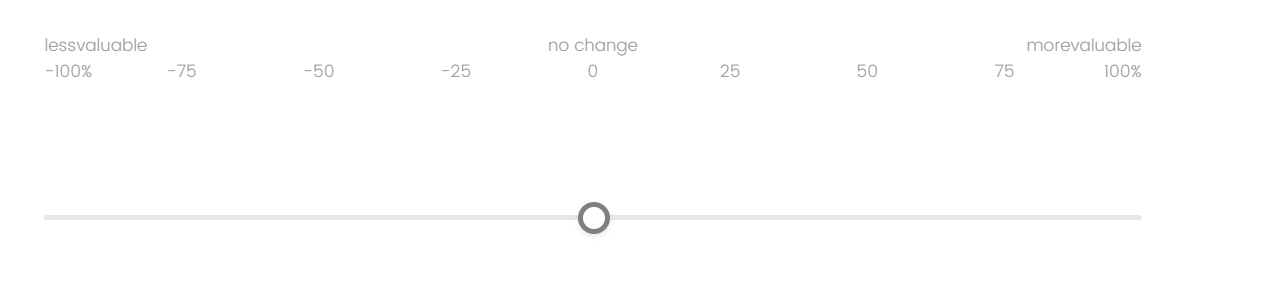Hi,
I’m trying to have both labels and % at the extremes of a slider scale but I somehow end up with doubling both. I can only properly use either % or labels at the extremes because otherwise it looks like this:

I’m using the following javascript code for the % at the extremes: { jQuery("#"+this.questionId+" .first").text((jQuery("#"+this.questionId+" .first").text()+"%").trim().replace(" ",""));
jQuery("#"+this.questionId+" .last").text((jQuery("#"+this.questionId+" .last").text()+"%").trim().replace(" ",""));}
How can I have both the less/more valuable and the % point for the extremes without the doubling?
Thank you in advance!