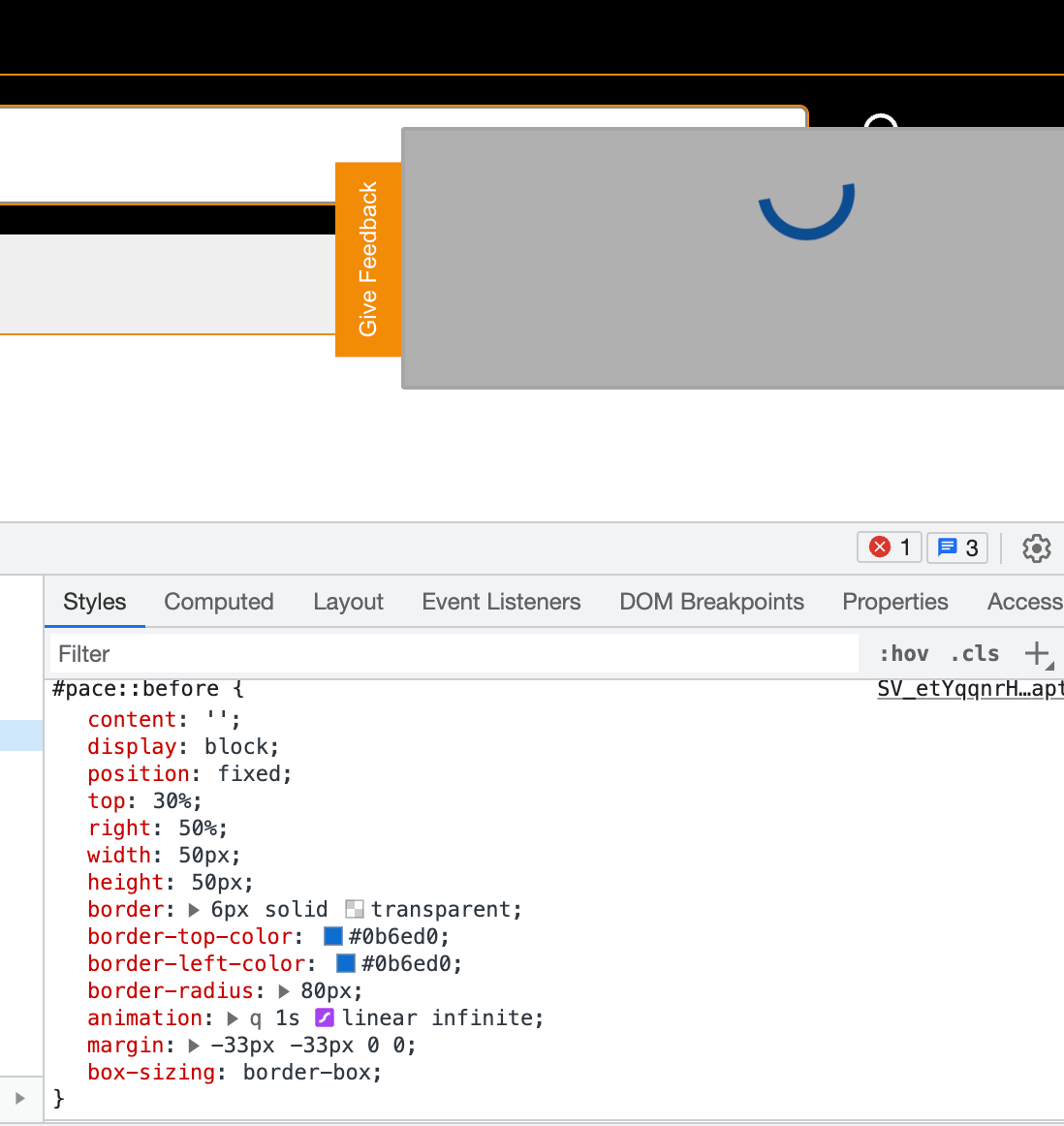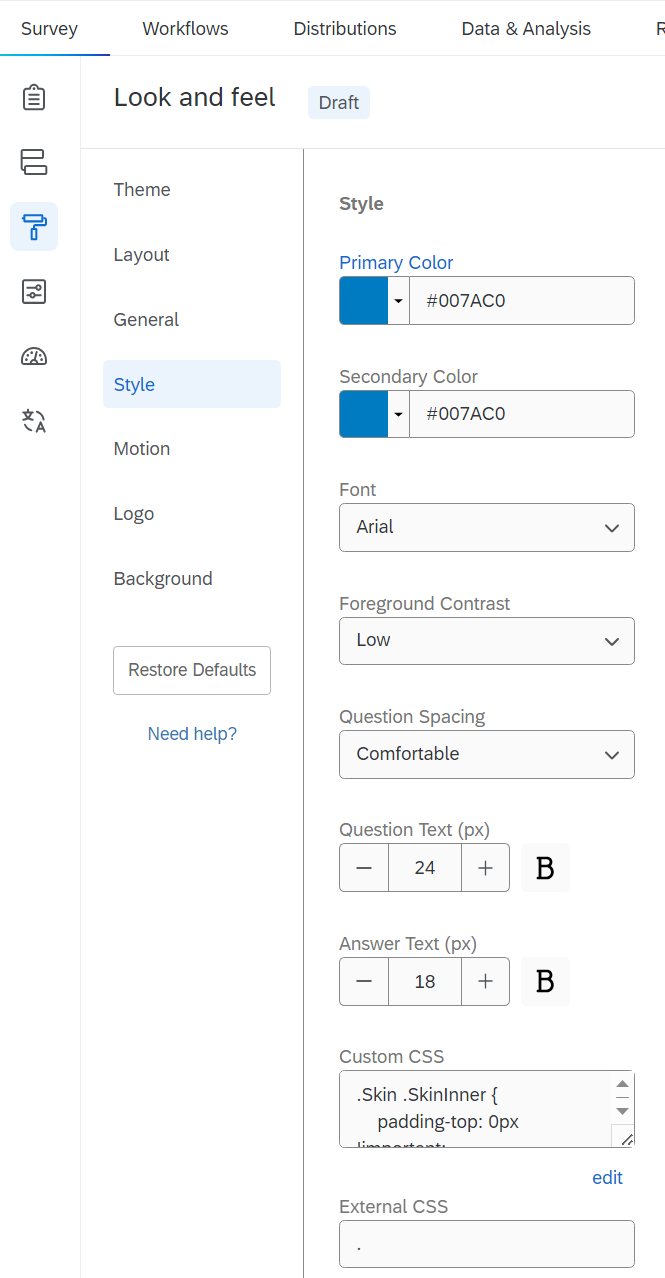Hi.
I would like to change the color of the survey loading spinner. I can see the css of the spinner but don’t know where I could enter custom css to possibly change it. Is it possible to change the color? Would like it to be orange instead of blue.
Thanks