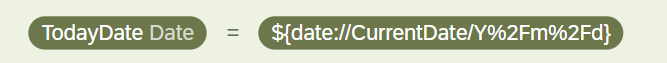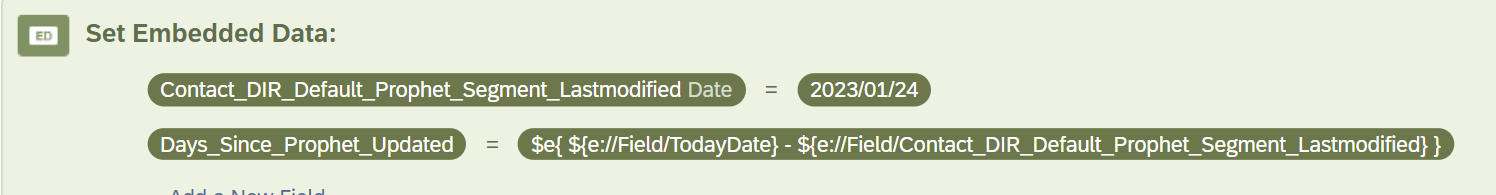So, you want to compare today's date to a date entered in a response. Or you want to know if the date entered is more than one month from today. Or compare the start date to the end date entered to ensure they didn't mistakenly put in a wrong date.
It's all about validation. Qualtrics can do this natively IF the dates entered are all the exact same format. 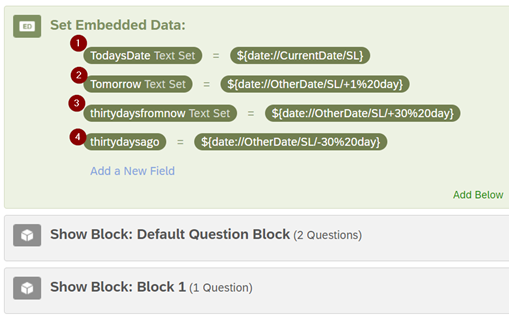 In survey flow I created a few embedded data fields to hold some data
In survey flow I created a few embedded data fields to hold some data
1. Is today’s date – the date the respondent is filling out your survey
2. Tomorrow shows how to increment by one day. NOTE: %20 is html for a space
3. Thirty days from now adds thirty days to today’s date
4. Thirty days ago subtracts 30 days from today’s date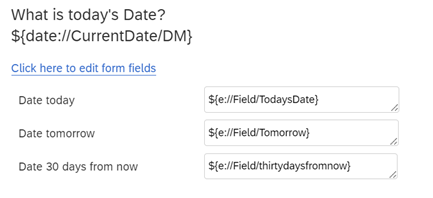 I can show the data...
I can show the data...
I can even ask for a date input (has to match the format)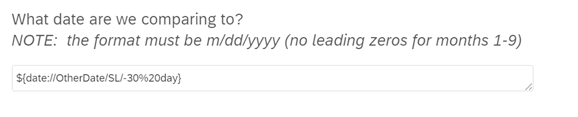 And then I can do a comparison between what was input and what I already have to control my display logic.
And then I can do a comparison between what was input and what I already have to control my display logic.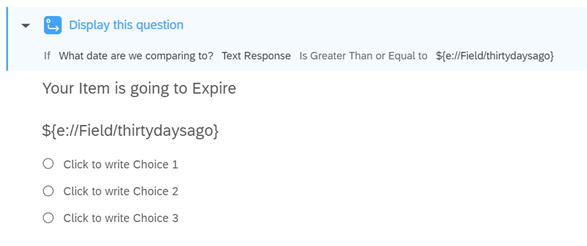 My only issue/problem to solve now is how can I force the proper format needed (mm/dd/yyyy - with NO leading 0s for months or days)? I need help with REGEX that will validate no leading zeros for mm nor dd.
My only issue/problem to solve now is how can I force the proper format needed (mm/dd/yyyy - with NO leading 0s for months or days)? I need help with REGEX that will validate no leading zeros for mm nor dd.
How to compare dates in Qualtrics
Sign up
Already have an account? Login

Welcome! To join the Qualtrics Experience Community, log in with your existing Qualtrics credentials below.
Confirm your username, share a bit about yourself, Once your account has been approved by our admins then you're ready to explore and connect .
Free trial account? No problem. Log in with your trial credentials to join.
No free trial account? No problem! Register here
Already a member? Hi and welcome back! We're glad you're here 🙂
You will see the Qualtrics login page briefly before being taken to the Experience Community
Login with Qualtrics

Welcome! To join the Qualtrics Experience Community, log in with your existing Qualtrics credentials below.
Confirm your username, share a bit about yourself, Once your account has been approved by our admins then you're ready to explore and connect .
Free trial account? No problem. Log in with your trial credentials to join. No free trial account? No problem! Register here
Already a member? Hi and welcome back! We're glad you're here 🙂
You will see the Qualtrics login page briefly before being taken to the Experience Community
Login to the Community

Welcome! To join the Qualtrics Experience Community, log in with your existing Qualtrics credentials below.
Confirm your username, share a bit about yourself, Once your account has been approved by our admins then you're ready to explore and connect .
Free trial account? No problem. Log in with your trial credentials to join.
No free trial account? No problem! Register here
Already a member? Hi and welcome back! We're glad you're here 🙂
You will see the Qualtrics login page briefly before being taken to the Experience Community
Login with Qualtrics

Welcome! To join the Qualtrics Experience Community, log in with your existing Qualtrics credentials below.
Confirm your username, share a bit about yourself, Once your account has been approved by our admins then you're ready to explore and connect .
Free trial account? No problem. Log in with your trial credentials to join. No free trial account? No problem! Register here
Already a member? Hi and welcome back! We're glad you're here 🙂
You will see the Qualtrics login page briefly before being taken to the Experience Community
Enter your E-mail address. We'll send you an e-mail with instructions to reset your password.





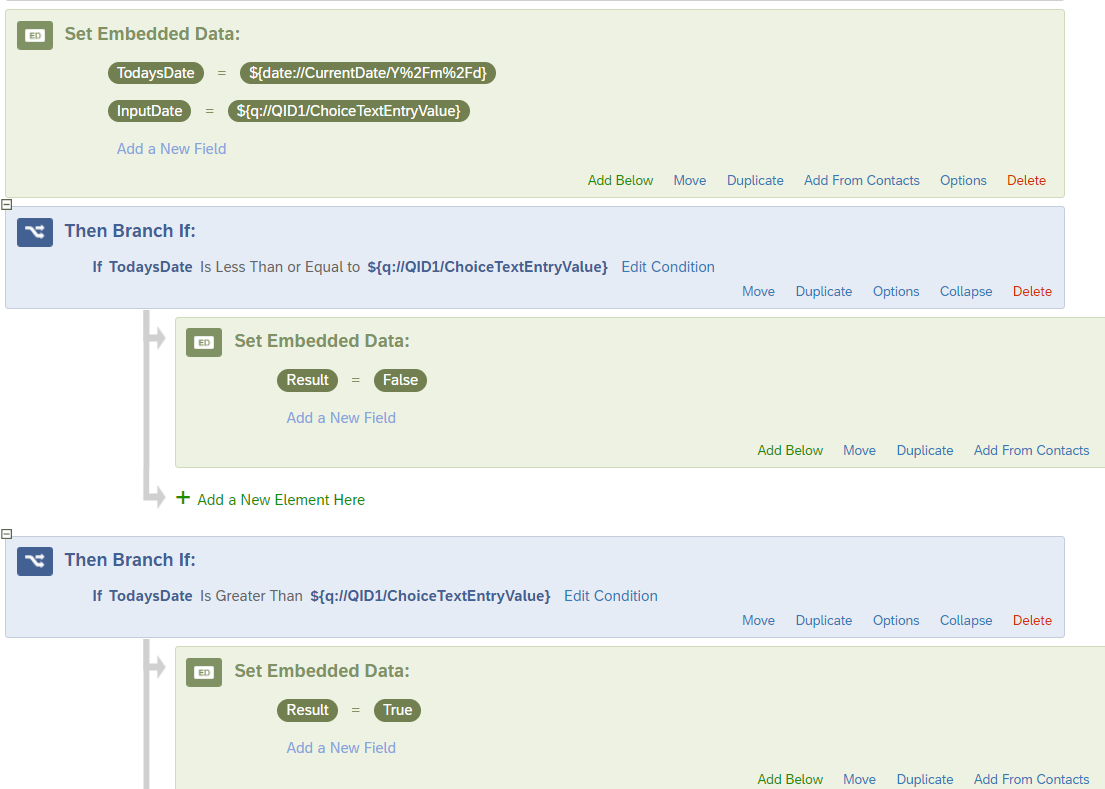 And within the project, the display logic works properly
And within the project, the display logic works properly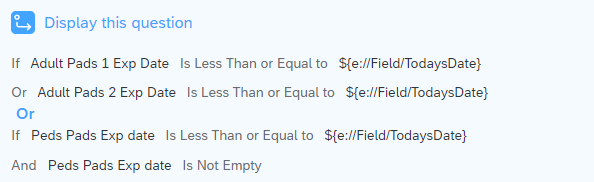 (Adult Pads 1 Exp Date - was a text entry field using date format yyyy/mm/dd). The constant is the date format AND that you compare a embedded data field (name) to an embedded data field (code)
(Adult Pads 1 Exp Date - was a text entry field using date format yyyy/mm/dd). The constant is the date format AND that you compare a embedded data field (name) to an embedded data field (code)