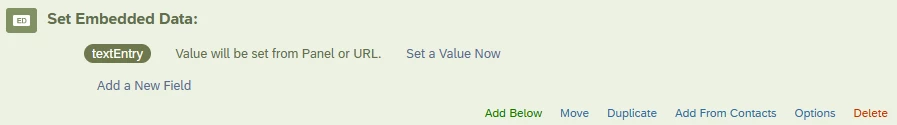Hello!
I’ve seen previous posts about this topic, but I’m running into problems. I have a text box where respondents can edit a pre-written text. I am piping the resulting text (with respondents’ edits) to the end of my survey. The problem is that respondents can’t add line breaks.
This is my JS for Q1, based on this post:
Qualtrics.SurveyEngine.addOnload(function() {
// Get the text entry box
var textBox = jQuery("#" + this.getQuestionContainer().id + " .InputText");
// Pre-fill the text box with the passage
var prefilledText = "This is text that respondents can edit.";
textBox.val(prefilledText);
// Reassemble the text and update the text box
textBox.val(paragraphs.join("\n\n"));
});
/*Place your JavaScript here to run when the page loads*/
Qualtrics.SurveyEngine.addOnReady(function()
{
jQuery("#NextButton").click(function(){
var lines = jQuery("#QR\\~QID1").val().split("\n");
var inputText ="";
for(var i=0;i<lines.length;i++)
{
var inputText =inputText + lines[i];
if(i<lines.length-1)
{
var inputText =inputText + "<br>";
}
}
Qualtrics.SurveyEngine.addEmbeddedData("inputText", inputText); // Set value in hidden variable
});
});
This is my JS for Q4, based on this post:
Qualtrics.SurveyEngine.addOnload(function() {
// Get the text entry box
var textBox = jQuery("#" + this.getQuestionContainer().id + " .InputText");
// Pre-fill the text box with the passage
var prefilledText = "This is text that respondents can edit.";
textBox.val(prefilledText);
// Reassemble the text and update the text box
textBox.val(paragraphs.join("\n\n"));
});
Qualtrics.SurveyEngine.addOnReady(function () {
const textBox = this.questionContainer.querySelector(".InputText");
textBox.oninput = function (a) {
const textEntry = a.target.value.replaceAll("\n", "<br>");
Qualtrics.SurveyEngine.setEmbeddedData("textEntry", textEntry);
};
});
This is my embedded data in the survey flow:
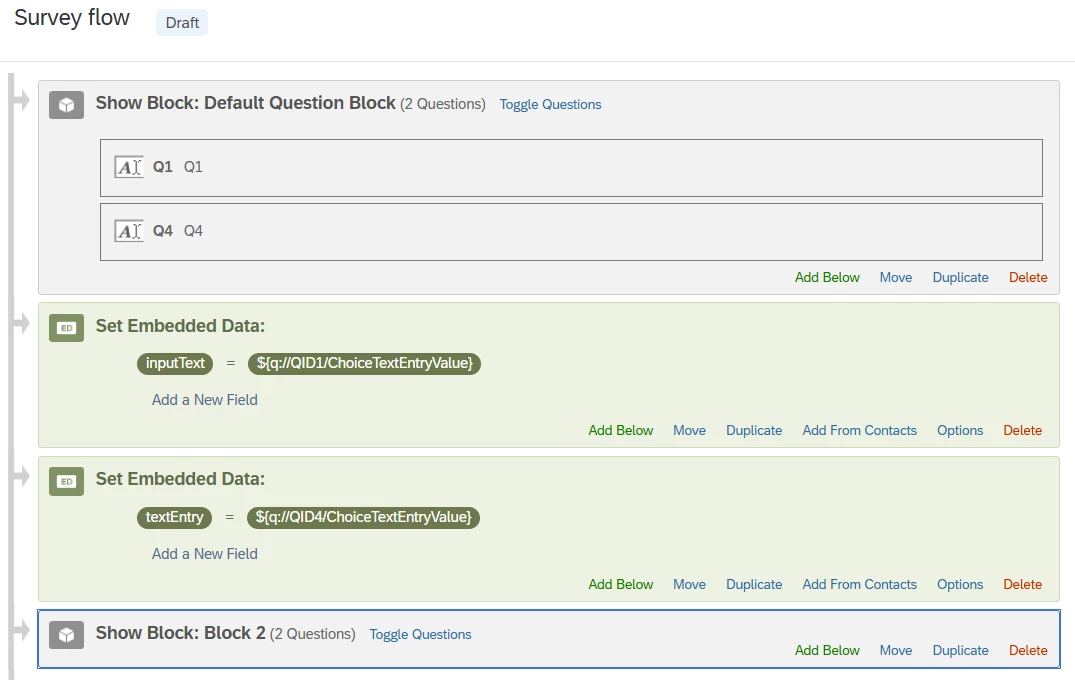
At the end of the survey, I’ve tried: ${q://QID1/ChoiceTextEntryValue}, ${e://Field/inputText}, ${q://QID4/ChoiceTextEntryValue}, and ${e://Field/textEntry}, which all give the edited text without any line breaks.
What should I do? Thank you!