Hello community,
I'm nearly done implementing a research questionnaire in Qualtrics, and I'm at the very final stages where I would like to calculate some totals. I am calculating some of the totals in JavaScript and setting them in embedded data, and others are completely calculated in embedded data using Qualtrics math. For percentages that need to be rounded, I calculate the unrounded percentage in JavaScript and then use Qualtrics rounding in embedded data to finalize them (rounding in JavaScript was not reliably giving me the results I wanted).
All of my totals seem to be calculating correctly except for one set, and I cannot figure out why. For these calculations, I'm getting 8 embedded variables, global exposure estimates for 4 languages and cumulative exposure estimates for 4 languages. I have checked and these are parsing correctly.
Once I have those, I need to set an overall estimate, which is determined based on whether the participant meets a monolingualism criterion or not. If they are monolingual, then we just set the cumulative exposure as the overall exposure. If they are not monolingual, then we must average the global and cumulative estimates.
The embedded data variables for the 4 overall exposure estimates are set in the block before the JavaScript calculations, and the type is set to 'Number'. The JavaScript calculations are below. In the block following, I use Qualtrics math to round the estimates and get percentages.
When I test my questionnaire, all my calculations (which are more or less calculated in a similar way) are working correctly, and sometimes the overall estimates are correct, but about 30% of the time they all become zero.
Can anyone see anything obvious I am doing incorrectly that would explain this result?
Thanks very much for any insight!
Setting embedded data variables before the calculations block: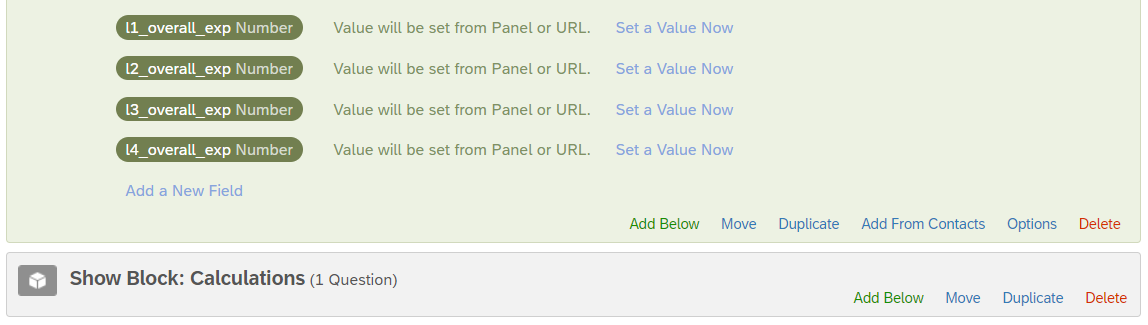 The JavaScript:
The JavaScript:
Qualtrics.SurveyEngine.addOnPageSubmit(function()
{
/*Place your JavaScript here to run when the page is submitted*/
// This section calculates the overall estimate by averaging the cumulative percentage with the global estimate
// MONOLINGUAL EXCEPTION: do not average if cumulative is >90% for one language, instead just use cumulative
var l1glob = parseFloat("${e://Field/l1_global_exp}");
var l2glob = parseFloat("${e://Field/l2_global_exp}");
var l3glob = parseFloat("${e://Field/l3_global_exp}");
var l4glob = parseFloat("${e://Field/l4_global_exp}");
var l1_cumu = parseFloat("${e://Field/l1_cumu_exp}");
var l2_cumu = parseFloat("${e://Field/l2_cumu_exp}");
var l3_cumu = parseFloat("${e://Field/l3_cumu_exp}");
var l4_cumu = parseFloat("${e://Field/l4_cumu_exp}");
if (l1_cumu > .9 || l2_cumu > .9 || l3_cumu >.9 || l4_cumu > .9) {
var mono = 1;
} else {
var mono = 0;
}
if (mono == 0) {
var l1_overall = (l1glob + l1_cumu) / 2;
var l2_overall = (l2glob + l2_cumu) / 2;
var l3_overall = (l3glob + l3_cumu) / 2;
var l4_overall = (l4glob + l4_cumu) / 2;
Qualtrics.SurveyEngine.setEmbeddedData("mono_exception_text", "\\n\\nThe overall exposure is calculated by averaging the cumulative exposure with the global estimate.\\n\\n");
} else if (mono == 1) {
var l1_overall = l1_cumu;
var l2_overall = l2_cumu;
var l3_overall = l3_cumu;
var l4_overall = l4_cumu;
Qualtrics.SurveyEngine.setEmbeddedData("mono_exception_text", "\\n\\n*Monolingual exception: the cumulative average was used for the overall estimate because one language had more than 90% exposure.\\n\\n");
}
Qualtrics.SurveyEngine.setEmbeddedData("l1_overall_exp", l1_overall);
Qualtrics.SurveyEngine.setEmbeddedData("l2_overall_exp", l2_overall);
Qualtrics.SurveyEngine.setEmbeddedData("l3_overall_exp", l3_overall);
Qualtrics.SurveyEngine.setEmbeddedData("l4_overall_exp", l4_overall);
Qualtrics.SurveyEngine.setEmbeddedData("mono_exception", mono);
});
The Qualtrics math after the calculations: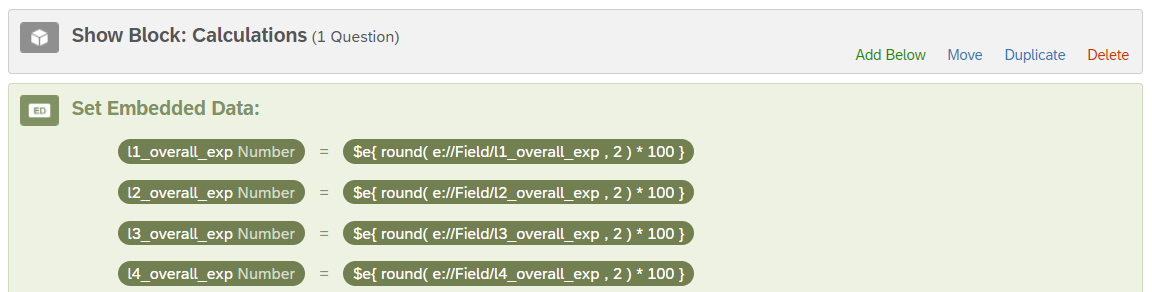
JavaScript/embedded data calculation sometimes works, sometimes is zero
Sign up
Already have an account? Login

Welcome! To join the Qualtrics Experience Community, log in with your existing Qualtrics credentials below.
Confirm your username, share a bit about yourself, Once your account has been approved by our admins then you're ready to explore and connect .
Free trial account? No problem. Log in with your trial credentials to join.
No free trial account? No problem! Register here
Already a member? Hi and welcome back! We're glad you're here 🙂
You will see the Qualtrics login page briefly before being taken to the Experience Community
Login with Qualtrics

Welcome! To join the Qualtrics Experience Community, log in with your existing Qualtrics credentials below.
Confirm your username, share a bit about yourself, Once your account has been approved by our admins then you're ready to explore and connect .
Free trial account? No problem. Log in with your trial credentials to join. No free trial account? No problem! Register here
Already a member? Hi and welcome back! We're glad you're here 🙂
You will see the Qualtrics login page briefly before being taken to the Experience Community
Login to the Community

Welcome! To join the Qualtrics Experience Community, log in with your existing Qualtrics credentials below.
Confirm your username, share a bit about yourself, Once your account has been approved by our admins then you're ready to explore and connect .
Free trial account? No problem. Log in with your trial credentials to join.
No free trial account? No problem! Register here
Already a member? Hi and welcome back! We're glad you're here 🙂
You will see the Qualtrics login page briefly before being taken to the Experience Community
Login with Qualtrics

Welcome! To join the Qualtrics Experience Community, log in with your existing Qualtrics credentials below.
Confirm your username, share a bit about yourself, Once your account has been approved by our admins then you're ready to explore and connect .
Free trial account? No problem. Log in with your trial credentials to join. No free trial account? No problem! Register here
Already a member? Hi and welcome back! We're glad you're here 🙂
You will see the Qualtrics login page briefly before being taken to the Experience Community
Enter your E-mail address. We'll send you an e-mail with instructions to reset your password.




