Hi,
I am using the Qualtrics classic layout, and have applied some Javascript to transform an NPS question from the standard square boxes, to some circles. It is also controlling the colour formatting of the response options (screenshot, and Javascript below).
The issue I am facing is the formatting of the response option when selected. (please note I have auto-advance switched on) I would like it to go deep purple when selected (#512698), however the background colour remains purple. If I click 'back' and return to the page, it is purple, just not when it is first selected and still focused. I thought the second line with q-checked.q-focused would solve this, but it is not.
NB: I also have the following code in the custom CSS, for formatting of the rest of the survey.
Any advice on how to solve would be much appreciated.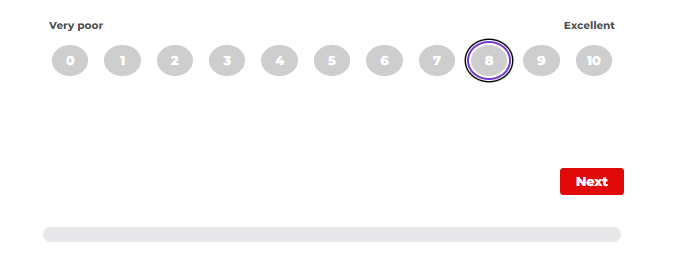 Javascript for NPS question:
Javascript for NPS question:
Qualtrics.SurveyEngine.addOnload(function()
{
if("${e://Field/isMobile}"==0){
jQuery("#"+ this.questionId +" label.SingleAnswer").css({"border":"5px solid #FFFFFF","border-radius":"50%","color":"#FFFFFF","font-weight":"bold","background-color":"#CECECE"})
jQuery("#"+ this.questionId +" label.SingleAnswer.q-checked.q-focused").css({"border":"5px solid #FFFFFF","border-radius":"50%","color":"#FFFFFF","font-weight":"bold","background-color":"#CECECE"})
}
Javascript - problem with selected/focused button formatting
Sign up
Already have an account? Login

Welcome! To join the Qualtrics Experience Community, log in with your existing Qualtrics credentials below.
Confirm your username, share a bit about yourself, Once your account has been approved by our admins then you're ready to explore and connect .
Free trial account? No problem. Log in with your trial credentials to join.
No free trial account? No problem! Register here
Already a member? Hi and welcome back! We're glad you're here 🙂
You will see the Qualtrics login page briefly before being taken to the Experience Community
Login with Qualtrics

Welcome! To join the Qualtrics Experience Community, log in with your existing Qualtrics credentials below.
Confirm your username, share a bit about yourself, Once your account has been approved by our admins then you're ready to explore and connect .
Free trial account? No problem. Log in with your trial credentials to join. No free trial account? No problem! Register here
Already a member? Hi and welcome back! We're glad you're here 🙂
You will see the Qualtrics login page briefly before being taken to the Experience Community
Login to the Community

Welcome! To join the Qualtrics Experience Community, log in with your existing Qualtrics credentials below.
Confirm your username, share a bit about yourself, Once your account has been approved by our admins then you're ready to explore and connect .
Free trial account? No problem. Log in with your trial credentials to join.
No free trial account? No problem! Register here
Already a member? Hi and welcome back! We're glad you're here 🙂
You will see the Qualtrics login page briefly before being taken to the Experience Community
Login with Qualtrics

Welcome! To join the Qualtrics Experience Community, log in with your existing Qualtrics credentials below.
Confirm your username, share a bit about yourself, Once your account has been approved by our admins then you're ready to explore and connect .
Free trial account? No problem. Log in with your trial credentials to join. No free trial account? No problem! Register here
Already a member? Hi and welcome back! We're glad you're here 🙂
You will see the Qualtrics login page briefly before being taken to the Experience Community
Enter your E-mail address. We'll send you an e-mail with instructions to reset your password.






