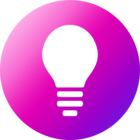Hello everyone,
I am new to Qualtrics and I am currently trying to create a survey with smileys faces, I know I have the Graphic slider option but I would like the respondant to be able to see all the smileys. If you look below, this is what I manage to do so far. I need you help because I would like the smiley to be the question label, or get ride of the grey square behind please if you know ?
Or maybe there is an oder option with JavaScript ? Or CSS ?
Thank you for your help !