Hallo to you all! I hope everyone is doing ok during these complicated times. I am writing to this community for the first time. I have followed few of the conversation about how to develop a pop-up window in a survey and I am very grateful for those of you who were able to share their codes, which I was able to copy to work on my survey. However, I am experiencing an issue. I have 2 questions each with multiple items and for each of these items I would like to have a pop-up window showing the associated definition. While the code works for the first questions it does not seem to work for the second questions. Below I posted my code and if anyone would be able to help I would really appreciate it.
This is my code: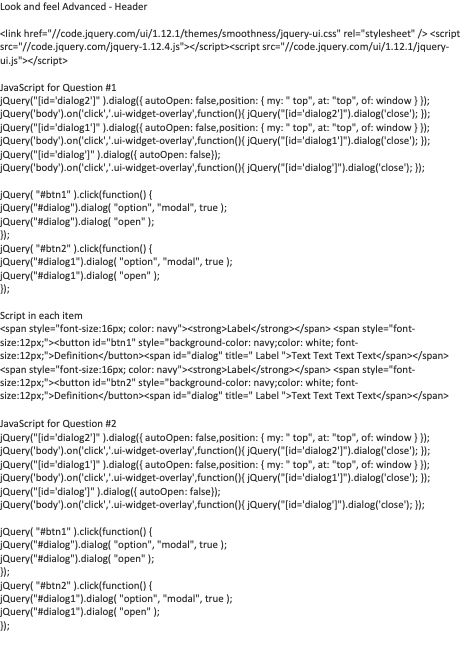 I hope it is clear what I did. I basically repeated the code for both questions. Is this correct?
I hope it is clear what I did. I basically repeated the code for both questions. Is this correct?
Thank you for any help you may be able to provide!
Ale
Pop-Up window in survey - trouble with code
Best answer by AleQ
Thank you so much for all your help! I was able to solve my issue using some code I found online at this link: https://osvaldas.info/elegant-css-and-jquery-tooltip-responsive-mobile-friendly
It works great on webpage as well as mobile devises (i have Tried it on iPad, Surface, and iPhone)
Sign up
Already have an account? Login

Welcome! To join the Qualtrics Experience Community, log in with your existing Qualtrics credentials below.
Confirm your username, share a bit about yourself, Once your account has been approved by our admins then you're ready to explore and connect .
Free trial account? No problem. Log in with your trial credentials to join.
No free trial account? No problem! Register here
Already a member? Hi and welcome back! We're glad you're here 🙂
You will see the Qualtrics login page briefly before being taken to the Experience Community
Login with Qualtrics

Welcome! To join the Qualtrics Experience Community, log in with your existing Qualtrics credentials below.
Confirm your username, share a bit about yourself, Once your account has been approved by our admins then you're ready to explore and connect .
Free trial account? No problem. Log in with your trial credentials to join. No free trial account? No problem! Register here
Already a member? Hi and welcome back! We're glad you're here 🙂
You will see the Qualtrics login page briefly before being taken to the Experience Community
Login to the Community

Welcome! To join the Qualtrics Experience Community, log in with your existing Qualtrics credentials below.
Confirm your username, share a bit about yourself, Once your account has been approved by our admins then you're ready to explore and connect .
Free trial account? No problem. Log in with your trial credentials to join.
No free trial account? No problem! Register here
Already a member? Hi and welcome back! We're glad you're here 🙂
You will see the Qualtrics login page briefly before being taken to the Experience Community
Login with Qualtrics

Welcome! To join the Qualtrics Experience Community, log in with your existing Qualtrics credentials below.
Confirm your username, share a bit about yourself, Once your account has been approved by our admins then you're ready to explore and connect .
Free trial account? No problem. Log in with your trial credentials to join. No free trial account? No problem! Register here
Already a member? Hi and welcome back! We're glad you're here 🙂
You will see the Qualtrics login page briefly before being taken to the Experience Community
Enter your E-mail address. We'll send you an e-mail with instructions to reset your password.




