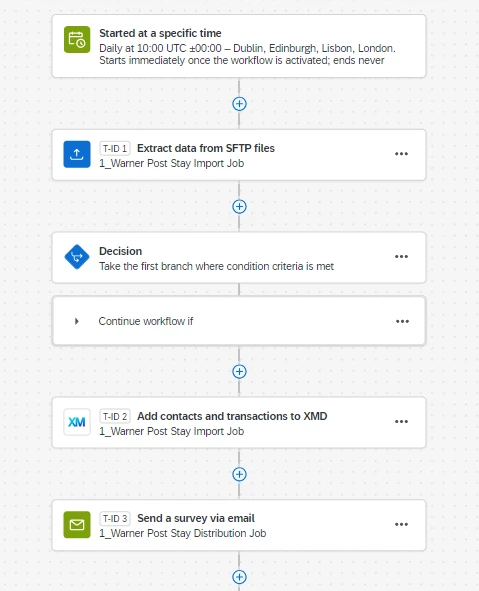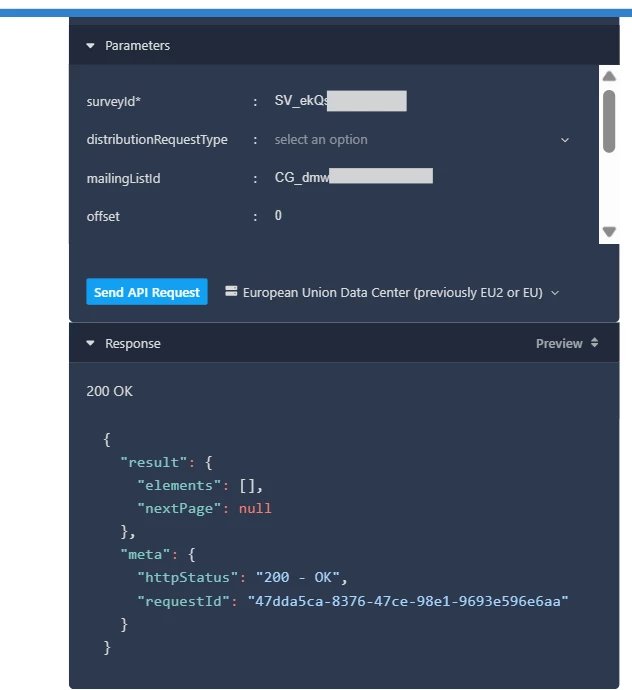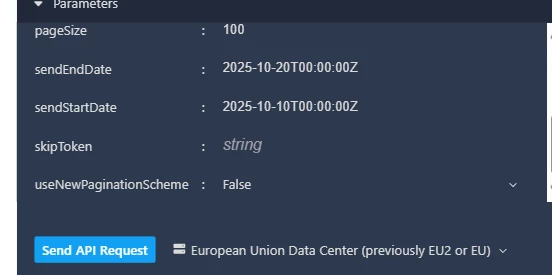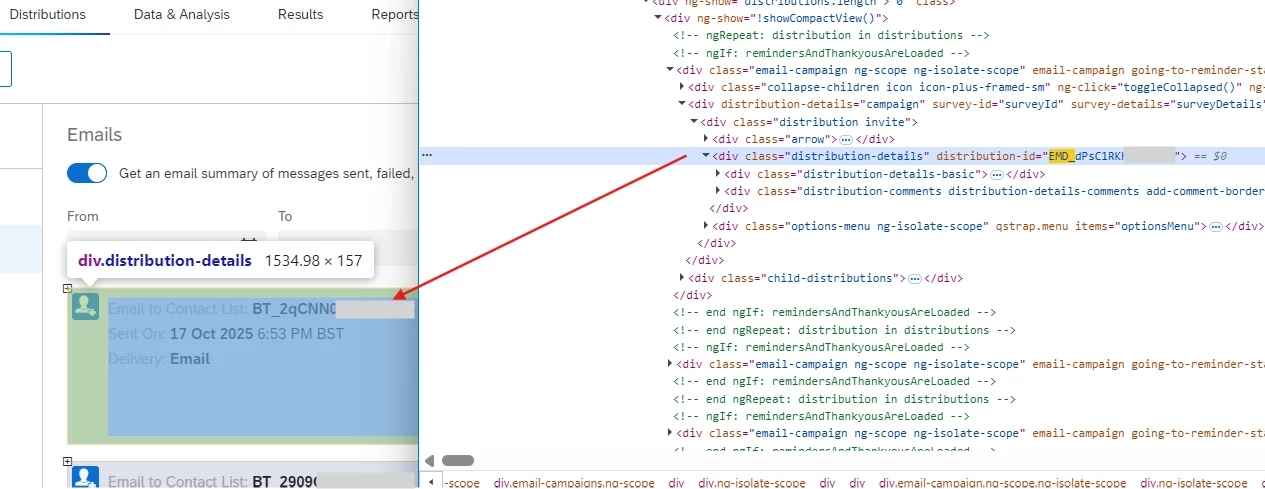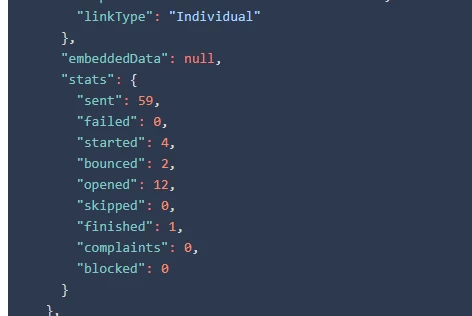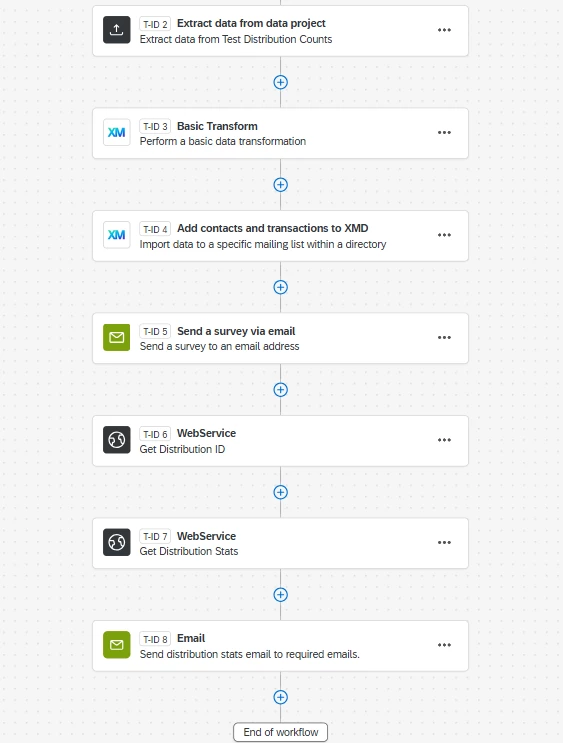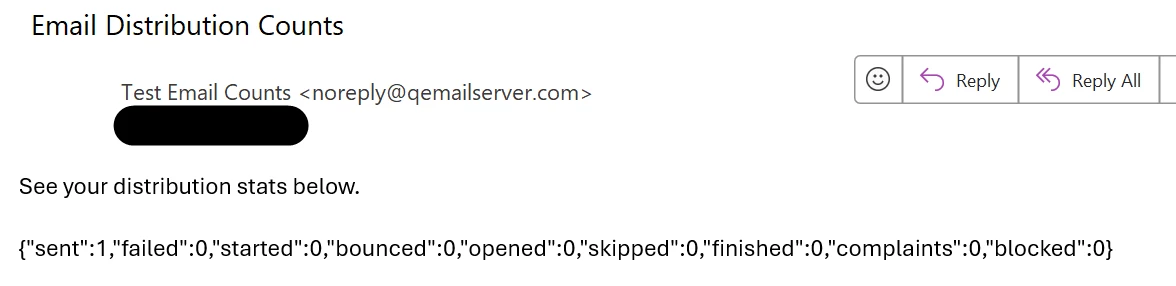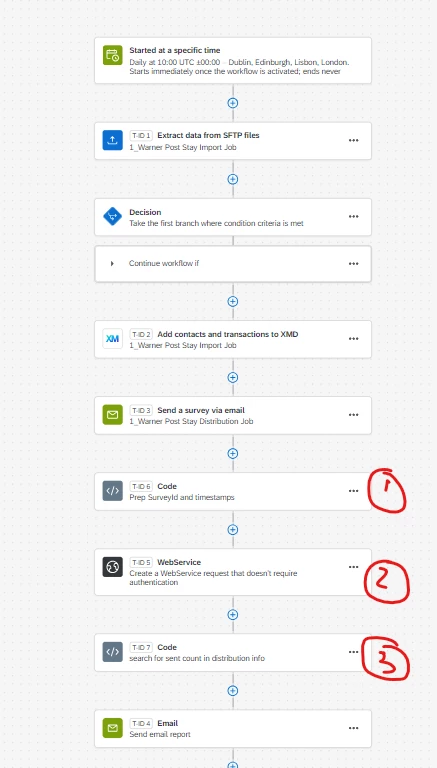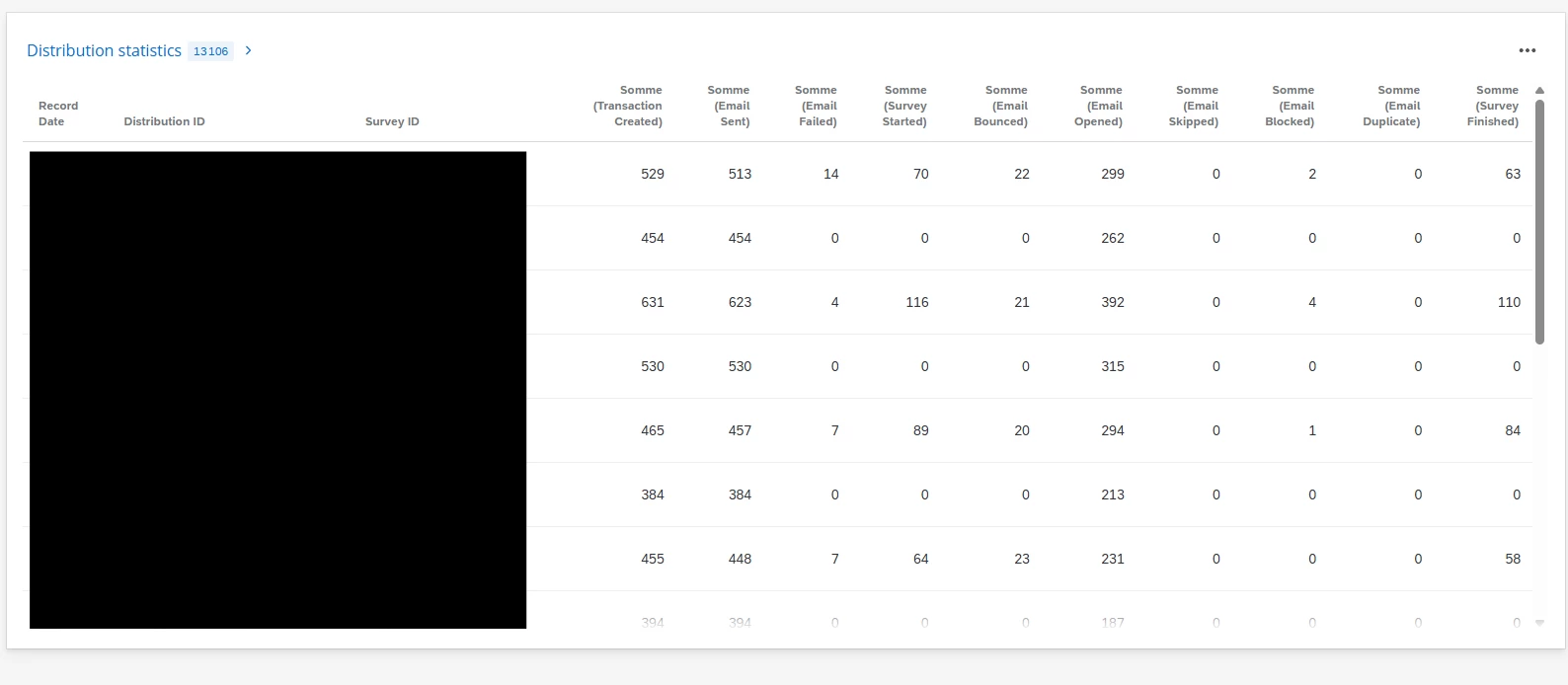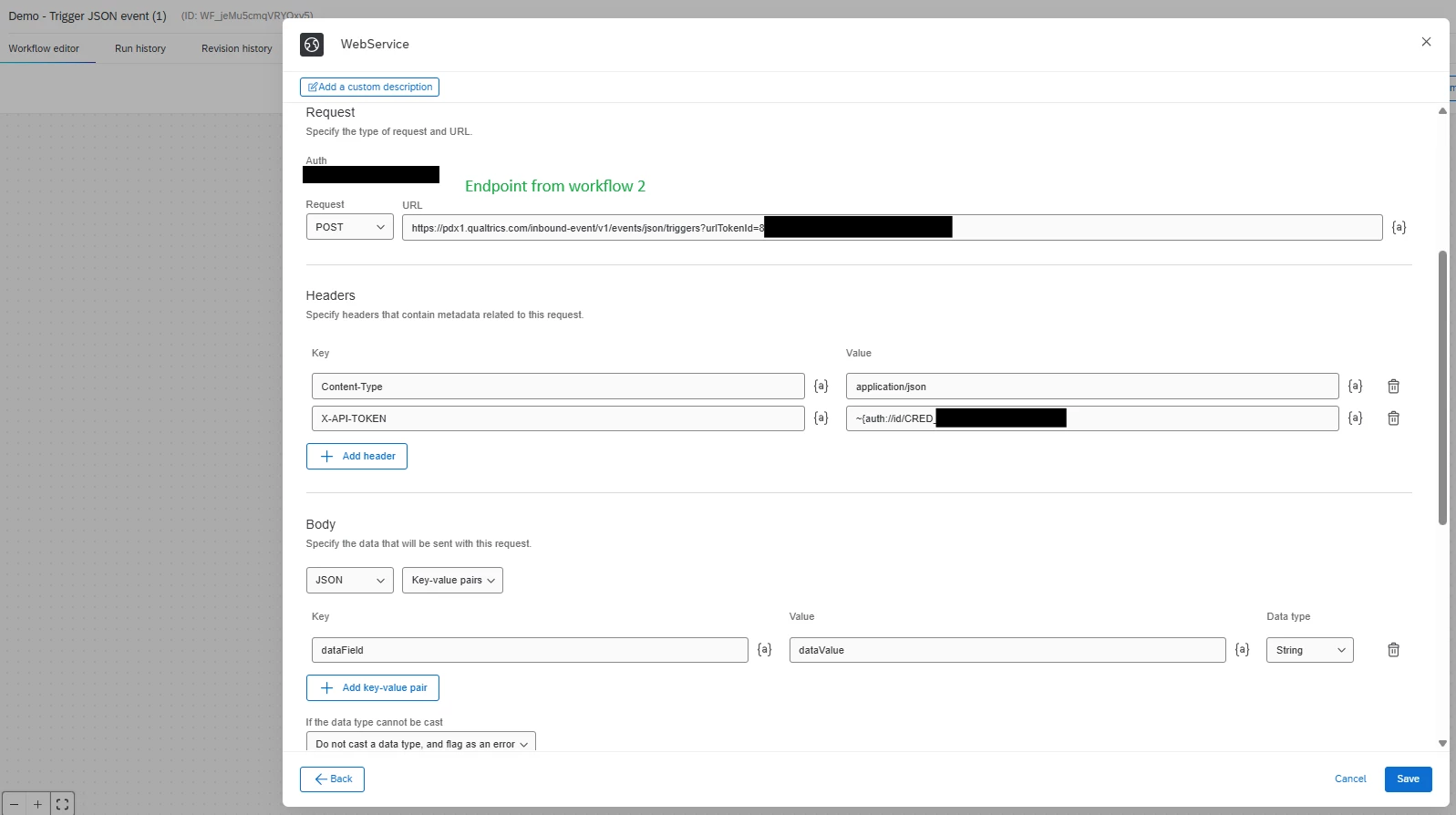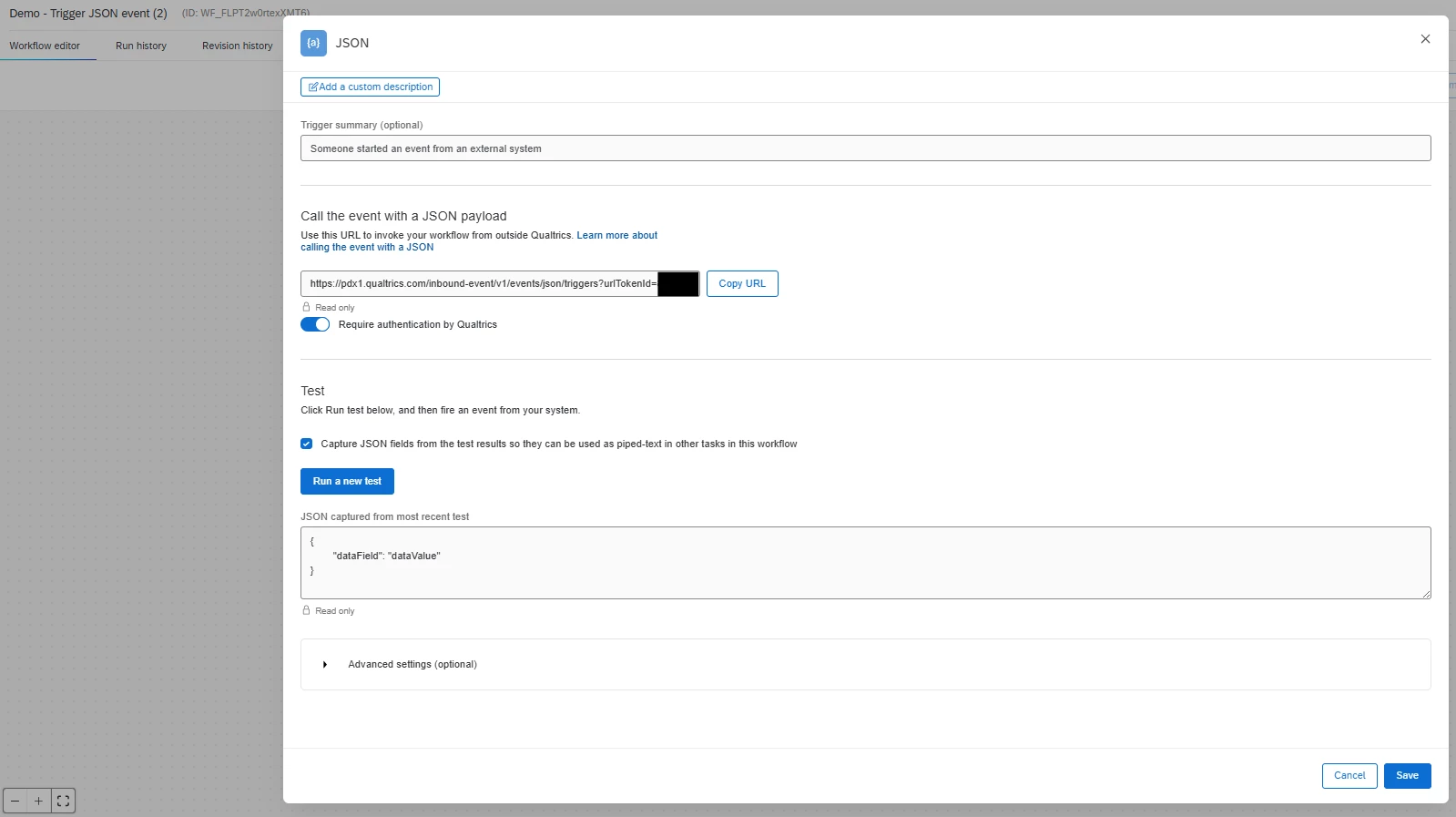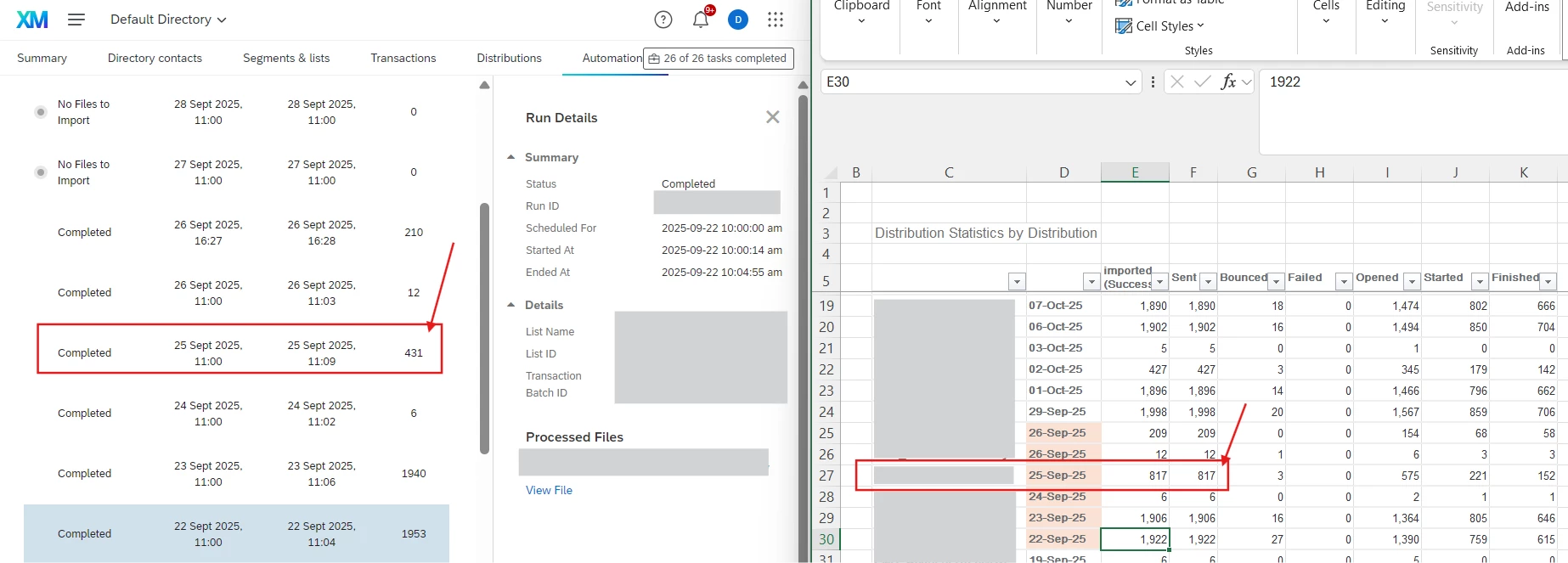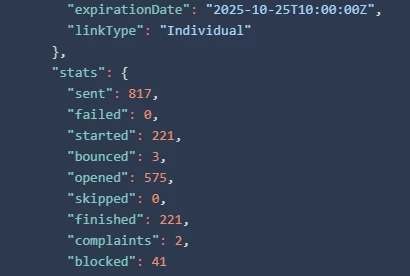HI All,
Following the migration from the old world of Directory > automations (where I used an SFTP process to import a file of contacts and distribute a survey). The screens / reports I get / can see no longer provide the number of lines imported and the number of surveys sent. Is this something I can get to using piped text or something in the flow? I used to review the reports for both import and distribution pages and from that I could easily see if the values matches or (on some occasions) were massively different (we have had three occasions this year now where double the number of surveys have been sent due to issues with Qualtrics’ internal systems repeating the send process for some unknown reason!).
Any thoughts or suggestions (piped text / undisclosed embedded fields / API calls or a code task that could loop through and count even!) would be most helpful
Thanks
Rod Pestell