Hello,
For my new project, respondents have to fill in my Qualtrics survey on a mobile phone only. I want to show pictures of products in a multiple choice question (they can select one of the pictures), but they have to be positioned in a horizontal way. However, when I choose 'mobile optimal view', Qualtrics puts it vertically. When I do not select this option, Qualtrics puts the pictures on the same page but makes them very small.
What I want to do, however, is be able to scroll through the pictures. Is there any way I can do this with some code?
Scrolling through pictures - MC
 +1
+1Best answer by Tom_1842
Hi there,
When including images as a scale point or answer option, I believe that Qualtrics Dynamic themes will always try to resize the images in a way that best fits them within the container for the scale point/answer option. When the Mobile Friendly toggle is off, the size of those containers will be influenced by the length of any text also included in that scale point/answer option. This can be seen in the below 2 images where the text length of the first scale point is much longer in the 2nd image, resulting in the image displaying larger on Mobile.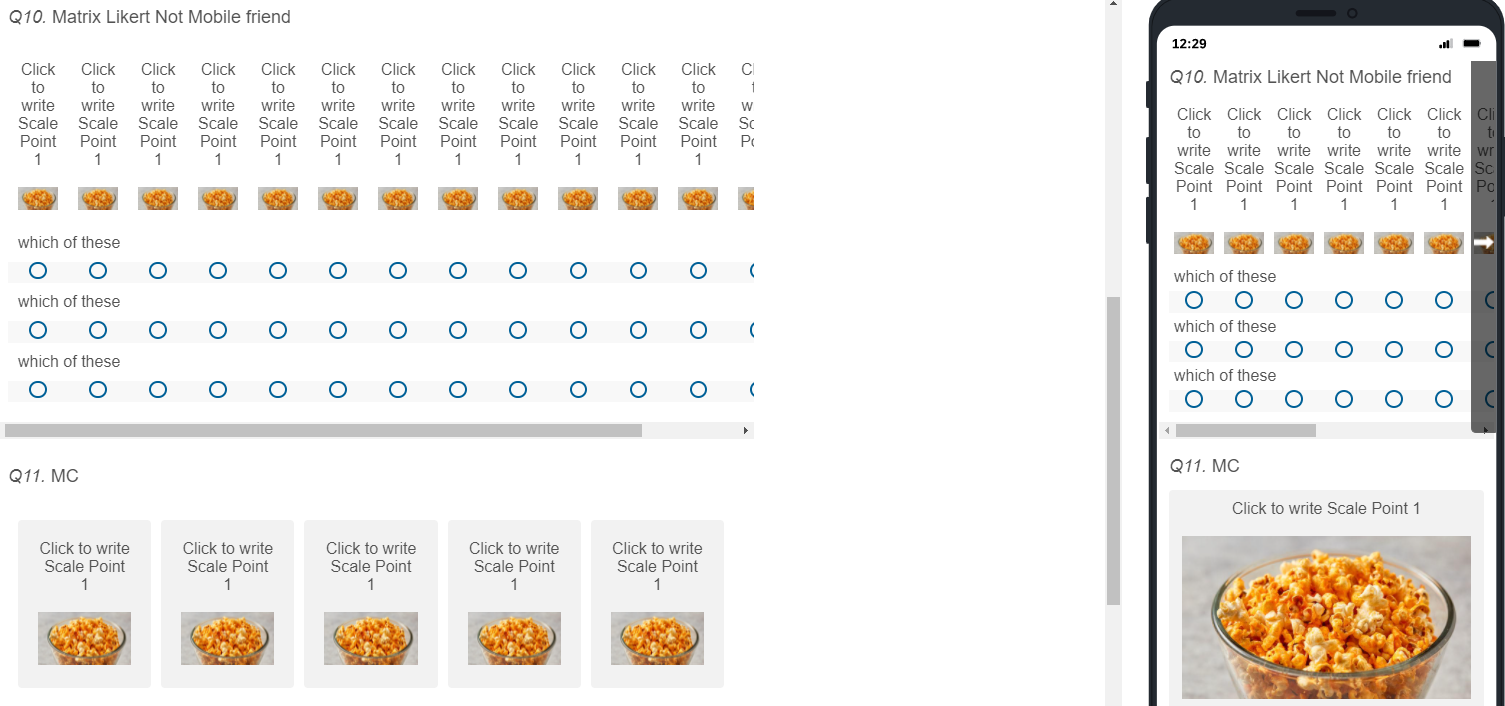
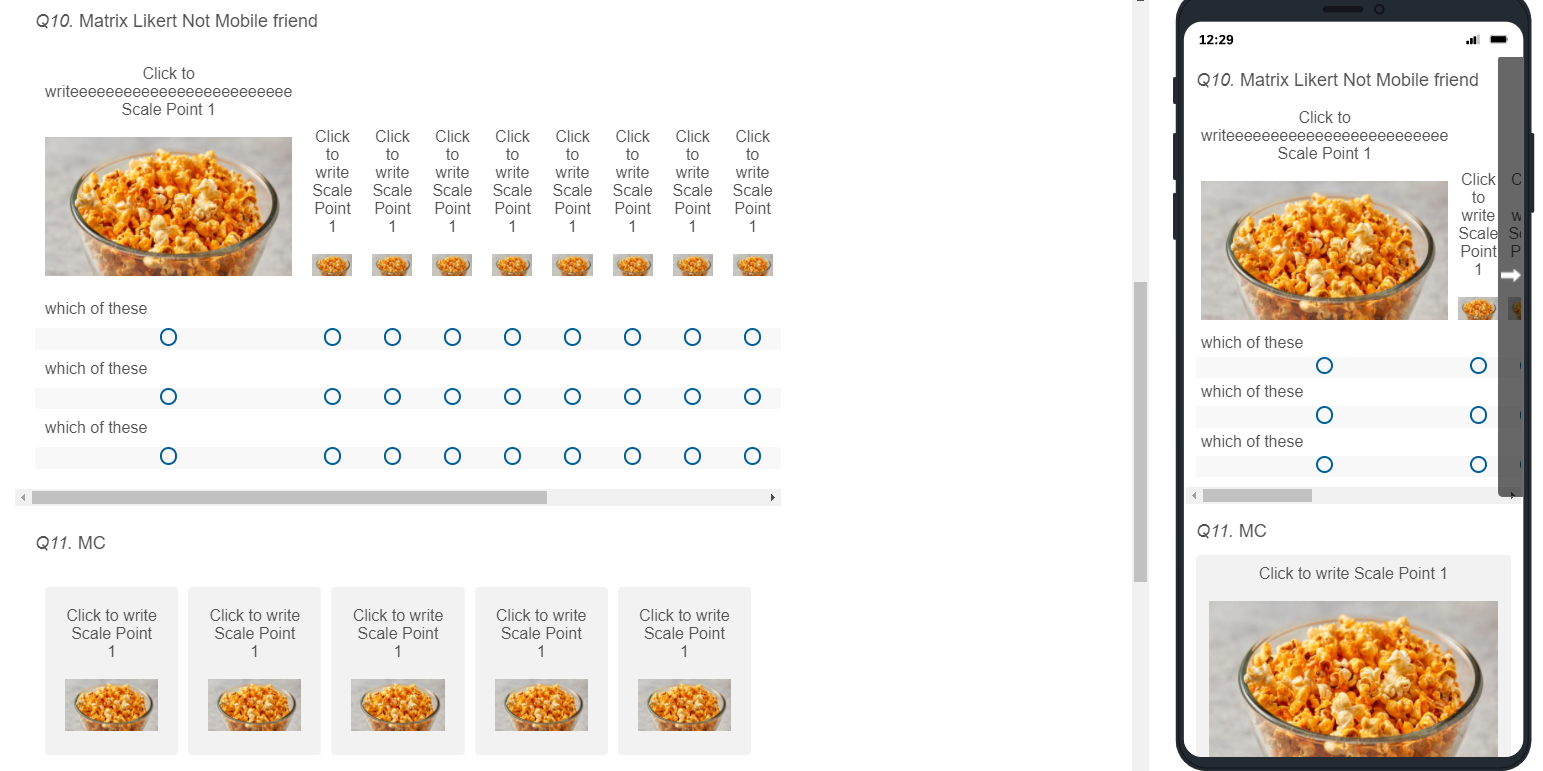
You might consider making use of the Carousel style Matrix question here. This question type can facilitate horizontal image scrolling in a way that might be a little more user friendly on mobile devices. It could look something like the below: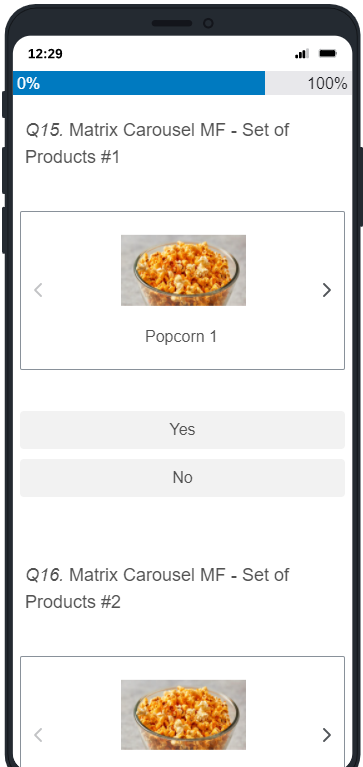
Sign up
Already have an account? Login

Welcome! To join the Qualtrics Experience Community, log in with your existing Qualtrics credentials below.
Confirm your username, share a bit about yourself, Once your account has been approved by our admins then you're ready to explore and connect .
Free trial account? No problem. Log in with your trial credentials to join.
No free trial account? No problem! Register here
Already a member? Hi and welcome back! We're glad you're here 🙂
You will see the Qualtrics login page briefly before being taken to the Experience Community
Login with Qualtrics

Welcome! To join the Qualtrics Experience Community, log in with your existing Qualtrics credentials below.
Confirm your username, share a bit about yourself, Once your account has been approved by our admins then you're ready to explore and connect .
Free trial account? No problem. Log in with your trial credentials to join. No free trial account? No problem! Register here
Already a member? Hi and welcome back! We're glad you're here 🙂
You will see the Qualtrics login page briefly before being taken to the Experience Community
Login to the Community

Welcome! To join the Qualtrics Experience Community, log in with your existing Qualtrics credentials below.
Confirm your username, share a bit about yourself, Once your account has been approved by our admins then you're ready to explore and connect .
Free trial account? No problem. Log in with your trial credentials to join.
No free trial account? No problem! Register here
Already a member? Hi and welcome back! We're glad you're here 🙂
You will see the Qualtrics login page briefly before being taken to the Experience Community
Login with Qualtrics

Welcome! To join the Qualtrics Experience Community, log in with your existing Qualtrics credentials below.
Confirm your username, share a bit about yourself, Once your account has been approved by our admins then you're ready to explore and connect .
Free trial account? No problem. Log in with your trial credentials to join. No free trial account? No problem! Register here
Already a member? Hi and welcome back! We're glad you're here 🙂
You will see the Qualtrics login page briefly before being taken to the Experience Community
Enter your E-mail address. We'll send you an e-mail with instructions to reset your password.


