Hi All
I am aware I can change the selection colour by changing the primary colour in Look & Feel but doing this alters a background colour I can’t change.
How would I change the selection colour from back to say blue for all questions?
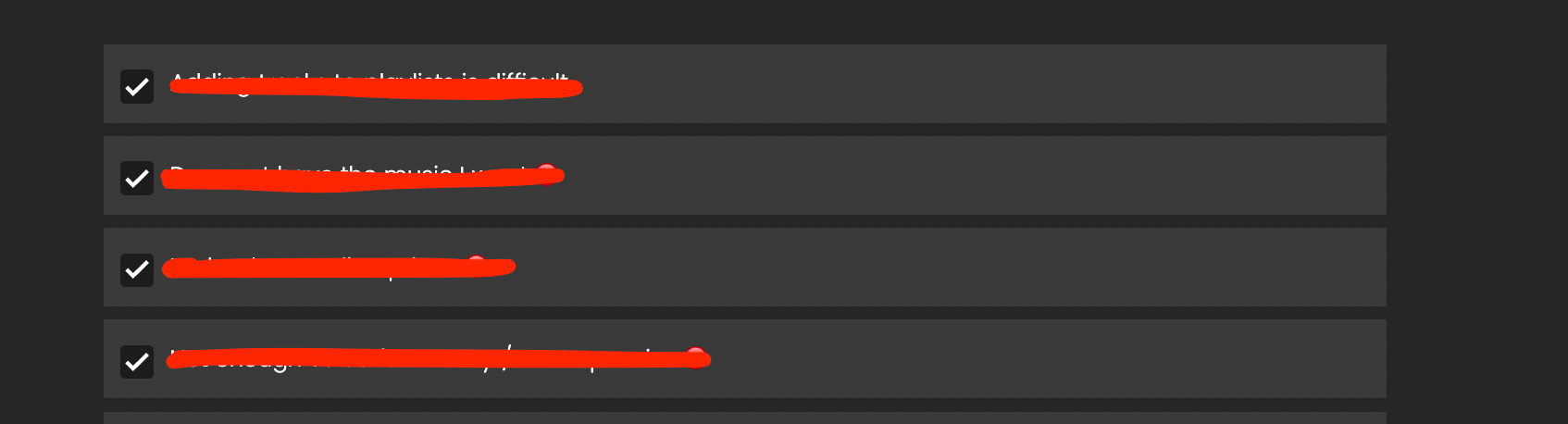
Thanks all!
Hi All
I am aware I can change the selection colour by changing the primary colour in Look & Feel but doing this alters a background colour I can’t change.
How would I change the selection colour from back to say blue for all questions?
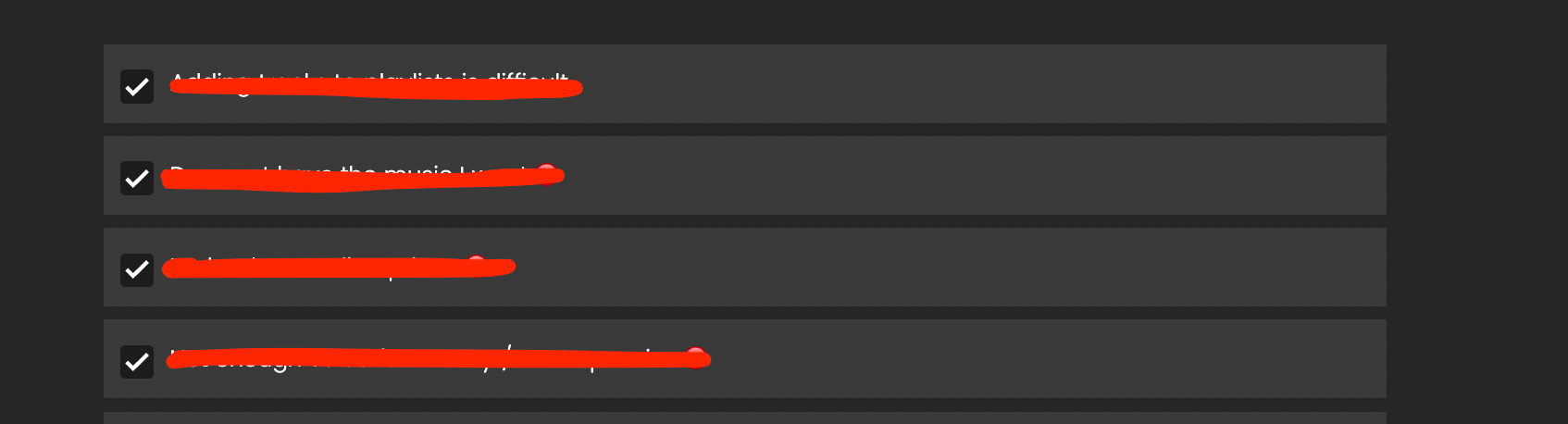
Thanks all!
Enter your E-mail address. We'll send you an e-mail with instructions to reset your password.