Hello. I have 2 basic (hopefully) questions for formatting a side-by-side question (matrix).
1) Can anyone tell me the code for aligning the comments to the right in a an SBS question? It appears that it formats to the center by default.
2) Is there anyone who knows how to delete the un-used row in an SBS question - see red arrow below. Ordinarily, the labels "Answer 1, Answer 2, etc.) would be located in this space if I were using a multiple choice or other framework. However, since I am using a drop down menu for each column, this row is redundant.
Help on any of these questions would be deeply appreciated.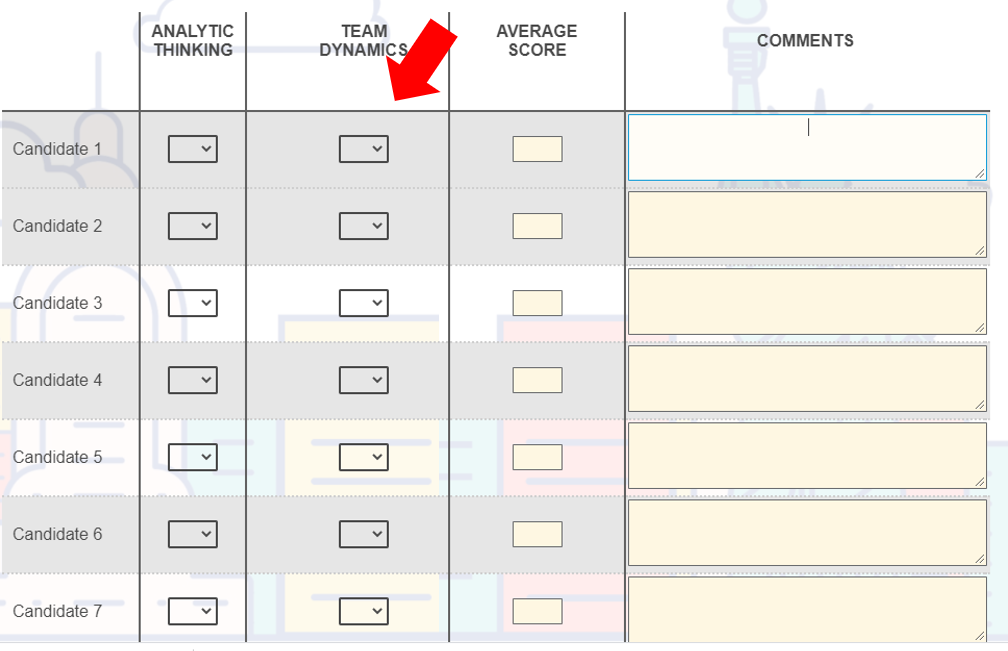
Solved
SIDE BY SIDE QUESTION FORMATTING
Best answer by ahmedA
- click on Team Dynamics. Select All. Delete.
.InputText { text-align: left !important;}
Enter your E-mail address. We'll send you an e-mail with instructions to reset your password.



