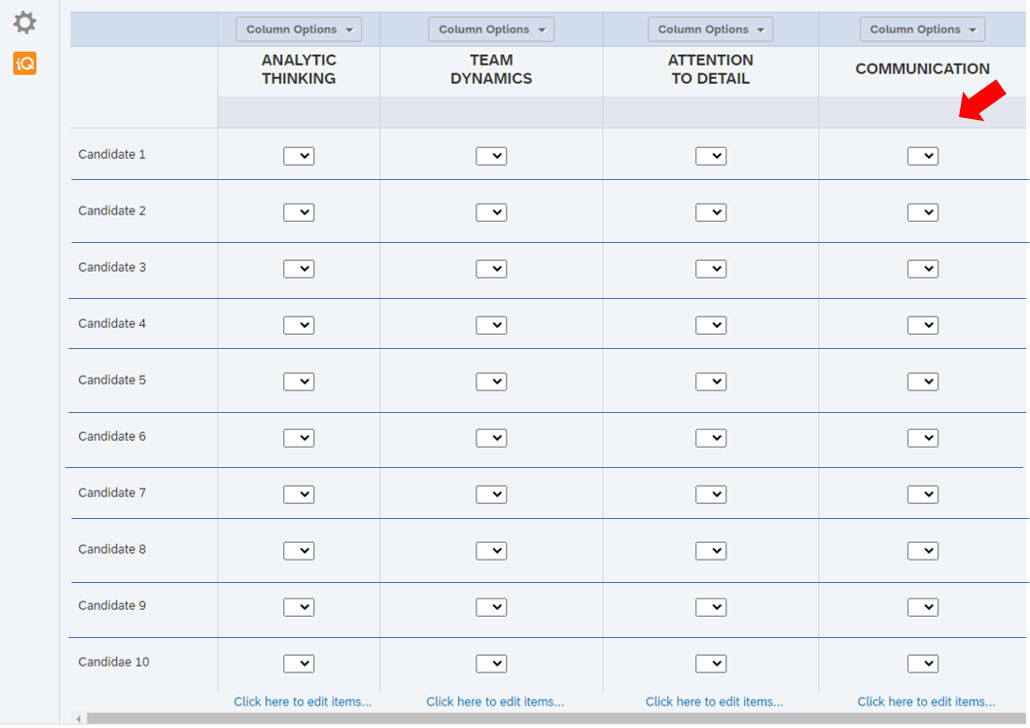Hello.
I would like to add horizontal dividing lines or alternating row colors to my side-by-side question Since I do not have javascript permissions, an alternative solution would be most gratifying. Does anyone have any code they would be willing to share? Changing alternate row colors in the Old Look and Feel editor did not seem to have an effect. Ideally, I just want something subtle that makes it easier to differentiate the rows. Thank you in advance.
Solved
SOLUTIONS FOR ADDING HORIZONTAL LINES OR ALTERING ROW COLORS IN AN SBS QUESTION
Best answer by ahmedA
See if you can add this question HTML:
It should also work for matrix type questions.
Enter your E-mail address. We'll send you an e-mail with instructions to reset your password.