Dear Qualtrics Community,
I want to video record participants while they are watching videos. The videos are embedded in Qualtrics. For the video recording I use the Pipe video recorder.
I need the JS code so that:
When participants press the play button of the embedded video in Qualtrics, then the pipe video recorder starts recording them.
When the embedded video is finished, then the pipe video recording stops recording them.
As I have no experience with JS I struggle to bind the Pipe recording and the event of pressing the play button of the embedded video.
I have started using some snippets of code that I found, but it is not really what I need (as this involves a youtube video instead of an embedded video and a "click" button instead of the play button from the embedded video).
That is the code that I have right now (not really what I need):
/ Inject YouTube API script
var tag = document.createElement('script');
tag.src = "//www.youtube.com/player_api";
var firstScriptTag = document.getElementsByTagName('script')[0];
firstScriptTag.parentNode.insertBefore(tag, firstScriptTag);
// global variable for the player
var player;
// this function gets called when API is ready to use
function onYouTubePlayerAPIReady() {
// create the global player from the specific iframe (#video)
player = new YT.Player('video', {
events: {
// call this function when player is ready to use
'onReady': onPlayerReady,
'onStateChange': onStateChange
}
});
}
function onPlayerReady(event) {
// bind events
var playButton = document.getElementById("myBtn");
playButton.addEventListener("click", function() {
player.playVideo();
//PUT START RECORDING HERE
});
}
function onStateChange(event) {
if (event.data == YT.PlayerState.ENDED) {
//PUT STOP RECORDING HERE
}
}
Has anyone already done this and could help me?
Thanks a lot!
Synchronize pipe video recorder and embedded videos
Sign up
Already have an account? Login

Welcome! To join the Qualtrics Experience Community, log in with your existing Qualtrics credentials below.
Confirm your username, share a bit about yourself, Once your account has been approved by our admins then you're ready to explore and connect .
Free trial account? No problem. Log in with your trial credentials to join.
No free trial account? No problem! Register here
Already a member? Hi and welcome back! We're glad you're here 🙂
You will see the Qualtrics login page briefly before being taken to the Experience Community
Login with Qualtrics

Welcome! To join the Qualtrics Experience Community, log in with your existing Qualtrics credentials below.
Confirm your username, share a bit about yourself, Once your account has been approved by our admins then you're ready to explore and connect .
Free trial account? No problem. Log in with your trial credentials to join. No free trial account? No problem! Register here
Already a member? Hi and welcome back! We're glad you're here 🙂
You will see the Qualtrics login page briefly before being taken to the Experience Community
Login to the Community

Welcome! To join the Qualtrics Experience Community, log in with your existing Qualtrics credentials below.
Confirm your username, share a bit about yourself, Once your account has been approved by our admins then you're ready to explore and connect .
Free trial account? No problem. Log in with your trial credentials to join.
No free trial account? No problem! Register here
Already a member? Hi and welcome back! We're glad you're here 🙂
You will see the Qualtrics login page briefly before being taken to the Experience Community
Login with Qualtrics

Welcome! To join the Qualtrics Experience Community, log in with your existing Qualtrics credentials below.
Confirm your username, share a bit about yourself, Once your account has been approved by our admins then you're ready to explore and connect .
Free trial account? No problem. Log in with your trial credentials to join. No free trial account? No problem! Register here
Already a member? Hi and welcome back! We're glad you're here 🙂
You will see the Qualtrics login page briefly before being taken to the Experience Community
Enter your E-mail address. We'll send you an e-mail with instructions to reset your password.



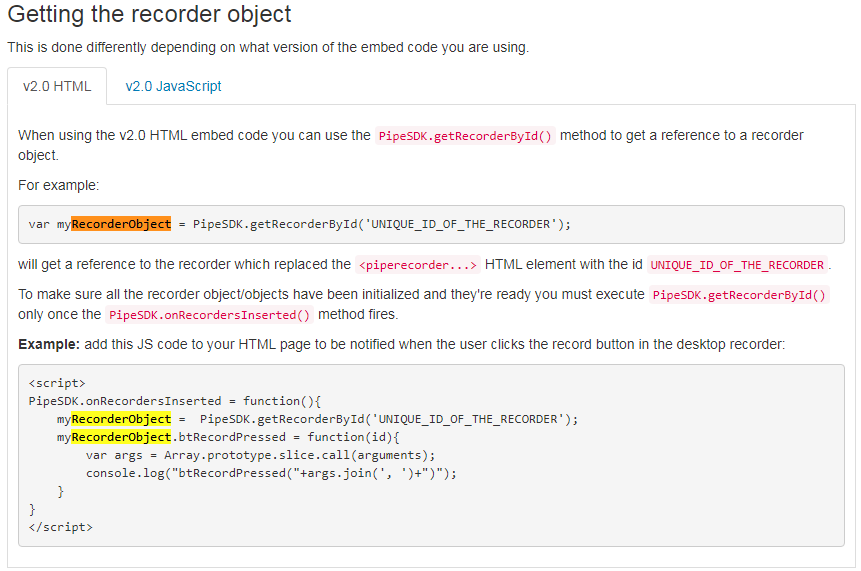 and
and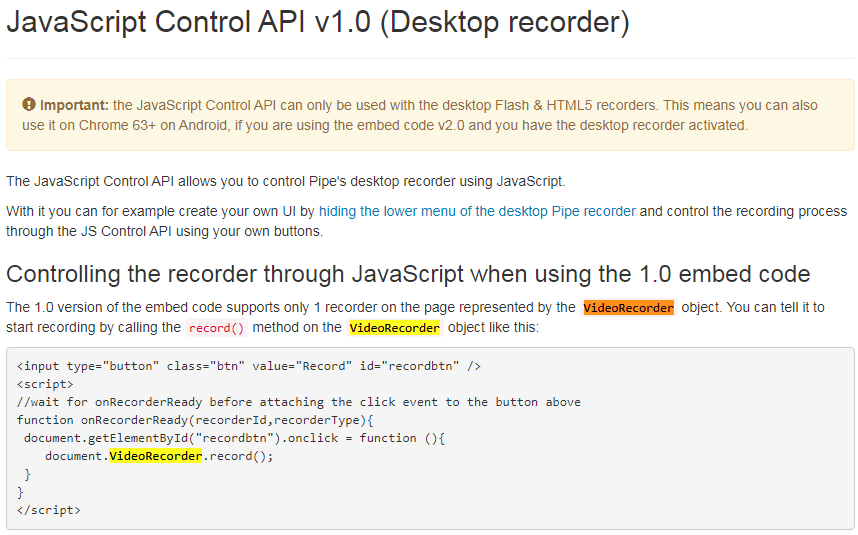 How can I bind the event of pressing the play button of the embedded video with the start of recording / play button of the recorder?
How can I bind the event of pressing the play button of the embedded video with the start of recording / play button of the recorder?