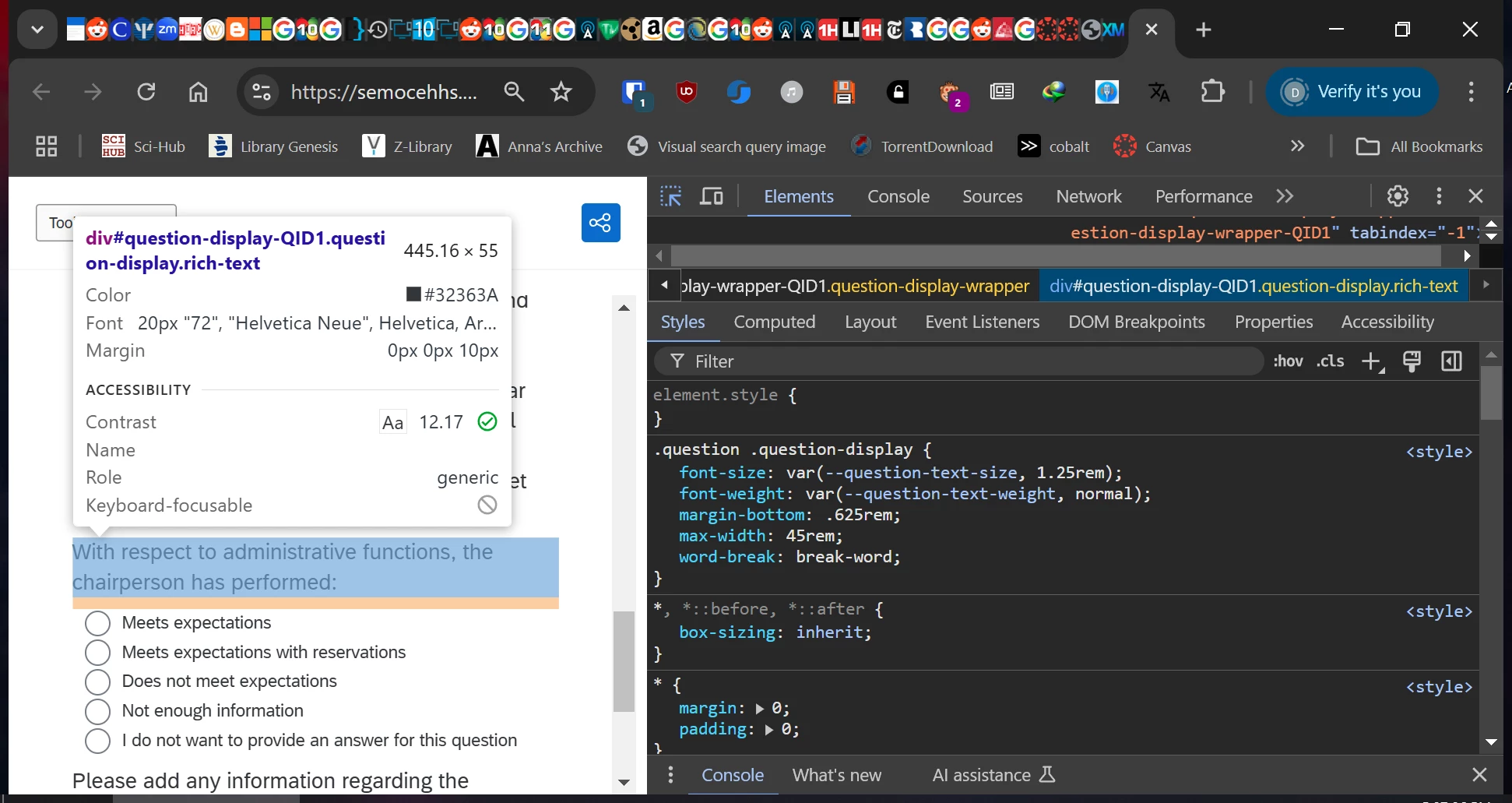Hello:
I’d like to modify the brown/orange space in the picture below.
I’d ideally like to enter code into Look and feel → Style → Custom CSS so that it would make the change for all multiple-choice questions.
However, I would also appreciate having code that I could slip into the actual question content using the HTML option that would only impact that one question.
Much thanks,
D’Arcy