Hi everyone! I'm also in a similar position. I'm using Qualtrics to record feedback data. However, I also want to record some metadata (
groupId) around this. I'm passing the metadata through JavaScript according to the documentations mentioned. Below is my HTML code snippet:
I have included this in the base HTML file. Most of the script was mentioned in the documentation. I've only added the
addOnloadmethod. However, on my server, it says
Uncaught ReferenceError: Qualtrics is not defined. Isn't the script supposed to define Qualtrics on its own? Could anyone point out what I'm missing here? Thanks!




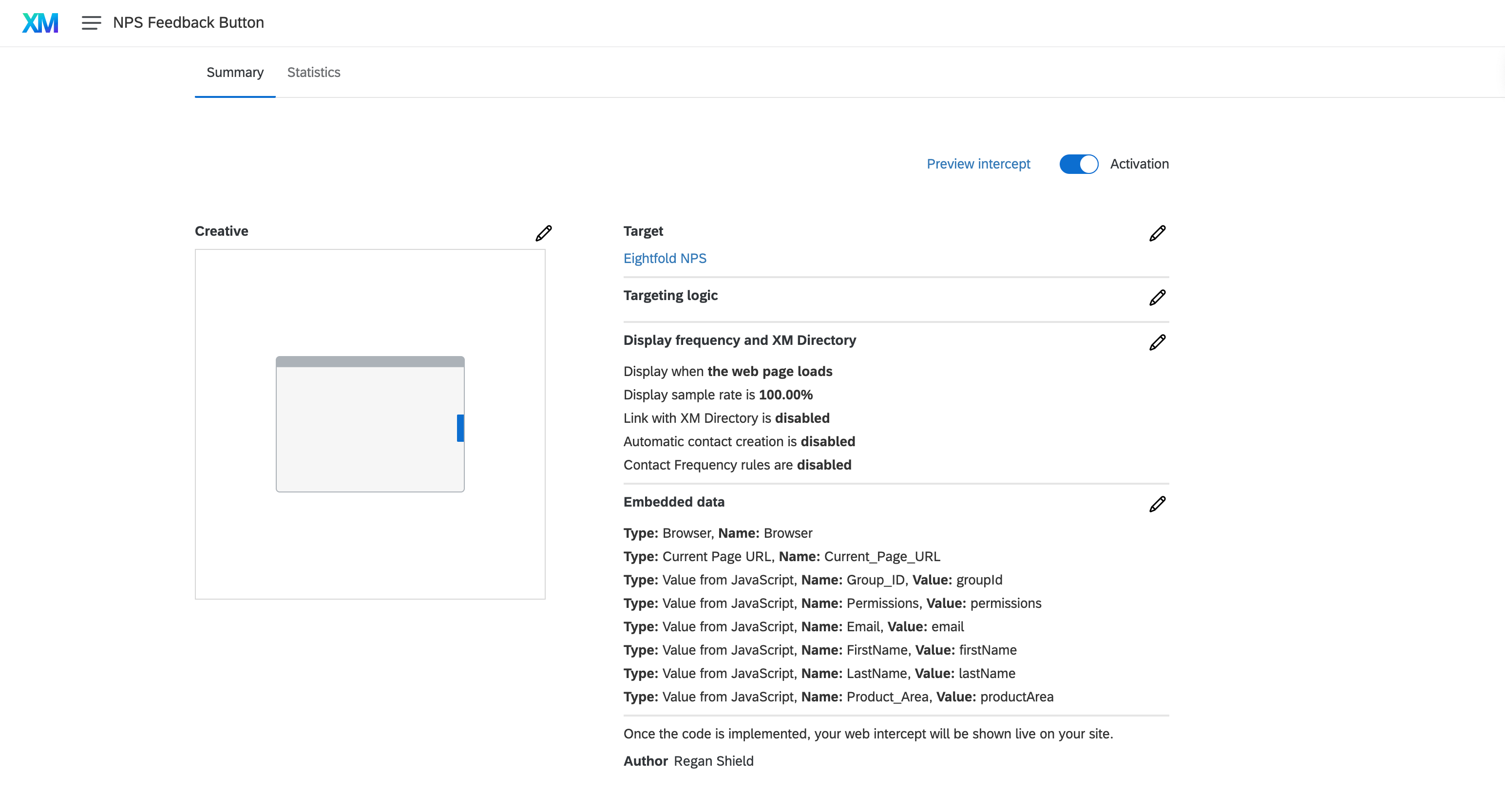 I've added groupId above in the Qualtrics dashboard but I'm not getting the value here. What could be the possible fix here?
I've added groupId above in the Qualtrics dashboard but I'm not getting the value here. What could be the possible fix here?