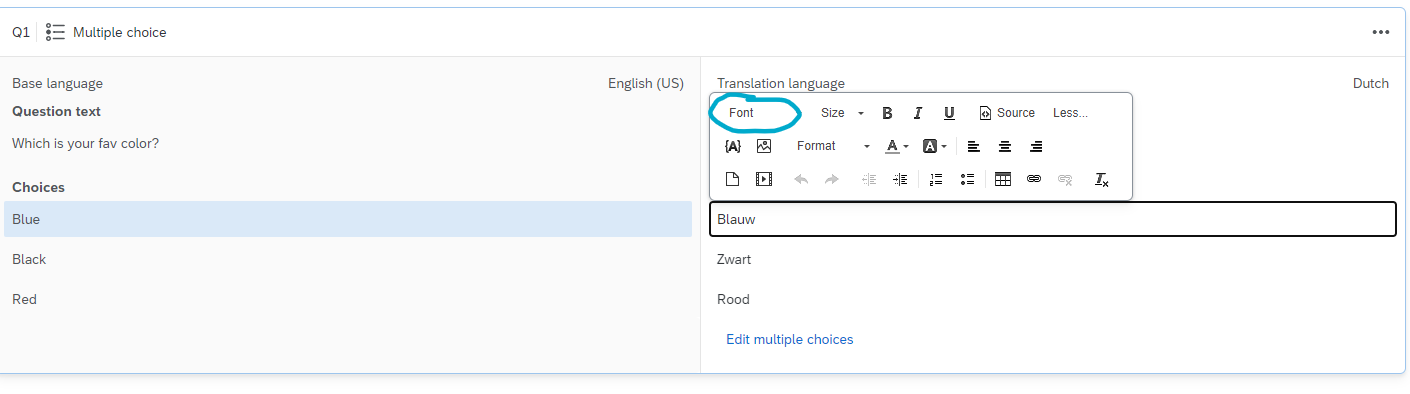Hi,
I have multiple fonts files saved in the Library.
On a survey I’m using I would like to add in the ‘Look & Feel’ external CSS a code that will override ONLY IN SOME LANGUAGES the default font and will choose the font from my library (the code I guess will contain a URL).
Anyone ever done that?
(