Hello,
I have added a validation requirement to a question. However, I want to give participants only one time to revise their answer and then they should be able to move on to the next question. Is there any way to do that?
Thank you in advance!
Hello,
I have added a validation requirement to a question. However, I want to give participants only one time to revise their answer and then they should be able to move on to the next question. Is there any way to do that?
Thank you in advance!
Best answer by qualtrics_nerd
Hi
I am assuming you’re using Custom Validation(if not you can simply achieve it by using Required Response) .
So , to achieve this you have to create a hidden text type question and sets it default value to 1:
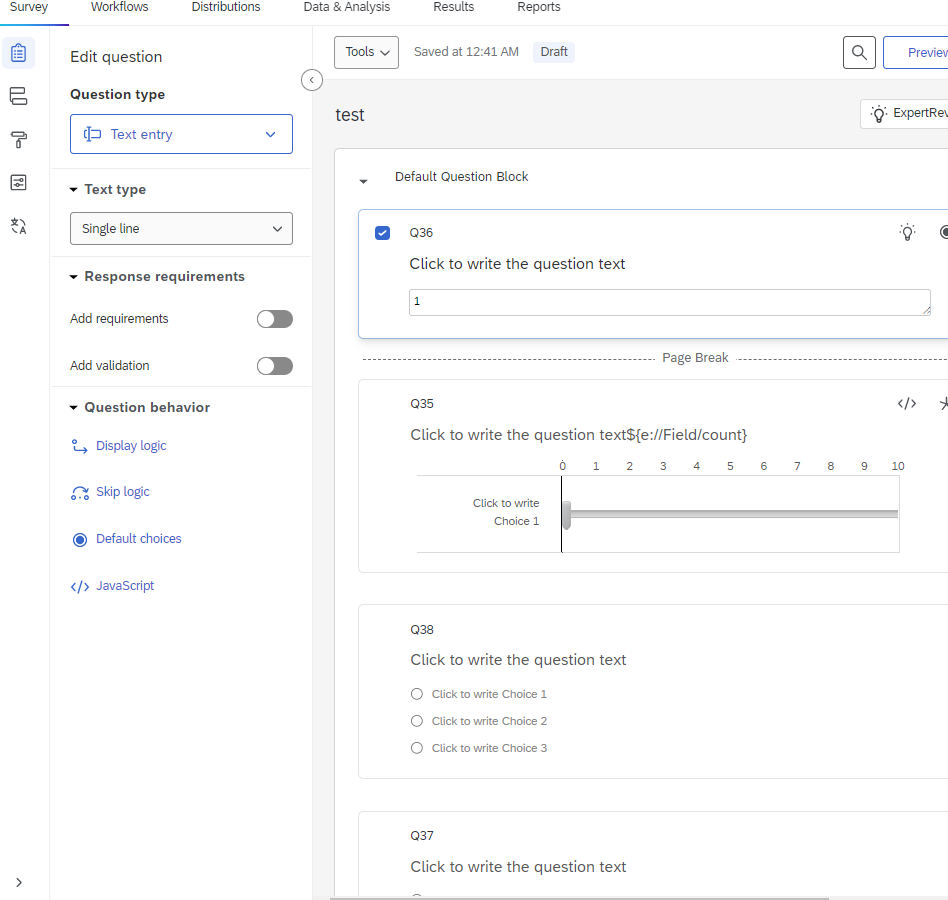
Then create an embedded data count and sets it value to 0.
Now on question on which you want to achieve above validation add below JS code:
Qualtrics.SurveyEngine.addOnload(function()
{
/*Place your JavaScript here to run when the page loads*/
});
Qualtrics.SurveyEngine.addOnReady(function()
{
setTimeout(function() {
document.getElementById('NextButton').addEventListener("click", setValue);
function setValue() {
Qualtrics.SurveyEngine.setEmbeddedData('count', 5);
}
}, 4000);
});
Qualtrics.SurveyEngine.addOnUnload(function()
{
document.getElementById('NextButton').removeEventListener()
});And below validation logic in new logic set:
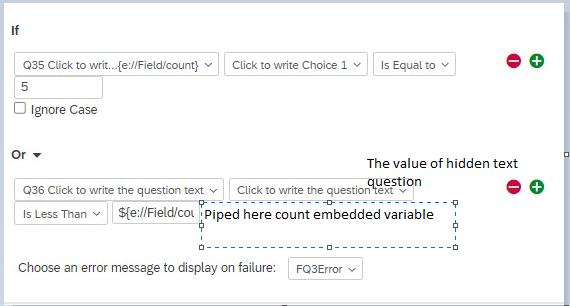
One heads up , based on how slow is the survey , you have to customize the setTimeout variable delay(4000) so as it corresponds to your survey.
Hope this resolves your query😊!!
Already have an account? Login

Welcome! To join the Qualtrics Experience Community, log in with your existing Qualtrics credentials below.
Confirm your username, share a bit about yourself, Once your account has been approved by our admins then you're ready to explore and connect .
Free trial account? No problem. Log in with your trial credentials to join. No free trial account? No problem! Register here
Already a member? Hi and welcome back! We're glad you're here 🙂
You will see the Qualtrics login page briefly before being taken to the Experience Community

Welcome! To join the Qualtrics Experience Community, log in with your existing Qualtrics credentials below.
Confirm your username, share a bit about yourself, Once your account has been approved by our admins then you're ready to explore and connect .
Free trial account? No problem. Log in with your trial credentials to join. No free trial account? No problem! Register here
Already a member? Hi and welcome back! We're glad you're here 🙂
You will see the Qualtrics login page briefly before being taken to the Experience Community
Enter your E-mail address. We'll send you an e-mail with instructions to reset your password.