Hi, I'm trying to configure a widget for my text IQ topics. I currently have the bubble text IQ chart, but it doesn't give enough info if I screenshot it. Is there another widget I can use?
I tried doing a simple chart but it doesn't display at all. Not sure what to do.
Thanks, I'm new to Qualtrics.
Alternative Widgets for Text IQ topics/comments?
Best answer by InessaG
Another option is to use the simple chart with topics/sentiment and the separate Response Ticket widget for verbatims. The reason I go this route is this option allows the user to click into the topic/sentiment and have the verbatims filter to see the comments associated with that topic/sentiment.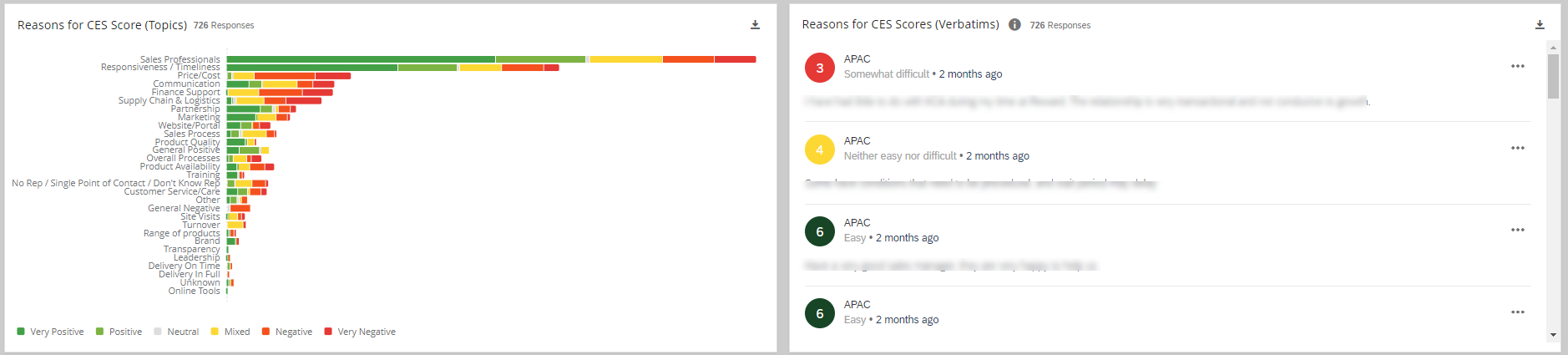 The issue I have with this solution (and I submitted the idea for this) is that it doesn't allow sorting the topics by total count of responses, only by a specific sentiment dimension (so I choose Very Positive).
The issue I have with this solution (and I submitted the idea for this) is that it doesn't allow sorting the topics by total count of responses, only by a specific sentiment dimension (so I choose Very Positive).
The other widgets don't allow for easy interactive filtering for topics/sentiment to view verbatims, so they are not very useful from that perspective in my opinion since it's important to get the context behind the topics when taking action. I really wish that the Text iQ widget allowed for interactive filtering of verbatims.
Sign up
Already have an account? Login

Welcome! To join the Qualtrics Experience Community, log in with your existing Qualtrics credentials below.
Confirm your username, share a bit about yourself, Once your account has been approved by our admins then you're ready to explore and connect .
Free trial account? No problem. Log in with your trial credentials to join.
No free trial account? No problem! Register here
Already a member? Hi and welcome back! We're glad you're here 🙂
You will see the Qualtrics login page briefly before being taken to the Experience Community
Login with Qualtrics

Welcome! To join the Qualtrics Experience Community, log in with your existing Qualtrics credentials below.
Confirm your username, share a bit about yourself, Once your account has been approved by our admins then you're ready to explore and connect .
Free trial account? No problem. Log in with your trial credentials to join. No free trial account? No problem! Register here
Already a member? Hi and welcome back! We're glad you're here 🙂
You will see the Qualtrics login page briefly before being taken to the Experience Community
Login to the Community

Welcome! To join the Qualtrics Experience Community, log in with your existing Qualtrics credentials below.
Confirm your username, share a bit about yourself, Once your account has been approved by our admins then you're ready to explore and connect .
Free trial account? No problem. Log in with your trial credentials to join.
No free trial account? No problem! Register here
Already a member? Hi and welcome back! We're glad you're here 🙂
You will see the Qualtrics login page briefly before being taken to the Experience Community
Login with Qualtrics

Welcome! To join the Qualtrics Experience Community, log in with your existing Qualtrics credentials below.
Confirm your username, share a bit about yourself, Once your account has been approved by our admins then you're ready to explore and connect .
Free trial account? No problem. Log in with your trial credentials to join. No free trial account? No problem! Register here
Already a member? Hi and welcome back! We're glad you're here 🙂
You will see the Qualtrics login page briefly before being taken to the Experience Community
Enter your E-mail address. We'll send you an e-mail with instructions to reset your password.



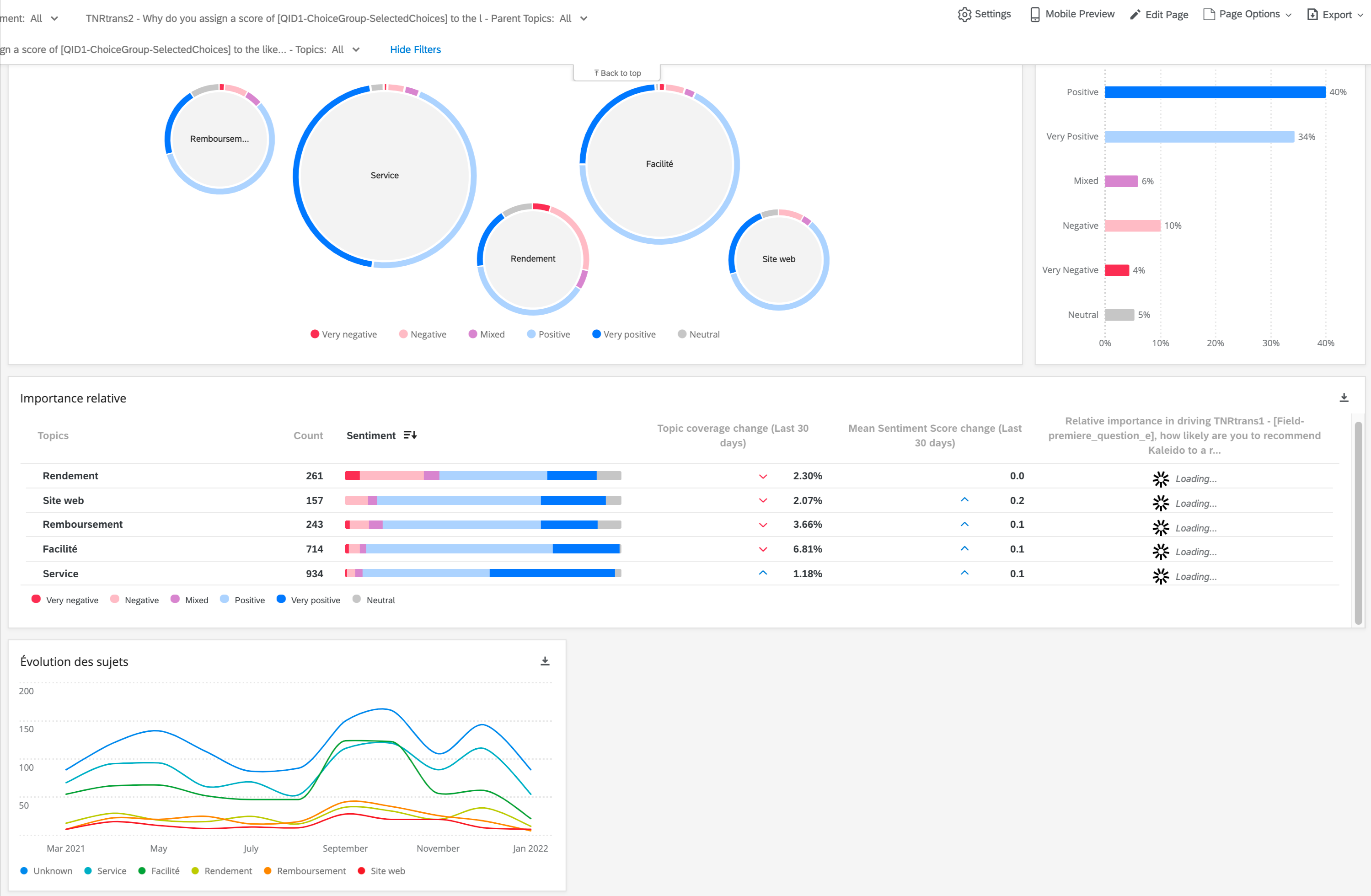 For your simple chart, I recommend to work with topic count or topic sentiment.
For your simple chart, I recommend to work with topic count or topic sentiment.
