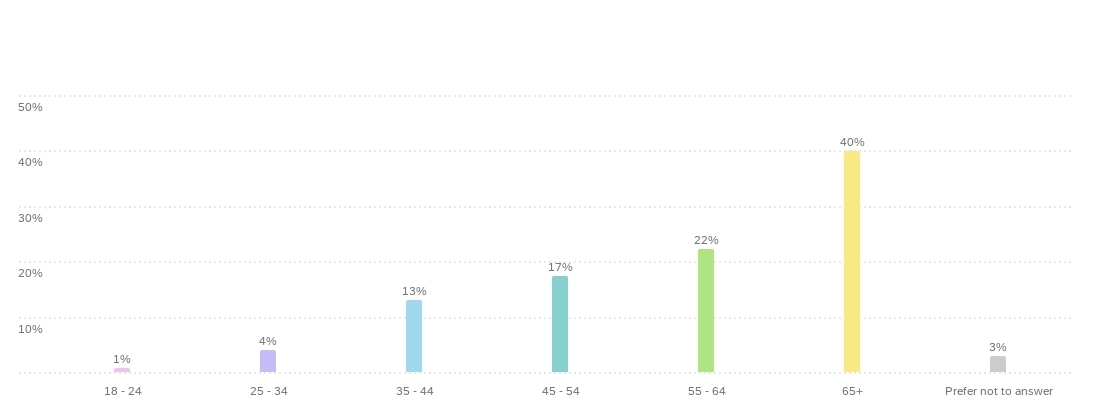I am wondering if it is possible to have the ability to show a comparison based on a filter from another widget. Image 1 has my NPS gauge chart that has no filter. Image 2 is our percentage of visitors broken by age that I have selected to filter the page based on data point selected.
What I am wondering is: Can I have Image 1 show the filtered results and the comparison underneath show the difference from the overall NPS?
(Image 1)
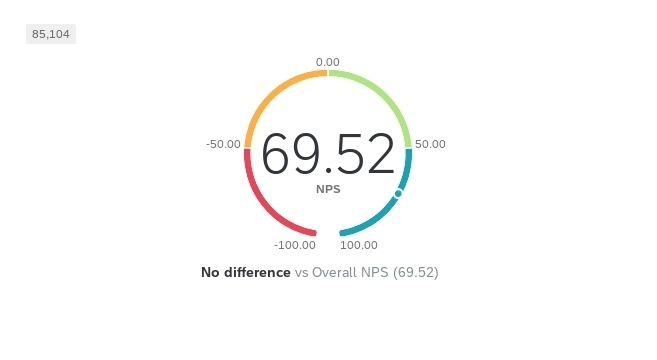
(Image 2)