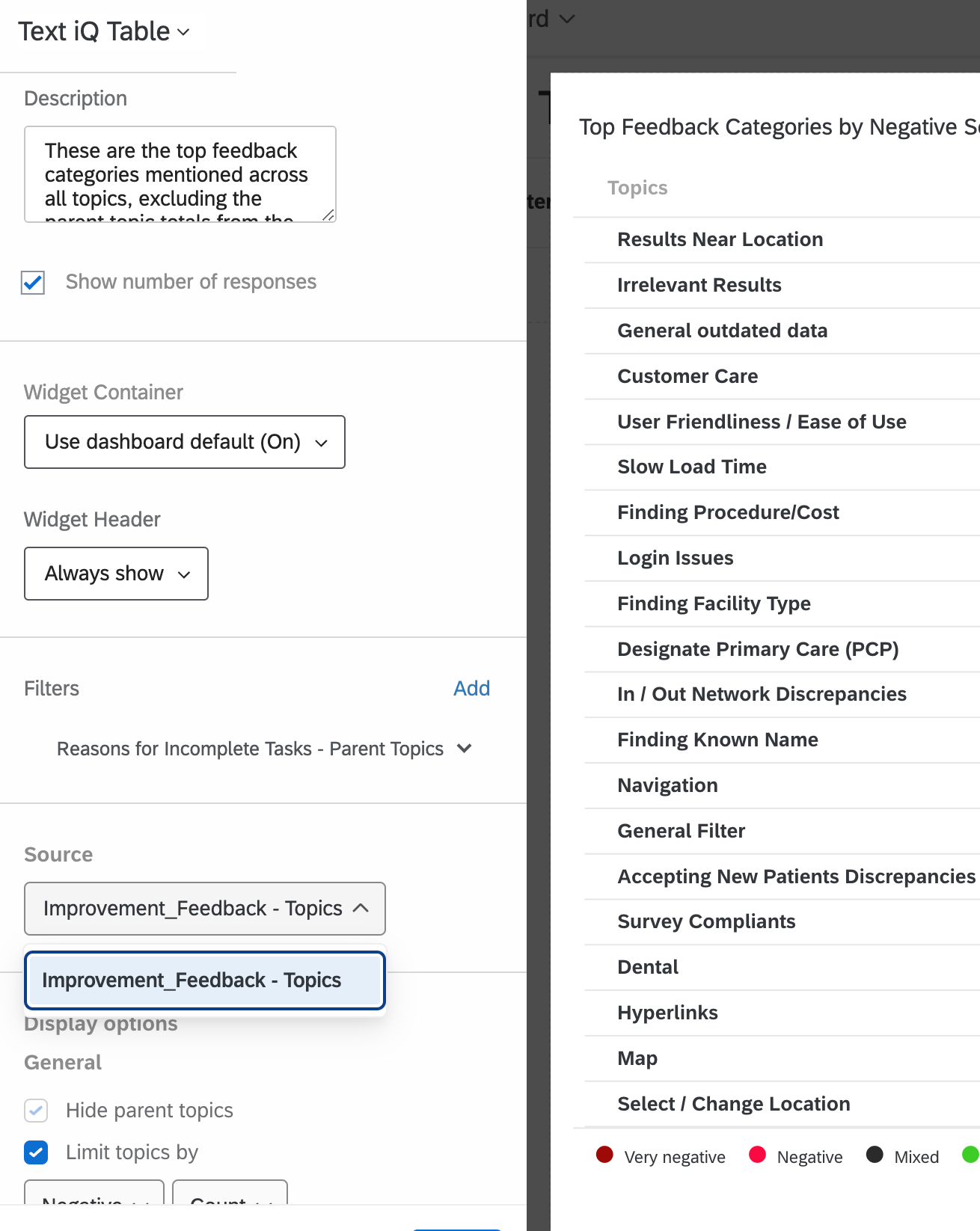I want to copy the same text IQ table widget. The only difference is I want to pull from a different data source. However when I copied the table, there is only one option for the data source, the same source that was the original table, but I cannot change to the source I want. Is there a way to do this or do I just need to make the tables from scratch if I want to change the source? I noticed that if I start from a blank text IQ table all the different data sources appear and I can change it but it would save me time to be able to copy.