Dear All,
I have a table widget that has 2 dimensions in ROW and 3 calculated metrics in COLUMN.
When I export the data in xlsx format it creates combinations of all values of the 2 row dimensions. for example, if the table looks like this:
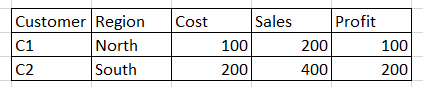
When I export the data, it shows:
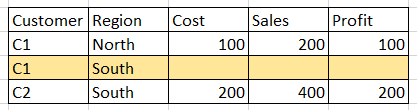
It creates all combination of Region with Customer and displays the value.
The Display setting also has below settings disabled:
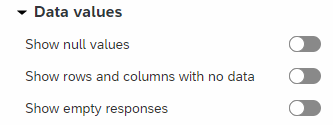
What am I doing wrong ?
Regards,
Neha Tank





