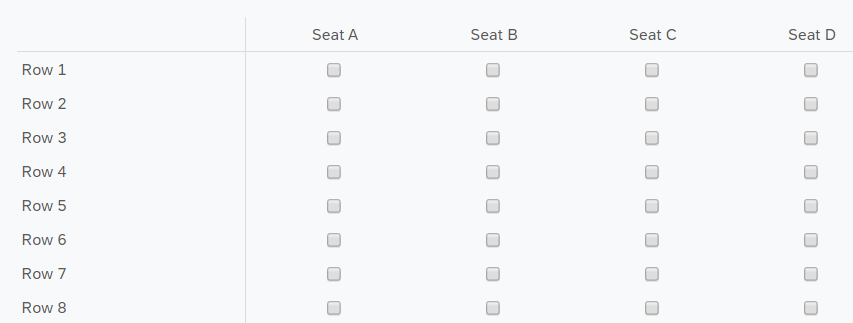 Notice that for the matrix question the items are multiple answer.
ISSUE: When I use Qualtrics' Dashboards to try and visualize the data produced by this matrix question, it isn't straightforward, intuitive, or easy. Each row from the matrix is represented by a single column in the back-end dataset. This doesn't easily lend itself to a visualization or table for reporting purposes.
NEED: Thinking through this, I obviously am not going to get a visual in the dashboard as the platform is currently built. As a compromise, is there a more elegant way to concatenate all the columns of data from the matrix into a single column that lists the Rows AND Seats selected? (For example, if Row 1, Seat A and Row 2, Seats C & D were selected, I would like a single column that lists: Row 1 Seat A; Row 2 Seat C; Row 2 Seat D.)
OR Is there another way I could be going about this?
Notice that for the matrix question the items are multiple answer.
ISSUE: When I use Qualtrics' Dashboards to try and visualize the data produced by this matrix question, it isn't straightforward, intuitive, or easy. Each row from the matrix is represented by a single column in the back-end dataset. This doesn't easily lend itself to a visualization or table for reporting purposes.
NEED: Thinking through this, I obviously am not going to get a visual in the dashboard as the platform is currently built. As a compromise, is there a more elegant way to concatenate all the columns of data from the matrix into a single column that lists the Rows AND Seats selected? (For example, if Row 1, Seat A and Row 2, Seats C & D were selected, I would like a single column that lists: Row 1 Seat A; Row 2 Seat C; Row 2 Seat D.)
OR Is there another way I could be going about this?How to combine matrix table (multiple answer) responses into a single column?
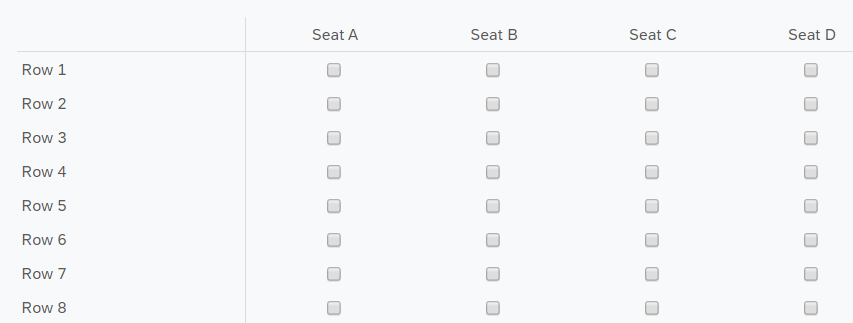 Notice that for the matrix question the items are multiple answer.
ISSUE: When I use Qualtrics' Dashboards to try and visualize the data produced by this matrix question, it isn't straightforward, intuitive, or easy. Each row from the matrix is represented by a single column in the back-end dataset. This doesn't easily lend itself to a visualization or table for reporting purposes.
NEED: Thinking through this, I obviously am not going to get a visual in the dashboard as the platform is currently built. As a compromise, is there a more elegant way to concatenate all the columns of data from the matrix into a single column that lists the Rows AND Seats selected? (For example, if Row 1, Seat A and Row 2, Seats C & D were selected, I would like a single column that lists: Row 1 Seat A; Row 2 Seat C; Row 2 Seat D.)
OR Is there another way I could be going about this?
Notice that for the matrix question the items are multiple answer.
ISSUE: When I use Qualtrics' Dashboards to try and visualize the data produced by this matrix question, it isn't straightforward, intuitive, or easy. Each row from the matrix is represented by a single column in the back-end dataset. This doesn't easily lend itself to a visualization or table for reporting purposes.
NEED: Thinking through this, I obviously am not going to get a visual in the dashboard as the platform is currently built. As a compromise, is there a more elegant way to concatenate all the columns of data from the matrix into a single column that lists the Rows AND Seats selected? (For example, if Row 1, Seat A and Row 2, Seats C & D were selected, I would like a single column that lists: Row 1 Seat A; Row 2 Seat C; Row 2 Seat D.)
OR Is there another way I could be going about this?Sign up
Already have an account? Login

Welcome! To join the Qualtrics Experience Community, log in with your existing Qualtrics credentials below.
Confirm your username, share a bit about yourself, Once your account has been approved by our admins then you're ready to explore and connect .
Free trial account? No problem. Log in with your trial credentials to join.
No free trial account? No problem! Register here
Already a member? Hi and welcome back! We're glad you're here 🙂
You will see the Qualtrics login page briefly before being taken to the Experience Community
Login with Qualtrics

Welcome! To join the Qualtrics Experience Community, log in with your existing Qualtrics credentials below.
Confirm your username, share a bit about yourself, Once your account has been approved by our admins then you're ready to explore and connect .
Free trial account? No problem. Log in with your trial credentials to join. No free trial account? No problem! Register here
Already a member? Hi and welcome back! We're glad you're here 🙂
You will see the Qualtrics login page briefly before being taken to the Experience Community
Login to the Community

Welcome! To join the Qualtrics Experience Community, log in with your existing Qualtrics credentials below.
Confirm your username, share a bit about yourself, Once your account has been approved by our admins then you're ready to explore and connect .
Free trial account? No problem. Log in with your trial credentials to join.
No free trial account? No problem! Register here
Already a member? Hi and welcome back! We're glad you're here 🙂
You will see the Qualtrics login page briefly before being taken to the Experience Community
Login with Qualtrics

Welcome! To join the Qualtrics Experience Community, log in with your existing Qualtrics credentials below.
Confirm your username, share a bit about yourself, Once your account has been approved by our admins then you're ready to explore and connect .
Free trial account? No problem. Log in with your trial credentials to join. No free trial account? No problem! Register here
Already a member? Hi and welcome back! We're glad you're here 🙂
You will see the Qualtrics login page briefly before being taken to the Experience Community
Enter your E-mail address. We'll send you an e-mail with instructions to reset your password.


