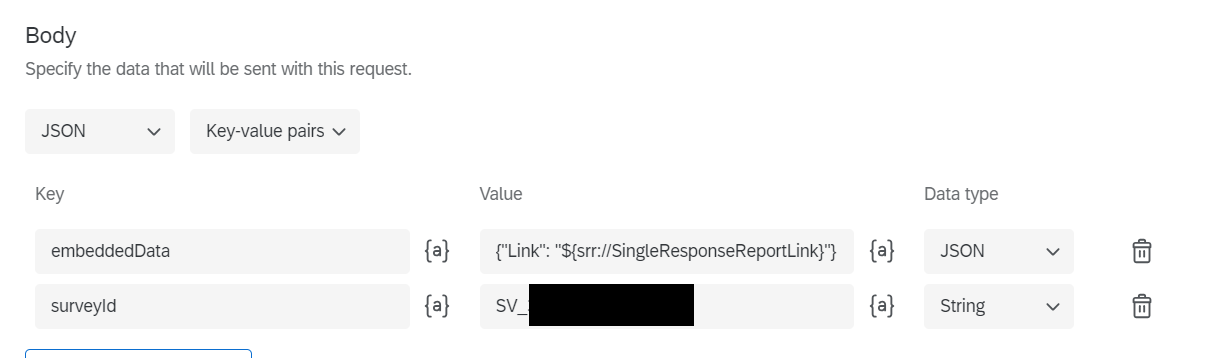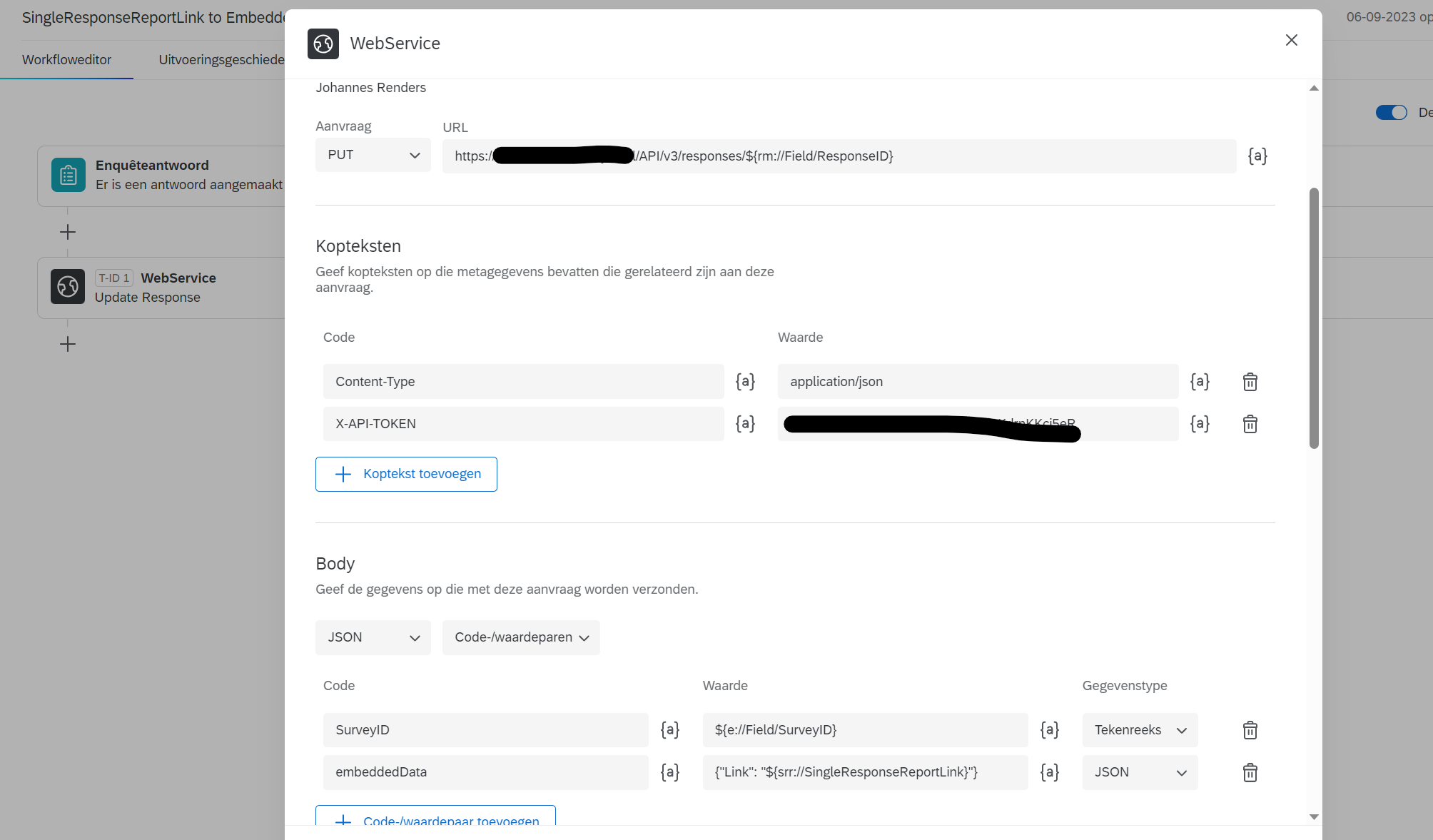Hi Community! Is there a way to somehow get the SingleResponseReportLink for each response into a CX Dashboard without using the Directory Funnel?
I need the Dashboard users to be able to download the Response Report without accessing Data & Analysis.
The Record Table widgets allows users to view the Full Record of a response, but not to download it. Is there a way for a user to get it in PDF or to see the SingleResponseReportLink there?