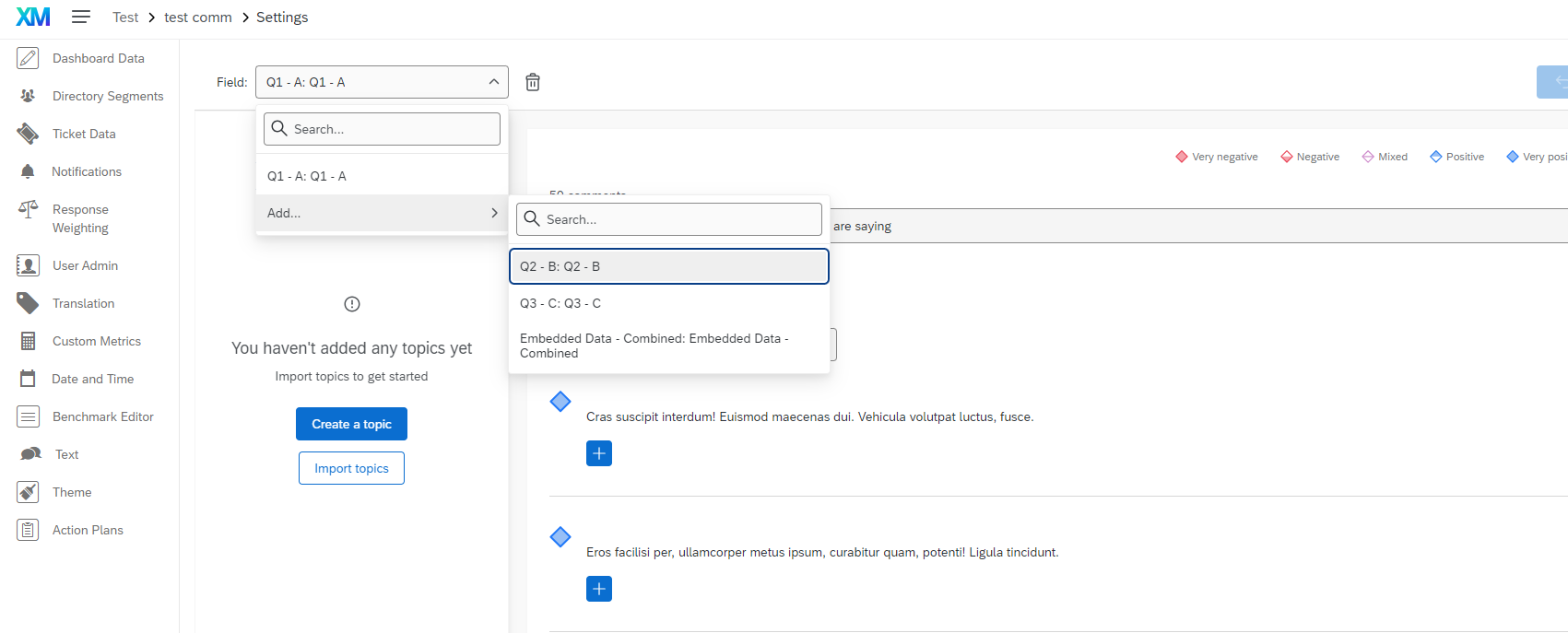Hello,
I added a second source to an existing dashboard. In this new/ second data source, I created a new generic group consolidating 5 open-ended fields since need to have the text from all open-ended fields in one on which to perform the tagging. This generic group cannot be mapped though despite the 5 underlying fields being mapped (please see the screenshot). Respectively cannot find the consolidated field in TextiQ for tagging.
Could you please, advise how could create a consolidated open-text variable that to be accessible for tagging in the Dashboard TextiQ?
Thank you in advance,
V