Hi there!
I had changements in my Questionnaire and have a new variable. I would like that all respondets I had before get assigned to a special value (all the same) so I do not have missings for the old data.
I tried the field editor in the survey (combine variabes....), but the problem is that these variables can not be worked on/recoded in the Dashboard nor can I reuse them for further ariables in the field editor. I need that too as I also need a widget there my 6 categories are grouped into 3 groups).
Does anyone have an idea?
Thank you so much!!!
Tine
Recode Missing Data in Dashboard
Best answer by InessaG
How about custom metrics? It's a little more time intensive, but you can set up custom metrics for each combination of fields and then do counts/sums for those.
Sign up
Already have an account? Login

Welcome! To join the Qualtrics Experience Community, log in with your existing Qualtrics credentials below.
Confirm your username, share a bit about yourself, Once your account has been approved by our admins then you're ready to explore and connect .
Free trial account? No problem. Log in with your trial credentials to join.
No free trial account? No problem! Register here
Already a member? Hi and welcome back! We're glad you're here 🙂
You will see the Qualtrics login page briefly before being taken to the Experience Community
Login with Qualtrics

Welcome! To join the Qualtrics Experience Community, log in with your existing Qualtrics credentials below.
Confirm your username, share a bit about yourself, Once your account has been approved by our admins then you're ready to explore and connect .
Free trial account? No problem. Log in with your trial credentials to join. No free trial account? No problem! Register here
Already a member? Hi and welcome back! We're glad you're here 🙂
You will see the Qualtrics login page briefly before being taken to the Experience Community
Login to the Community

Welcome! To join the Qualtrics Experience Community, log in with your existing Qualtrics credentials below.
Confirm your username, share a bit about yourself, Once your account has been approved by our admins then you're ready to explore and connect .
Free trial account? No problem. Log in with your trial credentials to join.
No free trial account? No problem! Register here
Already a member? Hi and welcome back! We're glad you're here 🙂
You will see the Qualtrics login page briefly before being taken to the Experience Community
Login with Qualtrics

Welcome! To join the Qualtrics Experience Community, log in with your existing Qualtrics credentials below.
Confirm your username, share a bit about yourself, Once your account has been approved by our admins then you're ready to explore and connect .
Free trial account? No problem. Log in with your trial credentials to join. No free trial account? No problem! Register here
Already a member? Hi and welcome back! We're glad you're here 🙂
You will see the Qualtrics login page briefly before being taken to the Experience Community
Enter your E-mail address. We'll send you an e-mail with instructions to reset your password.





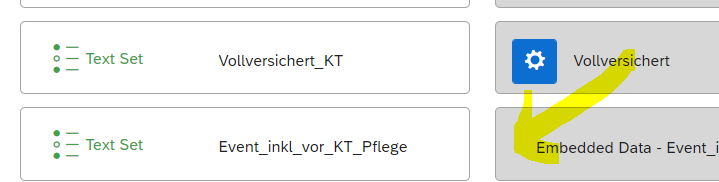
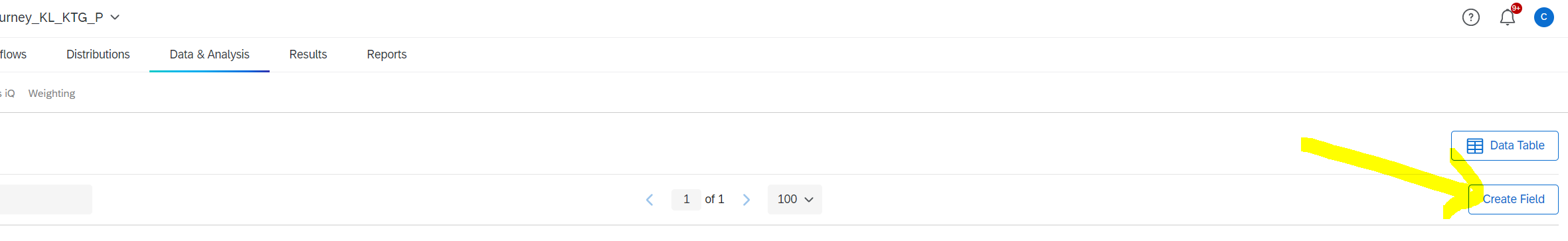 but these newly built variables can not be recoded (no "settings" options) in the dashboard.
but these newly built variables can not be recoded (no "settings" options) in the dashboard.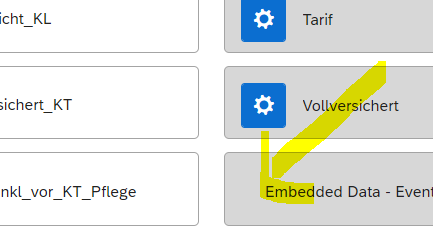 At lease in my case I can not do it
At lease in my case I can not do it