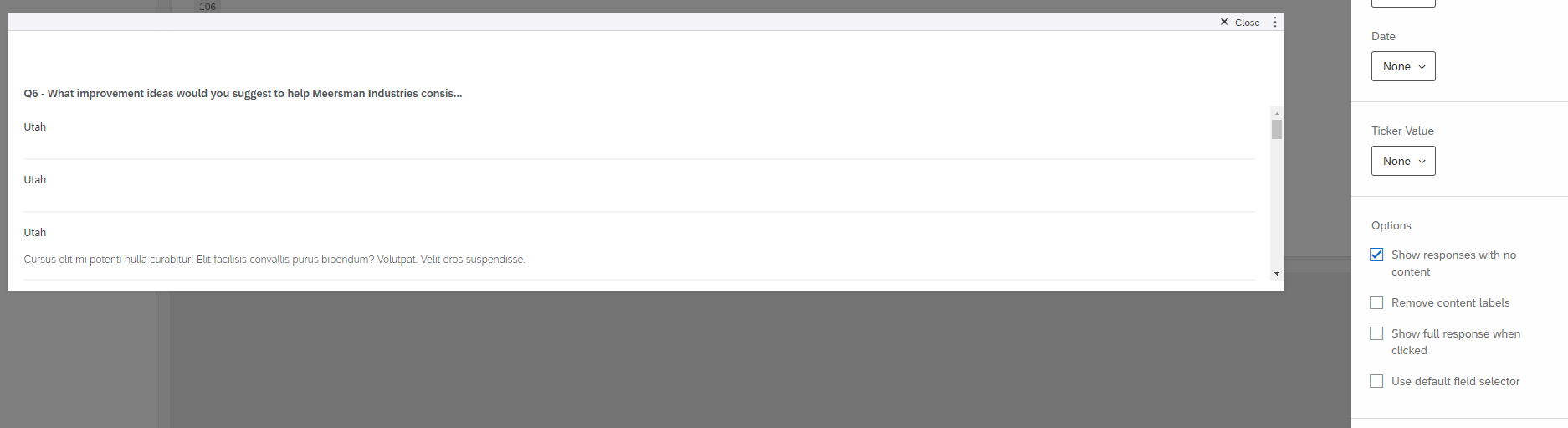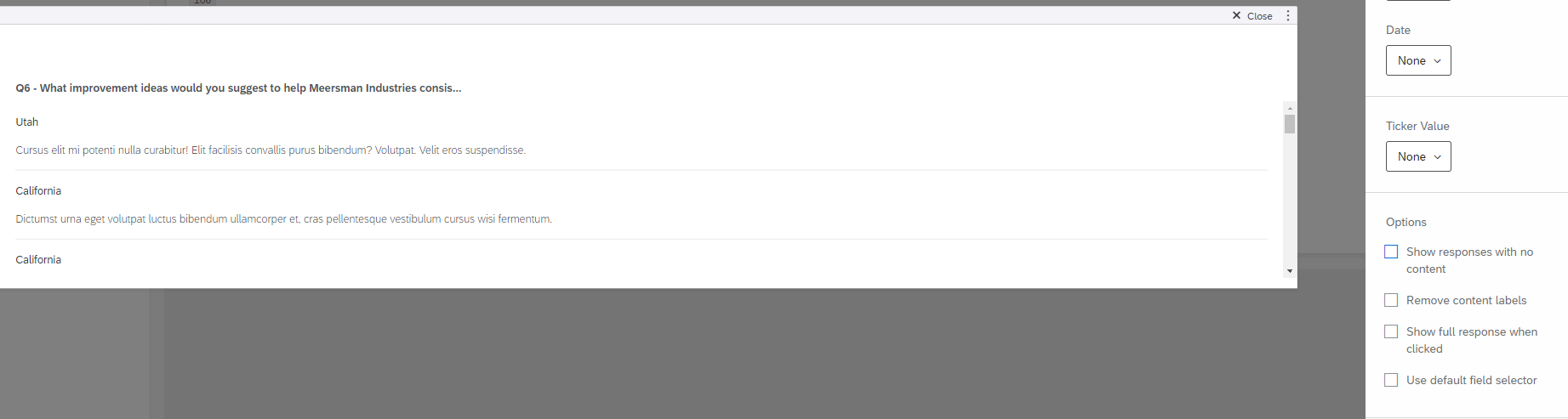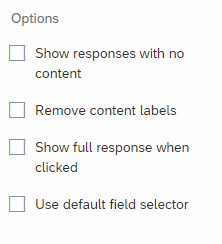Hi All
Again thanks for the ongoing help! Learning more and more everyday!
I have a response ticker widget being populated by approx. 20 content fields from a carry forward form question.
I asked.
What do you like via multiple choice, then carried these options forward and asked why.
The response ticker widget is working as expected but is pulling in all responses even if the question was skipped.
Like this….
Hope you can help and how can I filter out WRONG?
👊