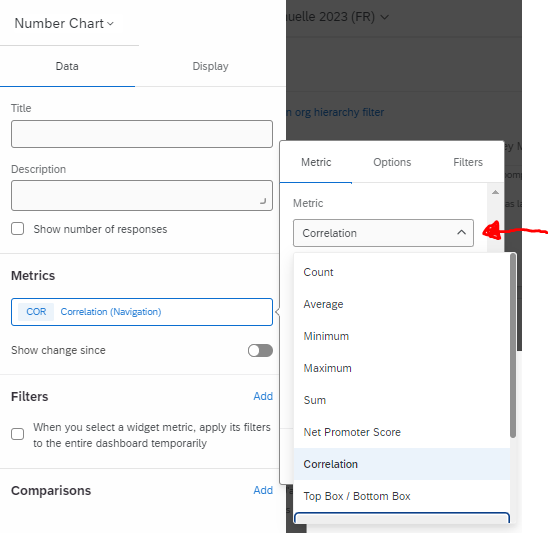Hello guys,
I am trying to build a widget in my dashboard with slider question from 1 to 5 that is map as numeric value in the settings of the dashboard. I couldn’t find the correct type of widget to display it. Can someone please help ?
Regards,
Tata