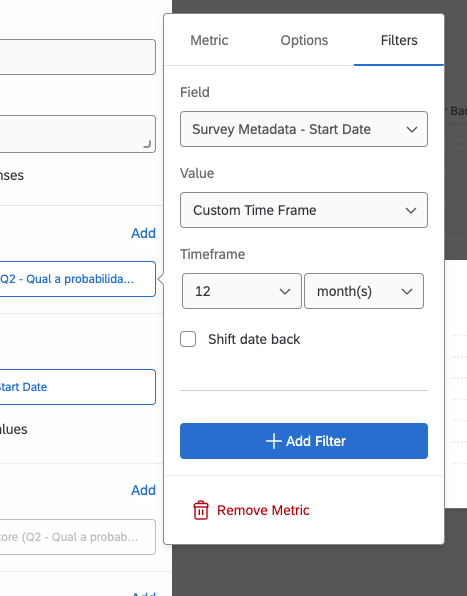Hi
I’m trying to build a widget where I could see for each month, what is the NPS of the last 12 months. Meaning, on the column or bar Jan 2024 I would see the NPS from Feb 1st 2023 to Jan 31st 2024, on the one of Feb 2024 I would see NPS from March 1st 2023 to Feb 29th 2024…
I saw that for Rolling calculation “grouping must match the grouping for your date breakout. For example, if your date data is broken out over years, the rolling average will also automatically be set to years.”
Does anyone have an idea on how to achieve this?