I would like to gather your ideas for a dashboard design. Specifically, I aim to create a dashboard for an Employee Engagement project with two distinct pages:
- All survey results without any filters.
- Results filtered to display only the data for the own department.
The first page is intended for all employees, while the second page is designed to be accessible to department managers, allowing them to view results for their respective departments.
If we stick to a single dashboard, I see no feasible way to use "Restrict Data" in the role definition, as this filter would apply to the entire dashboard, including page 1. Instead, each department manager would require a separate role and a dedicated dashboard page, filtered to their specific department (Locked Filter).
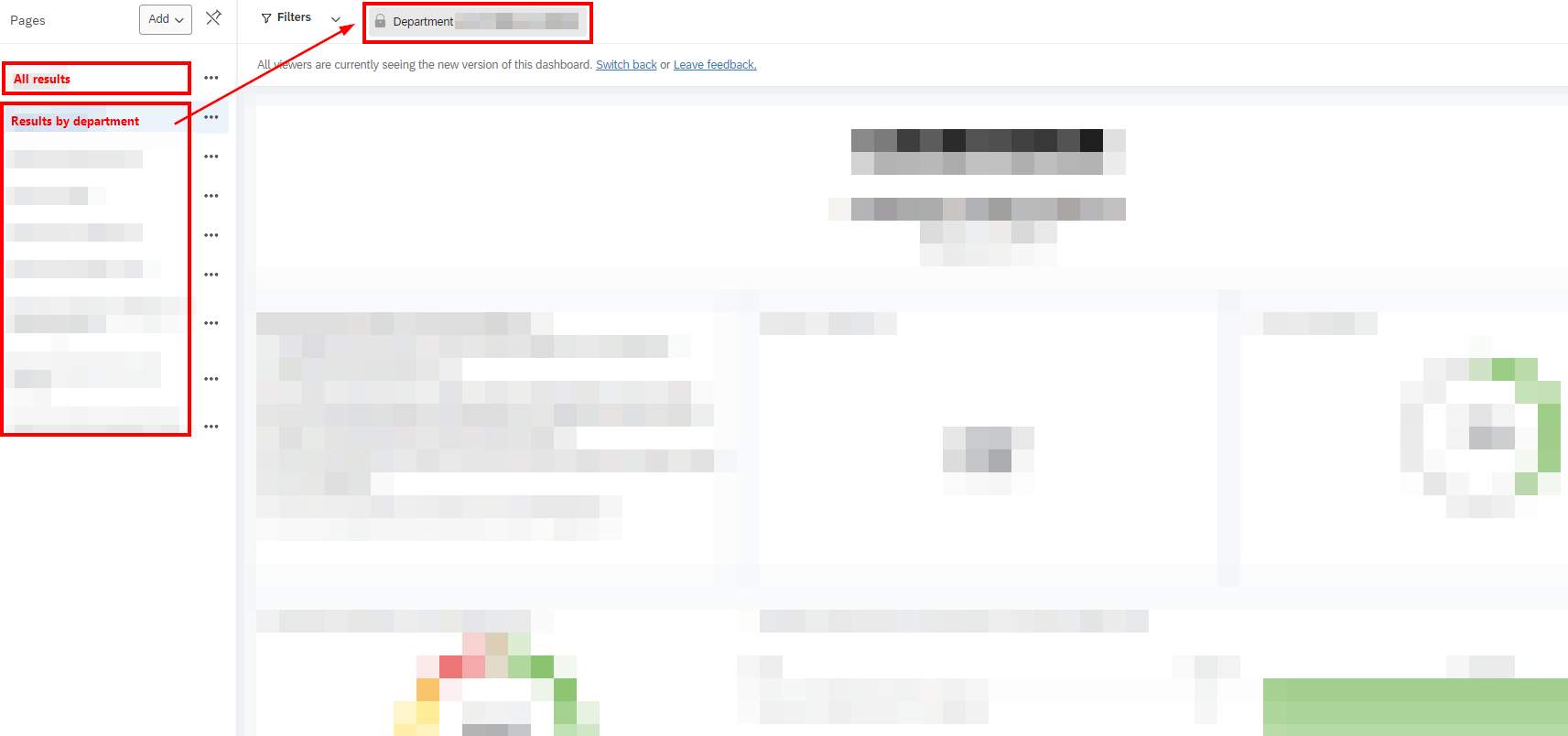
This approach could result in significant effort if there are many departments, as it would necessitate creating one role and one dashboard page per department.
Alternatively, we could display the data for individual departments in a second, separate dashboard and use "Restrict Data" within the role definition. We could utilize either the hierarchy or metadata (department matches that of the dashboard user) filters to limit the dashboard results to specific departments. This would be low effort as we would only need one “dynamic” role and one dashboard page for all department leads. However, we would need two separate dashboard invites.
Do you see any other possibilities? Ideally, we would like to present everything within a single dashboard.



