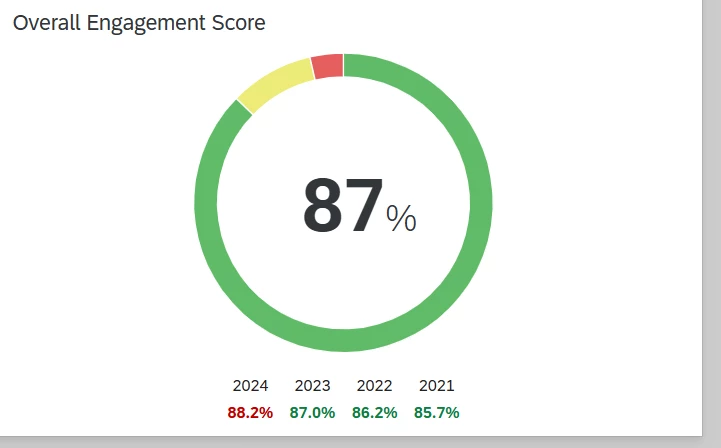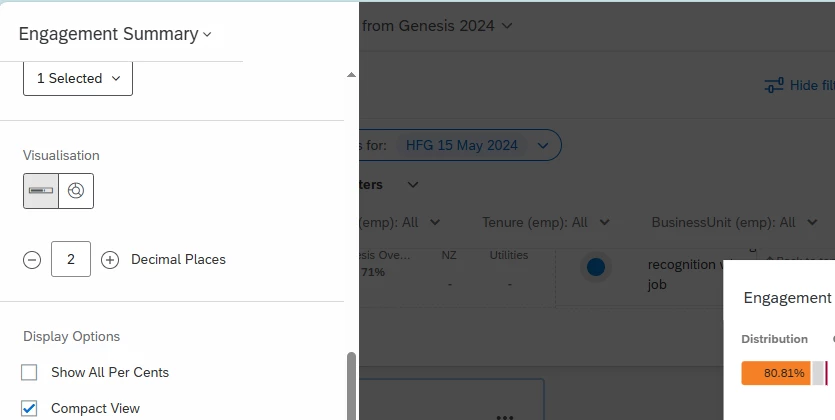I am putting together our engagement survey dashboard and I would like to utilize the Engagement Summary widget. However, Qualtrics does not currently allow for the overall agreement average to show a decimal point, so the rounding is deceiving. Does anyone have any tips or workaround for me? For example, the larger number below is technically 87.9%, not 88%.