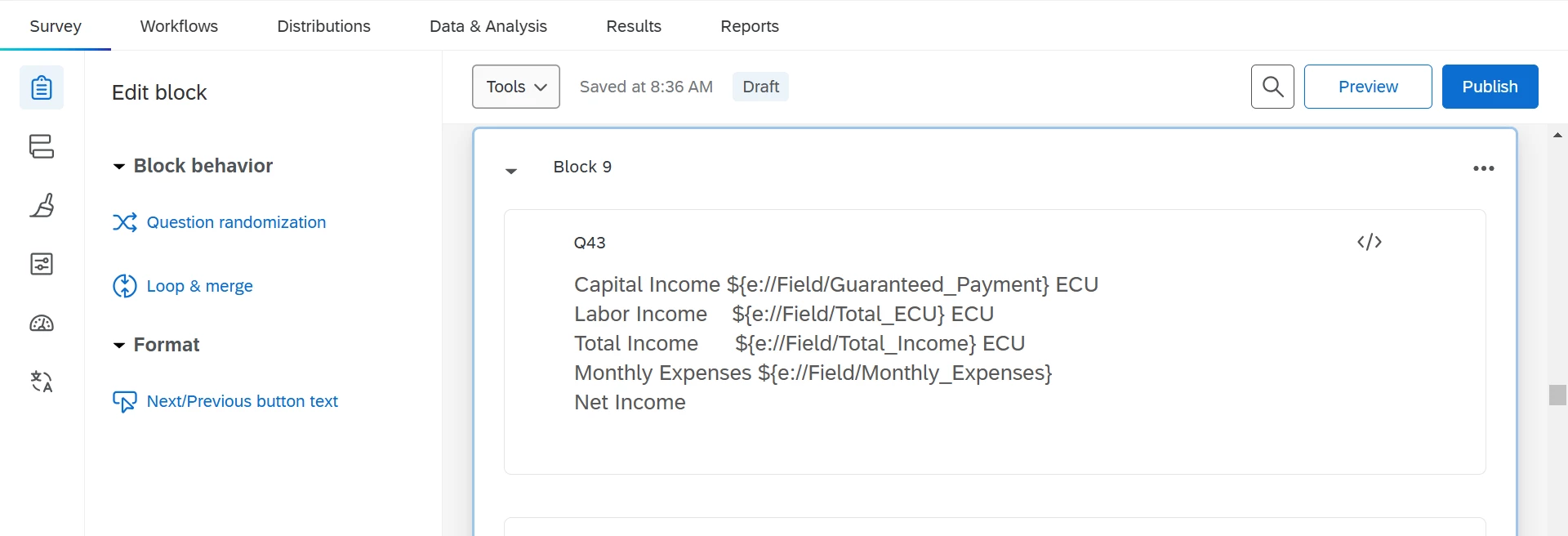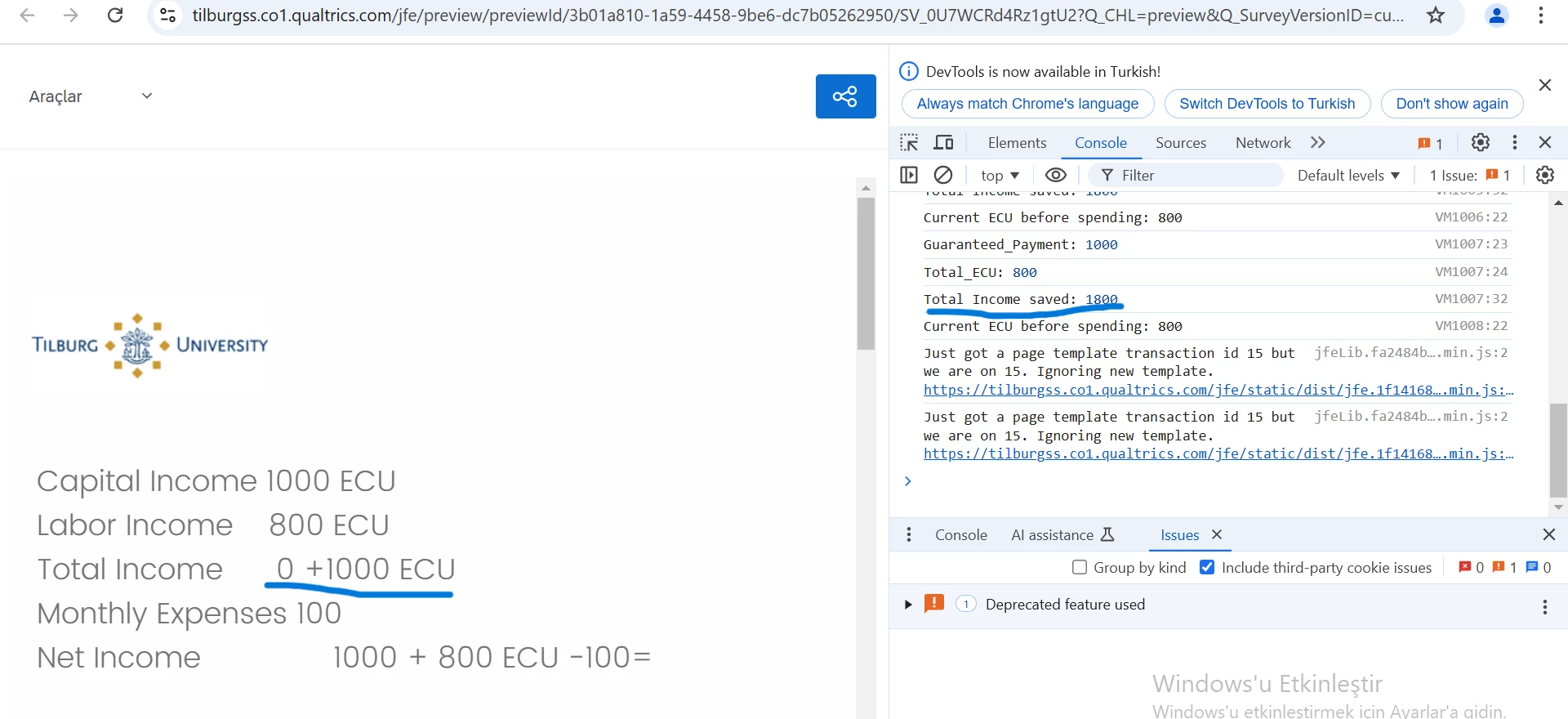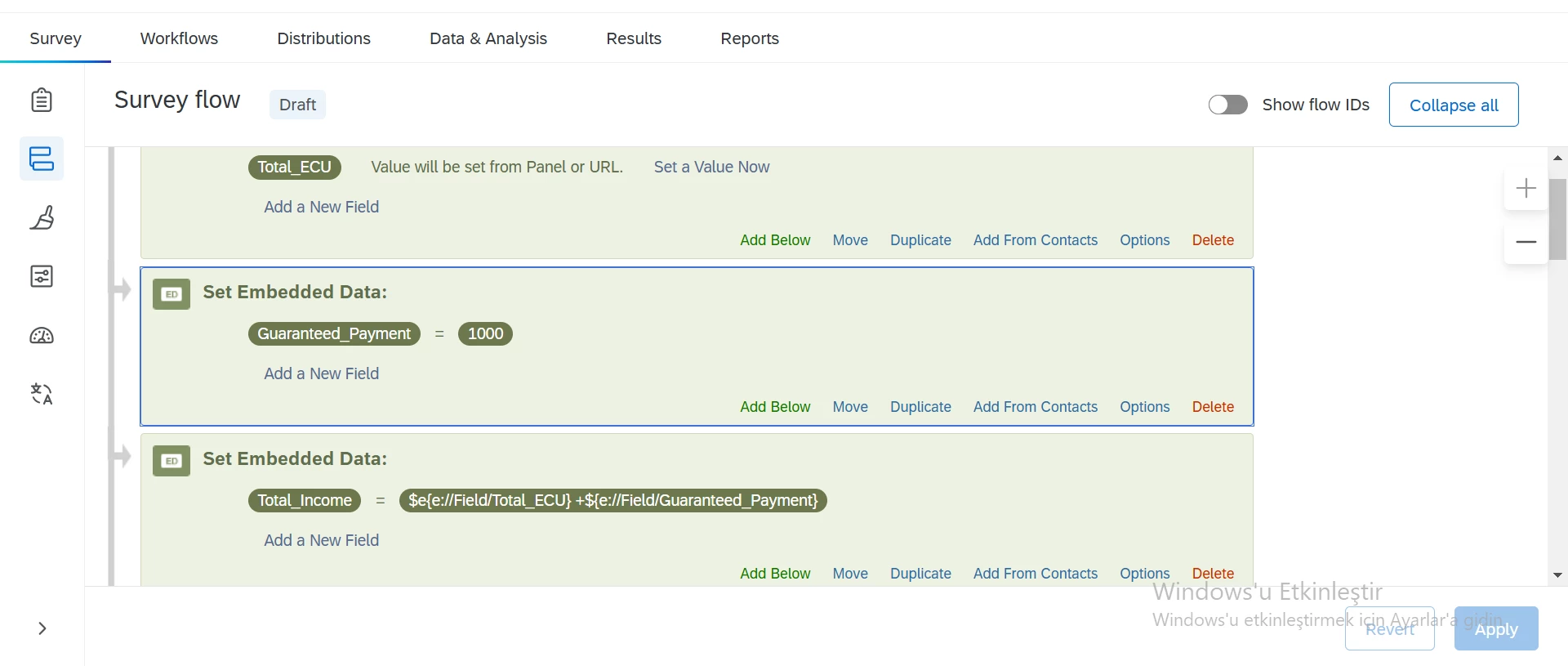Hello everyone, I want to add two embedded data. One of the embedded data is a fixed number and the other is the addition of the income from the tasks. I can see the mathematical additon result in console, but not on the qualtrics page. I did not understand why it’s happening. Could someone help me with that?
Thank you in advance.
Best.