I have set up a Salesforce workflow rule and successfully used it to send an email (XM Directory/Distribute Survey) but I have not been able to save and use embedded data in my survey as outlined here;
Triggering & Emailing Surveys in Salesforce or Updating Contacts in QualtricsI have copied the field names exactly from the "Included fields from Salesforce" list and moved Set Embedded Data to be the first element in my survey flow but it is not working.
Can anyone offer any guidance?
How can I use embedded data from Salesforce Workflow rule?
 +2
+2Best answer by billat01960
Chet, thank you for your thoughtful and detailed response. I had tried that and it didn't work, but as I was writing this response I realized why. It needs to be an Individual link to pull in the data from the contact list. It is working as expected now.
It is working as expected now.
Thanks
Sign up
Already have an account? Login

Welcome! To join the Qualtrics Experience Community, log in with your existing Qualtrics credentials below.
Confirm your username, share a bit about yourself, Once your account has been approved by our admins then you're ready to explore and connect .
Free trial account? No problem. Log in with your trial credentials to join.
No free trial account? No problem! Register here
Already a member? Hi and welcome back! We're glad you're here 🙂
You will see the Qualtrics login page briefly before being taken to the Experience Community
Login with Qualtrics

Welcome! To join the Qualtrics Experience Community, log in with your existing Qualtrics credentials below.
Confirm your username, share a bit about yourself, Once your account has been approved by our admins then you're ready to explore and connect .
Free trial account? No problem. Log in with your trial credentials to join. No free trial account? No problem! Register here
Already a member? Hi and welcome back! We're glad you're here 🙂
You will see the Qualtrics login page briefly before being taken to the Experience Community
Login to the Community

Welcome! To join the Qualtrics Experience Community, log in with your existing Qualtrics credentials below.
Confirm your username, share a bit about yourself, Once your account has been approved by our admins then you're ready to explore and connect .
Free trial account? No problem. Log in with your trial credentials to join.
No free trial account? No problem! Register here
Already a member? Hi and welcome back! We're glad you're here 🙂
You will see the Qualtrics login page briefly before being taken to the Experience Community
Login with Qualtrics

Welcome! To join the Qualtrics Experience Community, log in with your existing Qualtrics credentials below.
Confirm your username, share a bit about yourself, Once your account has been approved by our admins then you're ready to explore and connect .
Free trial account? No problem. Log in with your trial credentials to join. No free trial account? No problem! Register here
Already a member? Hi and welcome back! We're glad you're here 🙂
You will see the Qualtrics login page briefly before being taken to the Experience Community
Enter your E-mail address. We'll send you an e-mail with instructions to reset your password.

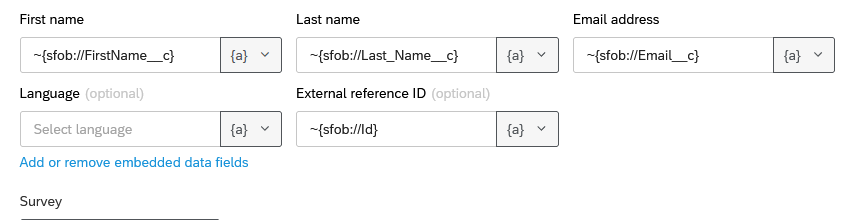 Here you create the Embedded Data Field - I usually just drop the "__c" from the Salesforce API name (tough to see in this screenshot) :
Here you create the Embedded Data Field - I usually just drop the "__c" from the Salesforce API name (tough to see in this screenshot) :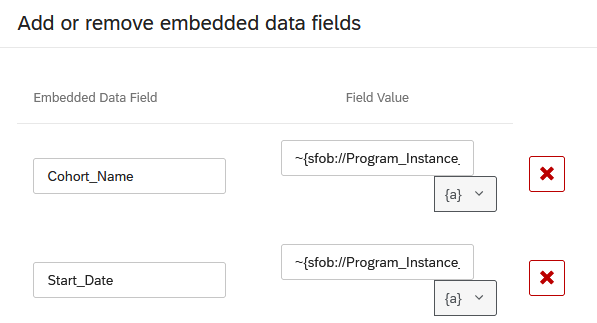 Then it's over to the Survey flow where if I recall correctly you must use the same case as in the previous step:
Then it's over to the Survey flow where if I recall correctly you must use the same case as in the previous step: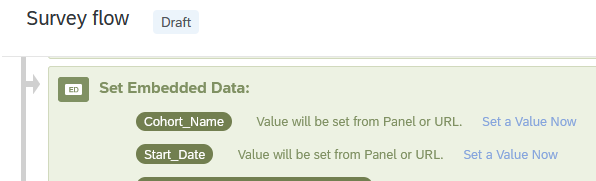 Is this the right or best way to do it? I don't know but it works. The Qualtrics documentation deserves a review and rewrite by a real technical writer.
Is this the right or best way to do it? I don't know but it works. The Qualtrics documentation deserves a review and rewrite by a real technical writer.