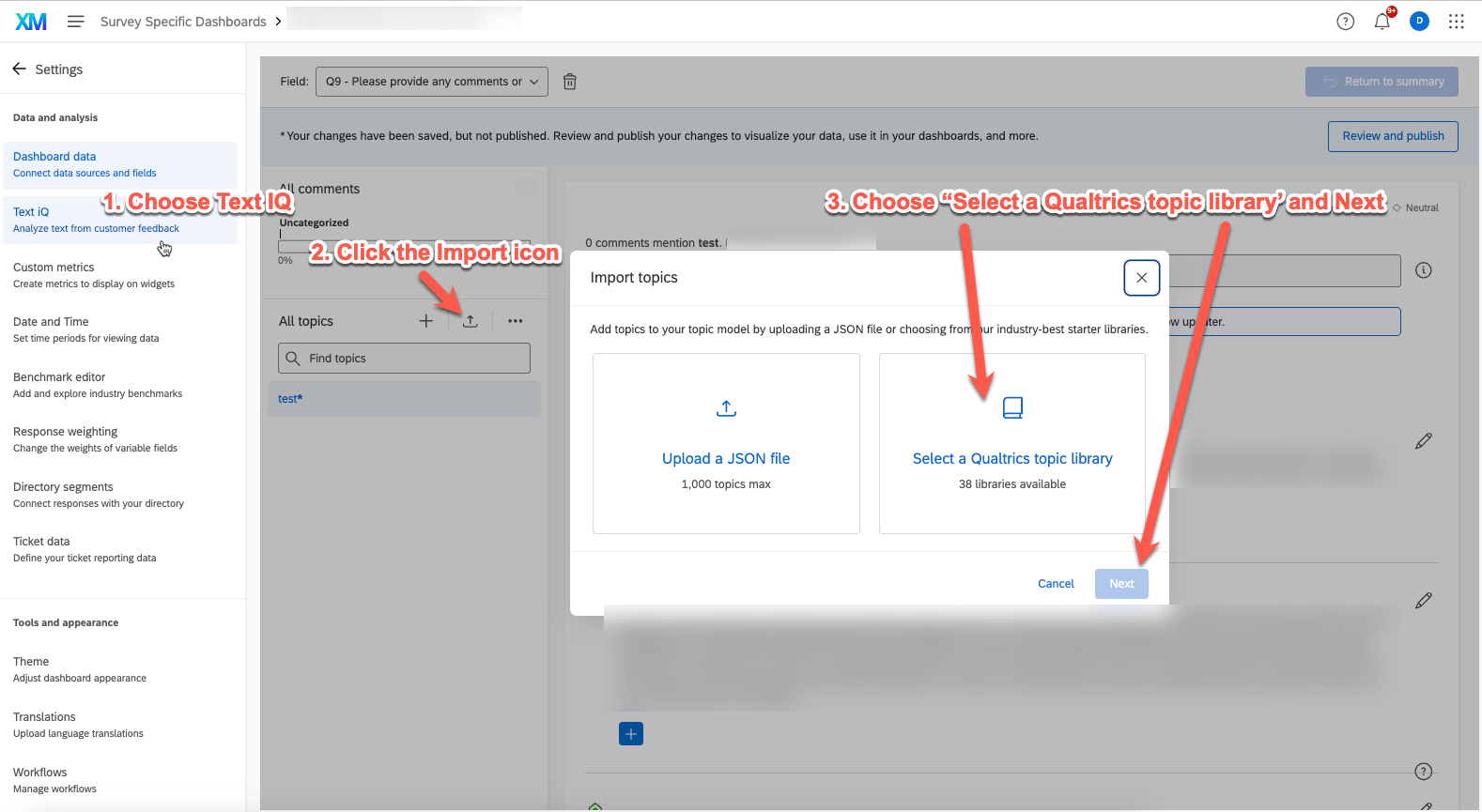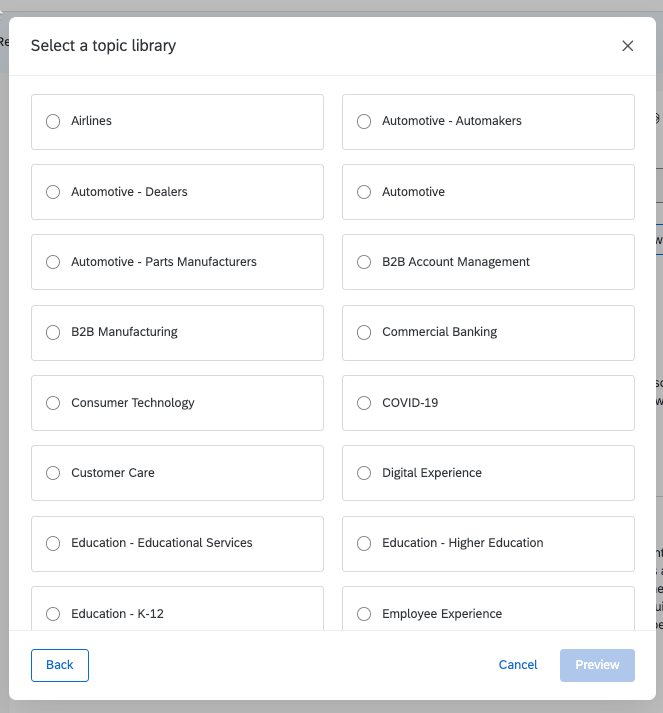Hi all--
I’m fairly new to building dashboards, especially when it comes to text iq and stats iq. I’ve spent a lot of time searching YouTube for info on how to build a dashboard with a text iq widget. I’ve read all the support pages but can’t visualize the steps. Any suggestions?
Thanks.