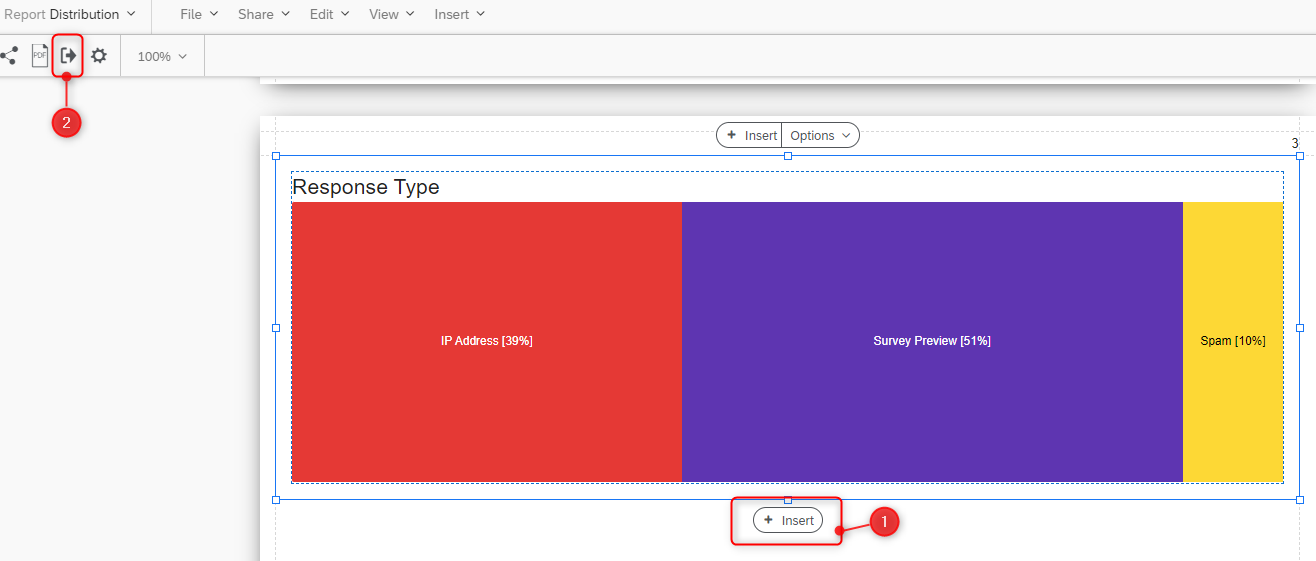Hi,
I need help to know how that how can I present the results in graphical form. My question type is ‘Slider’. Is it possible that data can be displayed in graphical form automatically after completion of survey? How to generate graphs from the data on Qualtrics? Please guide asap.