Hi everyone, longtime listener, first time caller (sorry, couldn't help myself)
I developed and administered a survey where we were trying to determine how domain experts would subjectively rank/prioritize a bunch of variables (in this case, in case you're interested, potential risk factors for having a fire or being more at risk of injury during a fire). We developed a list of 18 possible variables. If we had asked them to simply rank order 18 variables in one question would go against all survey design best practices. So we developed the survey so it asks the same question "rank order the following 4 choices", 5 times in a row. The questions were configured to randomly select only 4 variables from the list of 18. That way, they had a manageable number to rank order, and they had an even number, so there was no easy middle choice. It is likely and common that they will see the same variable more than once, but ultimately we're trying to determine the relative importance of each so it works fine. We've had about 500 people take the survey thus far.
While the survey design seems to be reasonably user-friendly/easy to complete, the design is making it a bit of a challenge to extract information out of. I'm having trouble using StatIQ and Reports to consolidate the (same) data from each of the questions. I have been able to extract a report in CSV (I'm currently using a free account for this pro-bono project--which i recognize has significant limitations) and used Excel to manually (copy/paste) join each of the variables (say each of the 5 "presence of children in home" variables) and then determine the average across all of the 5 questions. (that way I'm not averaging an average, tisk-tisk). I've included a screenshot of the table I created in Excel, so it's possible but labor intensive and not ideal approach if trying to do any more complex analyses: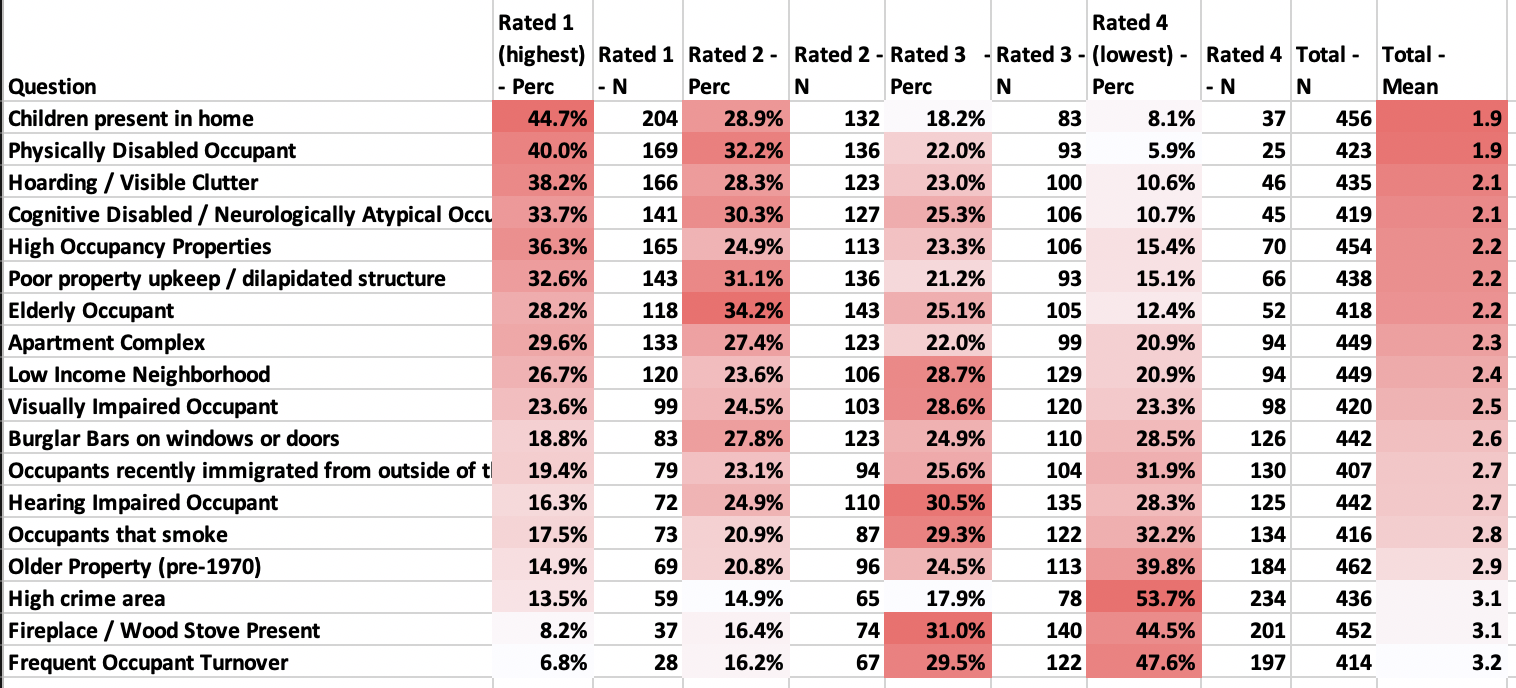 For example, I'm trying to figure out how to join each of the 5 "presence of children in home" variables while in Qualtrics so I can use some of the filtering/queries. I've tried the Create or Clean Variables -> Formula a bunch of times without much success. I've researched others who suggested using logic (but that doesn't seem to be 'logical' to me for this use case). Perhaps I'm just doing the create variable wrong? Any suggestions?
For example, I'm trying to figure out how to join each of the 5 "presence of children in home" variables while in Qualtrics so I can use some of the filtering/queries. I've tried the Create or Clean Variables -> Formula a bunch of times without much success. I've researched others who suggested using logic (but that doesn't seem to be 'logical' to me for this use case). Perhaps I'm just doing the create variable wrong? Any suggestions?
(just to make it a bit more complex... because I was seeing significant amount of repetition with the "randomization" I manually changed the order of the 18 in each of the 5 questions prior to administering the survey. So all the labels match but the order doesn't. It sounds like a good idea and solved my problem but makes it a bit more challenging to join the data after the fact).
Thanks, Matt
Merging data from 5 repeated, rank order, questions for analysis
Best answer by LaurenK
Hi Dr_Fire - props to being a first time poster! I connected with our Support team about this one, and it may require that they take a closer look into your account (with your permission) to view your specific setup, and to better understand what you are trying to accomplish. If you have not yet already, be sure to reach out to our wonderful Support team here.
Sign up
Already have an account? Login

Welcome! To join the Qualtrics Experience Community, log in with your existing Qualtrics credentials below.
Confirm your username, share a bit about yourself, Once your account has been approved by our admins then you're ready to explore and connect .
Free trial account? No problem. Log in with your trial credentials to join.
No free trial account? No problem! Register here
Already a member? Hi and welcome back! We're glad you're here 🙂
You will see the Qualtrics login page briefly before being taken to the Experience Community
Login with Qualtrics

Welcome! To join the Qualtrics Experience Community, log in with your existing Qualtrics credentials below.
Confirm your username, share a bit about yourself, Once your account has been approved by our admins then you're ready to explore and connect .
Free trial account? No problem. Log in with your trial credentials to join. No free trial account? No problem! Register here
Already a member? Hi and welcome back! We're glad you're here 🙂
You will see the Qualtrics login page briefly before being taken to the Experience Community
Login to the Community

Welcome! To join the Qualtrics Experience Community, log in with your existing Qualtrics credentials below.
Confirm your username, share a bit about yourself, Once your account has been approved by our admins then you're ready to explore and connect .
Free trial account? No problem. Log in with your trial credentials to join.
No free trial account? No problem! Register here
Already a member? Hi and welcome back! We're glad you're here 🙂
You will see the Qualtrics login page briefly before being taken to the Experience Community
Login with Qualtrics

Welcome! To join the Qualtrics Experience Community, log in with your existing Qualtrics credentials below.
Confirm your username, share a bit about yourself, Once your account has been approved by our admins then you're ready to explore and connect .
Free trial account? No problem. Log in with your trial credentials to join. No free trial account? No problem! Register here
Already a member? Hi and welcome back! We're glad you're here 🙂
You will see the Qualtrics login page briefly before being taken to the Experience Community
Enter your E-mail address. We'll send you an e-mail with instructions to reset your password.


