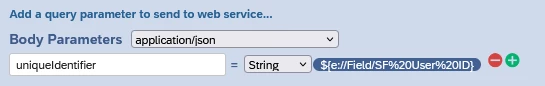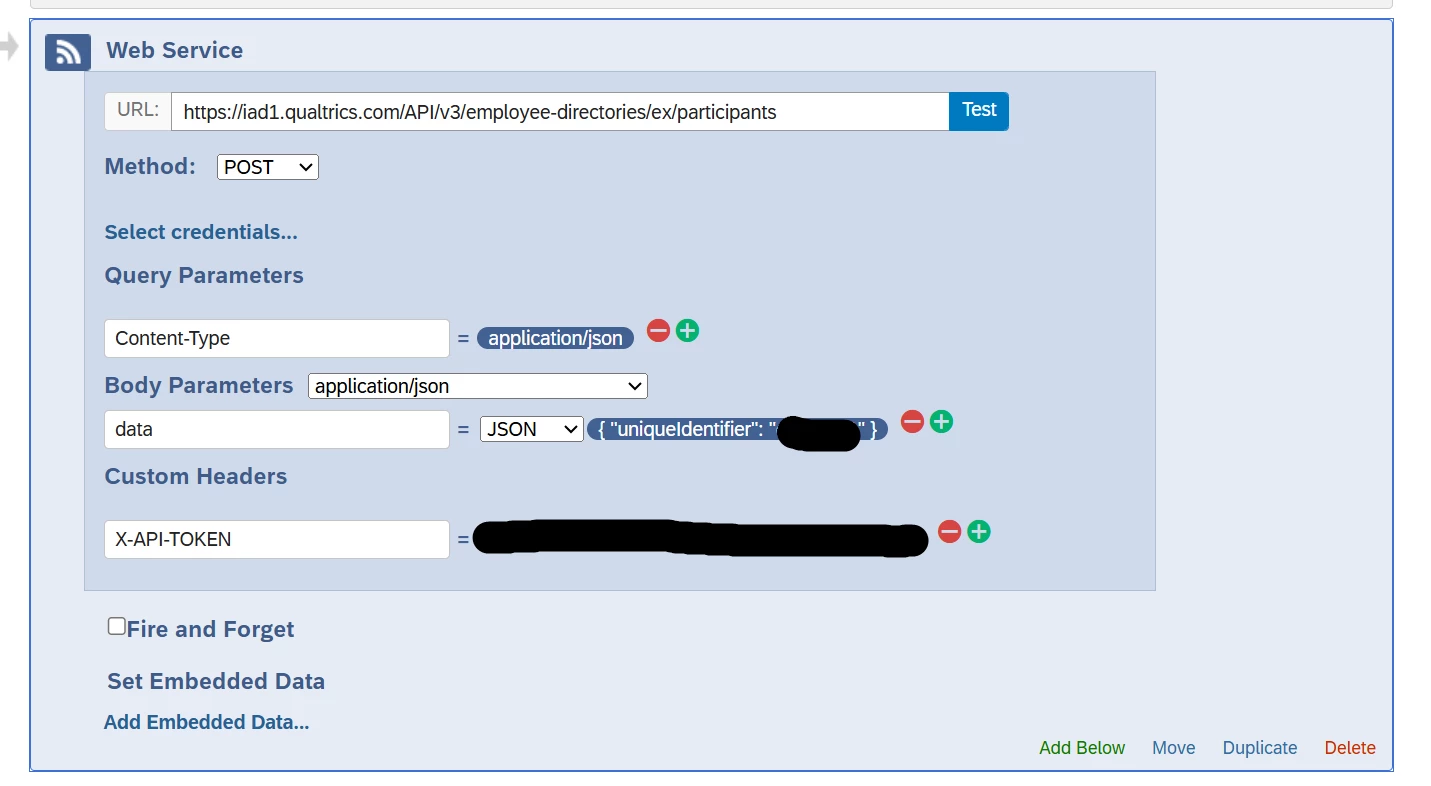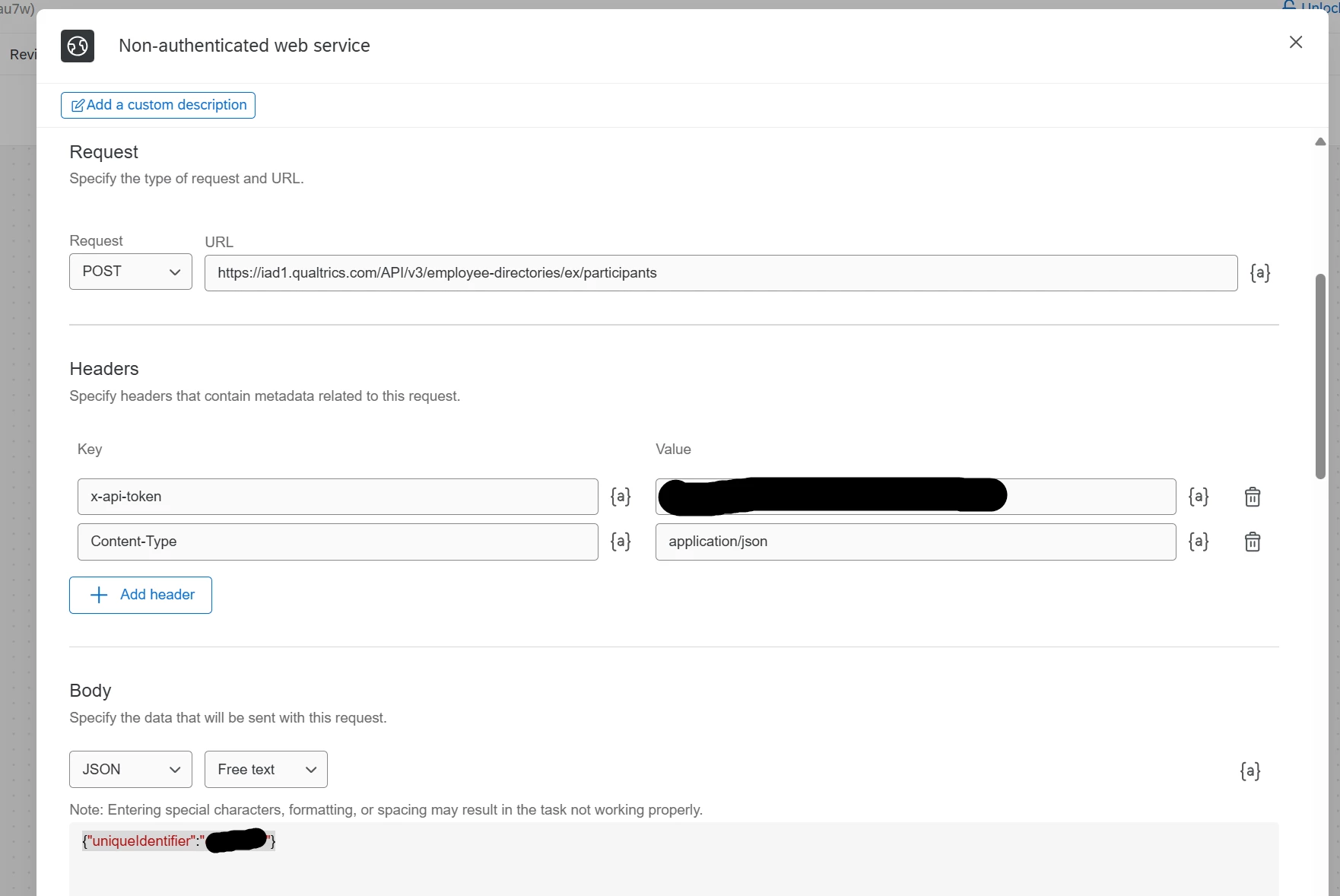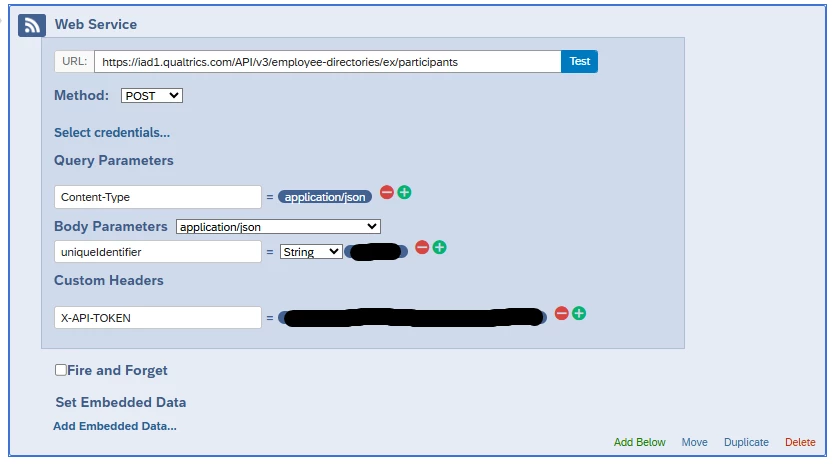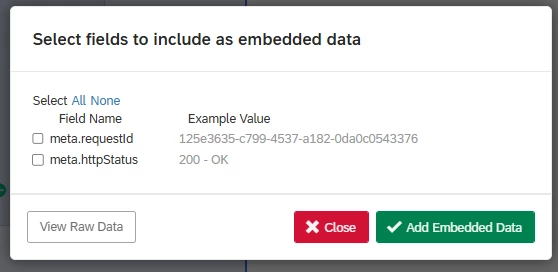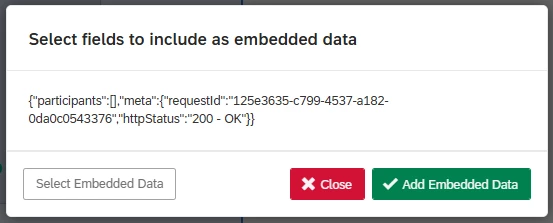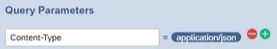I would like to add a participant from the directory to a specific project as part of a survey flow, but for some reason I can’t make it work.
I have this setup:
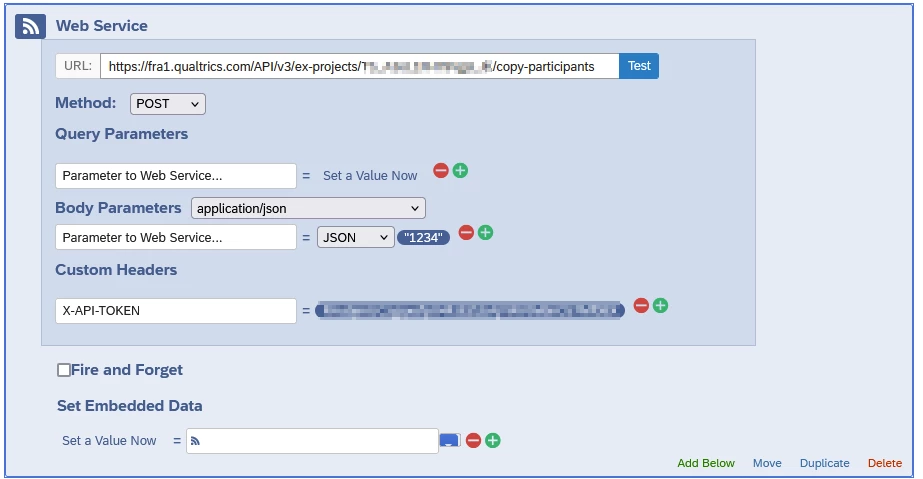
It should be straight forward, but I struggle to get the body part right.
According to the documentation:
https://api.qualtrics.com/c03ae4b3e935d-copy-participants
It should be like this:
[
"1234"
]
I get an “body should be an array type.” error, but the JSON selection should create this.
Any help would be much appreciated!