I am trying to update survey responses which meet some specific condition. Therefore, I created a new action which is triggered when a new response was made. For this action I then defined the condition. In the next step, I would like to call the response API in order to update the response. The documentation describes that the response ID as well as the survey ID is required for the update call. The response ID can be received from piped text: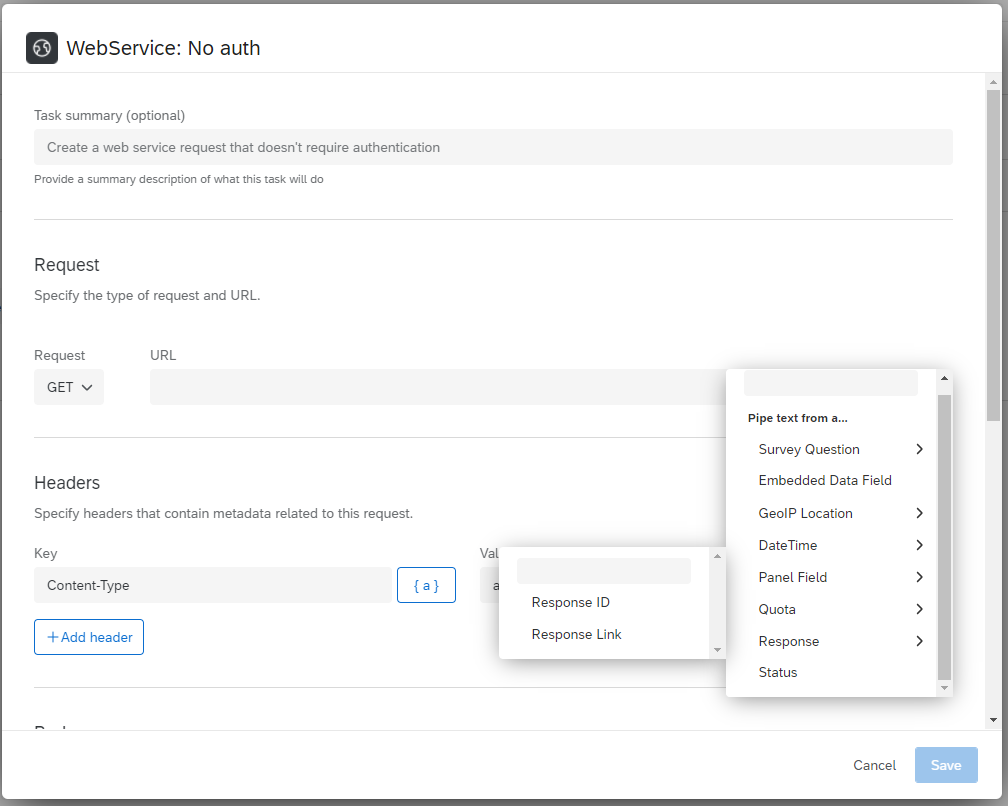 However, the survey ID does not seem to be available. Does anyone know how I could fetch that one?
However, the survey ID does not seem to be available. Does anyone know how I could fetch that one?
Furthermore, I wondered if I can update all fields I want to or if there are any restrictions. I saw that some metadata stuff can not be updated. What I want to update are several embedded data fields as well as contact fields (external data reference, first name, last name) from the XM directory. Embedded data can be updated for sure. But does someone know if I can also update the contact fields like the external data reference?
I cleared (" ") the external data reference (our XM directory key) in the Data & Analysis UI. However, when checking the contacts transaction, I have still insight on the response. Is it possible to hide the response from the contact's transactional data (no reference between contact and survey response)?
Thanks for the expertise.
Update Survey Response via Action
Best answer by chackbusch
Just wanted to provide a final answer to the questions I had here when I started with Qualtrics 😆 Maybe someone else can take advantage of it in the future.
- The survey ID could be made available as piped text by defining the reservered embedded data field SurveyID in the survey flow.
- It is possible to clear the standard contact fields as well as custom embedded data fields. The only thing that can not be adjusted is the Qualtrics internal contact ID, IP address, latitude and longitude.
Best
Christian
Sign up
Already have an account? Login

Welcome! To join the Qualtrics Experience Community, log in with your existing Qualtrics credentials below.
Confirm your username, share a bit about yourself, Once your account has been approved by our admins then you're ready to explore and connect .
Free trial account? No problem. Log in with your trial credentials to join.
No free trial account? No problem! Register here
Already a member? Hi and welcome back! We're glad you're here 🙂
You will see the Qualtrics login page briefly before being taken to the Experience Community
Login with Qualtrics

Welcome! To join the Qualtrics Experience Community, log in with your existing Qualtrics credentials below.
Confirm your username, share a bit about yourself, Once your account has been approved by our admins then you're ready to explore and connect .
Free trial account? No problem. Log in with your trial credentials to join. No free trial account? No problem! Register here
Already a member? Hi and welcome back! We're glad you're here 🙂
You will see the Qualtrics login page briefly before being taken to the Experience Community
Login to the Community

Welcome! To join the Qualtrics Experience Community, log in with your existing Qualtrics credentials below.
Confirm your username, share a bit about yourself, Once your account has been approved by our admins then you're ready to explore and connect .
Free trial account? No problem. Log in with your trial credentials to join.
No free trial account? No problem! Register here
Already a member? Hi and welcome back! We're glad you're here 🙂
You will see the Qualtrics login page briefly before being taken to the Experience Community
Login with Qualtrics

Welcome! To join the Qualtrics Experience Community, log in with your existing Qualtrics credentials below.
Confirm your username, share a bit about yourself, Once your account has been approved by our admins then you're ready to explore and connect .
Free trial account? No problem. Log in with your trial credentials to join. No free trial account? No problem! Register here
Already a member? Hi and welcome back! We're glad you're here 🙂
You will see the Qualtrics login page briefly before being taken to the Experience Community
Enter your E-mail address. We'll send you an e-mail with instructions to reset your password.




