Hi all - Is there a meta data / piping value hiding somewhere that records if a user is on a mobile device or desktop device?
Solved
Mobile user detection?
Best answer by Sachin Nandikol
Hello
There are multiple methods to accomplish this task. One straightforward approach is to include a Metainfo question in your survey, placed within a block visible to all respondents. This will provide you with more comprehensive client information beyond just mobile or non-mobile.
Alternatively, if you specifically require only mobile or non-mobile information, you can implement the following in your survey flow:
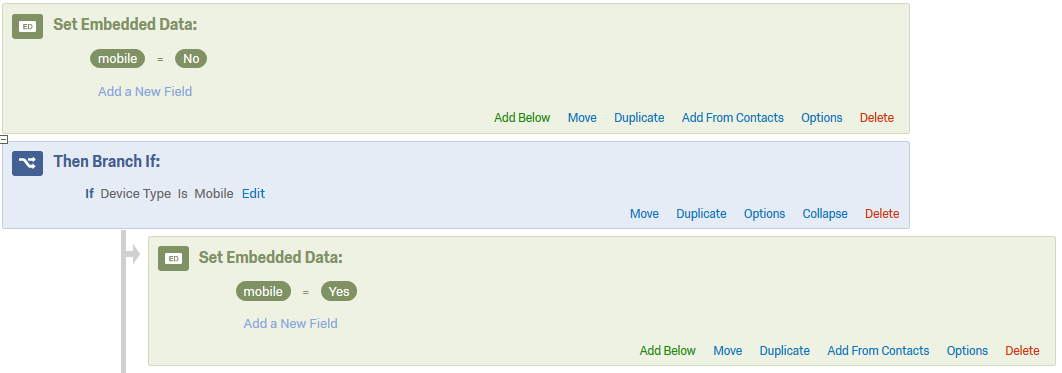
You can also refer the below link:
Enter your E-mail address. We'll send you an e-mail with instructions to reset your password.





